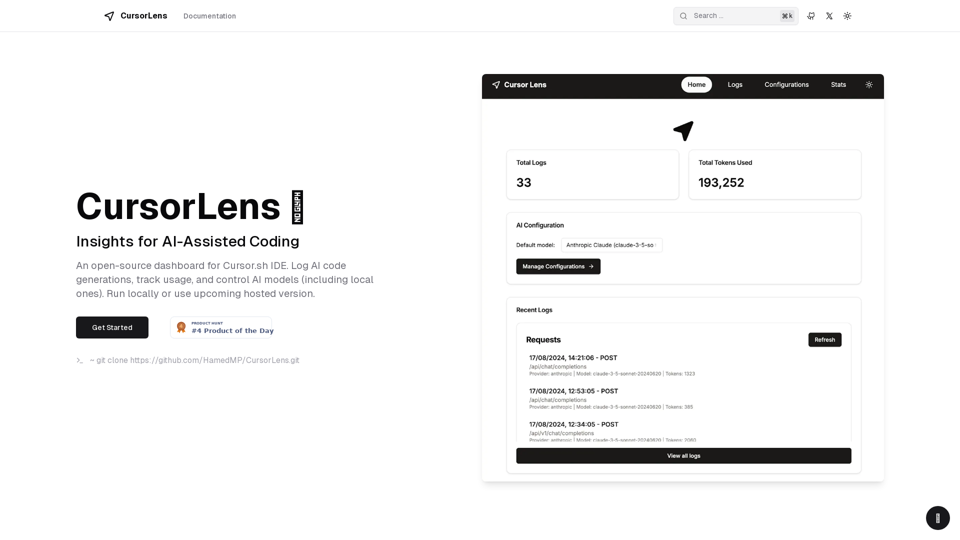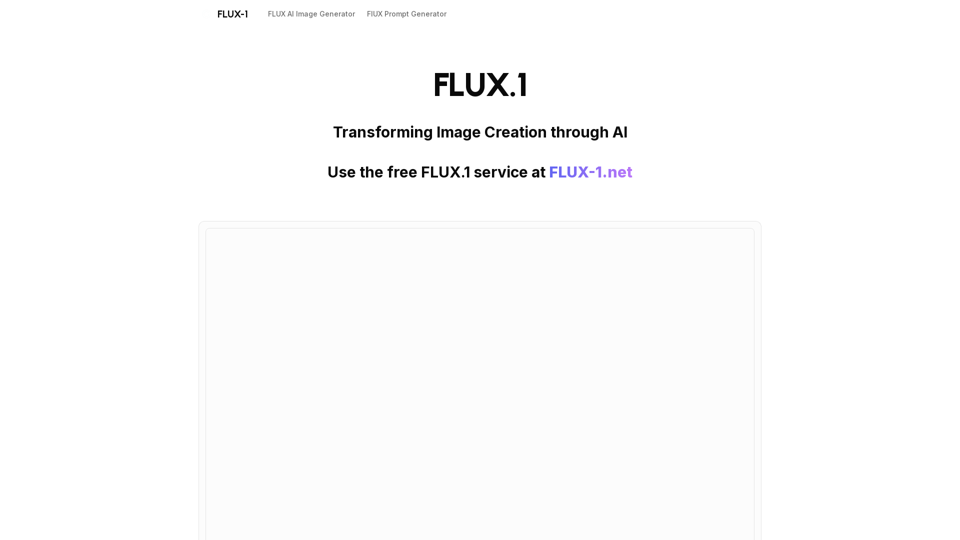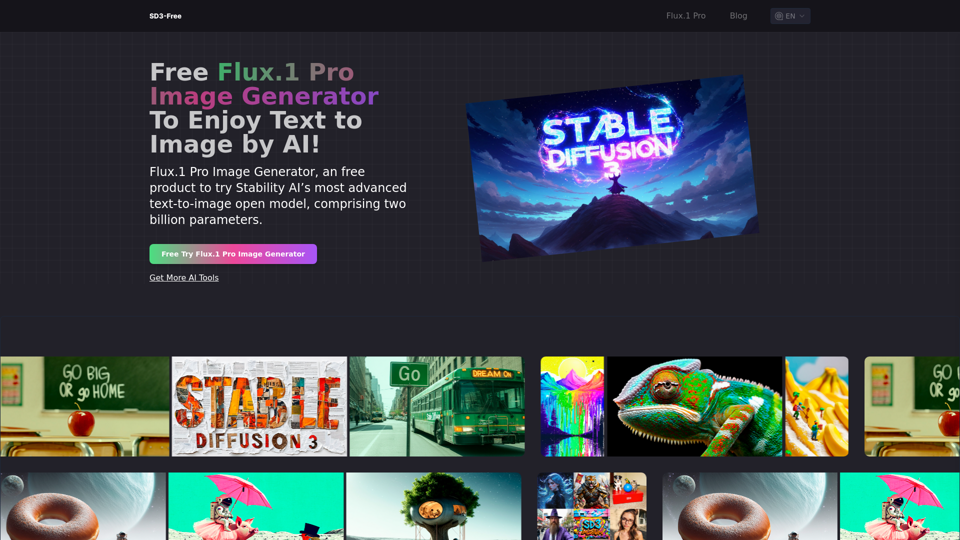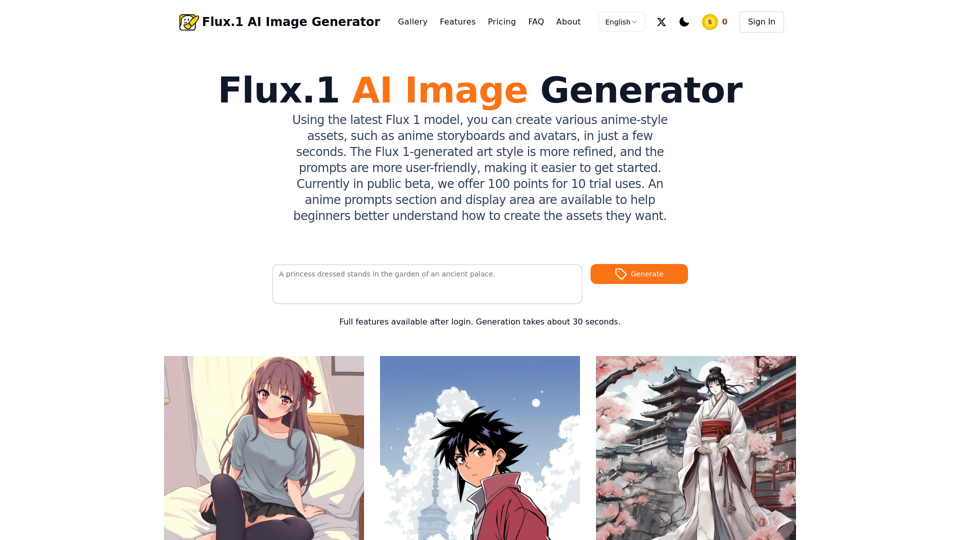คุณสมบัติผลิตภัณฑ์ของ CursorLens
ภาพรวม
CursorLens เป็นแดชบอร์ดแบบโอเพ่นซอร์สที่ทันสมัยซึ่งออกแบบมาโดยเฉพาะสำหรับ Cursor.sh IDE มันมอบข้อมูลเชิงลึกที่ทรงพลังเกี่ยวกับการเขียนโค้ดที่ช่วยด้วย AI ให้กับผู้ใช้ ทำให้สามารถบันทึกการสร้างโค้ดด้วย AI ติดตามการใช้งาน และจัดการโมเดล AI ได้อย่างมีประสิทธิภาพ
วัตถุประสงค์หลักและกลุ่มผู้ใช้เป้าหมาย
วัตถุประสงค์หลักของ CursorLens คือการปรับปรุงประสบการณ์การเขียนโค้ดโดยการใช้เทคโนโลยี AI มันถูกออกแบบมาเพื่อกลุ่มนักพัฒนา นักวิทยาศาสตร์ข้อมูล และวิศวกรซอฟต์แวร์ที่ใช้ Cursor.sh IDE และต้องการเพิ่มประสิทธิภาพกระบวนการเขียนโค้ดของพวกเขาผ่านการช่วยเหลือจาก AI#### รายละเอียดฟังก์ชันและการดำเนินงาน CursorLens ช่วยให้ผู้ใช้สามารถ:
- บันทึกโค้ดที่สร้างโดย AI เพื่อการอ้างอิงและการวิเคราะห์ที่ง่าย
- ติดตามเมตริกการใช้งานเพื่อเข้าใจว่าความช่วยเหลือจาก AI มีผลต่อประสิทธิภาพการเขียนโค้ดอย่างไร
- ควบคุมและกำหนดค่าโมเดล AI รวมถึงตัวเลือกในการรันโมเดลเหล่านี้ในเครื่องหรือผ่านเวอร์ชันที่กำลังจะมาถึง
ประโยชน์สำหรับผู้ใช้
- ประสิทธิภาพการเขียนโค้ดที่ดีขึ้นผ่านการแนะนำและการสร้างโค้ดที่ช่วยโดย AI
- การมองเห็นที่ดีขึ้นเกี่ยวกับรูปแบบการใช้งาน AI ซึ่งช่วยให้ผู้ใช้ตัดสินใจได้อย่างมีข้อมูล
- ความยืดหยุ่นในการใช้งานโมเดล AI ในเครื่องหรือในสภาพแวดล้อมคลาวด์ ตอบสนองต่อความต้องการที่แตกต่างกันของผู้ใช้
ความเข้ากันได้และการรวมระบบ
CursorLens มีความเข้ากันได้อย่างเต็มที่กับ Cursor.sh IDE ทำให้การรวมระบบสำหรับผู้ใช้งานเป็นไปอย่างราบรื่น รองรับโมเดล AI ที่หลากหลายและสามารถตั้งค่าได้ง่ายในสภาพแวดล้อมการพัฒนาท้องถิ่น
วิธีการเข้าถึงและการเปิดใช้งาน
เพื่อเริ่มต้นใช้งาน CursorLens ผู้ใช้สามารถโคลนที่เก็บข้อมูลจาก GitHub โดยใช้คำสั่ง:
git clone https://github.com/HamedMP/CursorLens.git
วิธีการเปิดใช้งานที่ตรงไปตรงมานี้ช่วยให้ผู้ใช้สามารถรวม CursorLens เข้ากับกระบวนการพัฒนาของตนได้อย่างรวดเร็ว