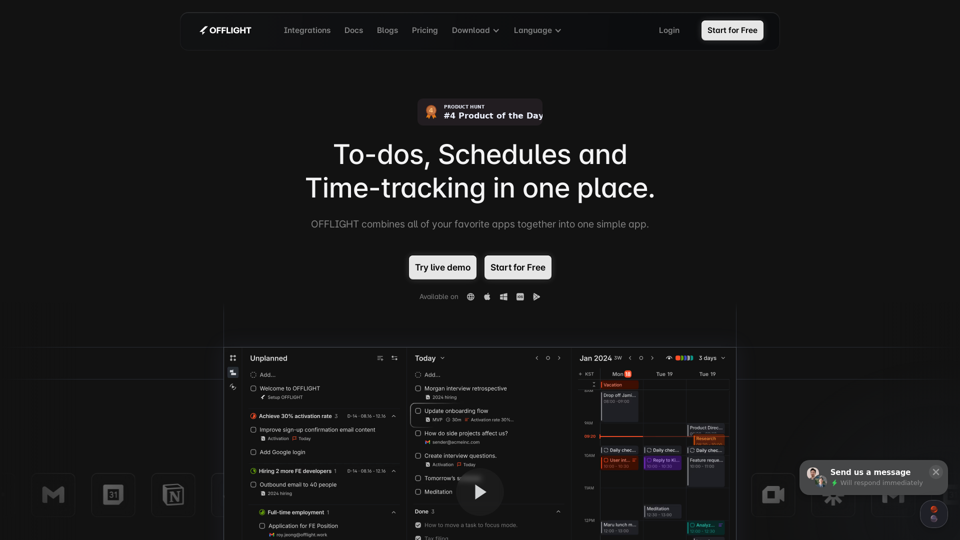คุณสมบัติของผลิตภัณฑ์ออฟไลท์
ภาพรวม
ออฟไลท์ เป็นเครื่องมือการจัดการงานและการเพิ่มประสิทธิภาพที่ครบวงจร ซึ่งออกแบบมาเพื่อทำให้การจัดการงานและการวางแผนตารางเวลาง่ายขึ้น มันรวมแอปพลิเคชันต่างๆ ไว้ในแพลตฟอร์มเดียว ทำให้ผู้ใช้สามารถจัดการรายการที่ต้องทำ ตารางเวลา และการติดตามเวลาได้อย่างมีประสิทธิภาพ
วัตถุประสงค์หลักและกลุ่มผู้ใช้เป้าหมาย
วัตถุประสงค์หลักของออฟไลท์ คือการเพิ่มประสิทธิภาพการทำงานโดยการ提供แพลตฟอร์มที่รวมสำหรับการจัดการงานและการวางแผนตารางเวลา มันถูกออกแบบมาเพื่อกลุ่มมืออาชีพ ทีมงาน และองค์กรที่ต้องการเพิ่มประสิทธิภาพการทำงานและปรับปรุงการจัดการเวลา#### รายละเอียดฟังก์ชันและการดำเนินงาน
-
การจัดการงาน: สร้าง แก้ไข และลบงานได้อย่างง่ายดาย รวมถึงงานที่เกิดขึ้นซ้ำ
-
การรวมปฏิทิน: จัดการกิจกรรมในปฏิทินโดยตรงภายใน OFFLIGHT ด้วยฟีเจอร์สำหรับ RSVP และการสร้างกิจกรรม
-
การติดตามเวลา: มุ่งเน้นที่งานแต่ละงานและวิเคราะห์เวลาที่ใช้ในแต่ละรายการ
-
กล่องจดหมายสากล: จัดการงานจากแพลตฟอร์มต่าง ๆ เช่น Gmail, Notion และ Slack ในแอปเดียว
-
แถบคำสั่ง: เข้าถึงการดำเนินการสำคัญได้อย่างรวดเร็วและลดการคลิกที่ไม่จำเป็น
-
คีย์บอร์ดลัด: นำทางงานได้อย่างมีประสิทธิภาพโดยใช้ UX ที่เน้นคีย์บอร์ด
-
การซิงค์ 2 ทางกับ Gmail: อ่านและจัดการอีเมลโดยไม่ต้องเปลี่ยนหน้า
ประโยชน์สำหรับผู้ใช้
-
เพิ่มประสิทธิภาพการทำงาน: การจัดการงานและการจัดตารางที่ราบรื่นนำไปสู่การมุ่งเน้นและประสิทธิภาพที่ดีขึ้น
-
การทำงานร่วมกันที่ดีขึ้น: เชิญเพื่อนร่วมงานเข้าร่วมการประชุมและจัดการงานที่แชร์ได้อย่างราบรื่น
-
การปรับแต่ง: ผู้ใช้สามารถปรับแต่งการตั้งค่าปฏิทินและความสามารถในการมองเห็นงานตามที่ต้องการ
-
การอ่านที่ดีขึ้น: การอ่านการ์ดงานที่ดีขึ้นและตัวเลือกโหมดมืดเพื่อประสบการณ์ผู้ใช้ที่ดียิ่งขึ้น
ความเข้ากันได้และการรวม
OFFLIGHT เข้ากันได้กับหลายแพลตฟอร์ม รวมถึง macOS, Windows, iOS และ Android โดยสามารถรวมเข้ากับแอปพลิเคชันยอดนิยม เช่น Gmail, Notion และ Slack และสนับสนุนการทำงานอัตโนมัติผ่าน Zapier กับบริการมากกว่า 7,000 รายการ
วิธีการเข้าถึงและเปิดใช้งาน
ผู้ใช้สามารถเริ่มใช้งาน OFFLIGHT ได้ฟรีโดยการลงทะเบียนที่เว็บไซต์ทางการ แพลตฟอร์มนี้สามารถดาวน์โหลดได้บนระบบปฏิบัติการต่าง ๆ รวมถึง macOS Silicon, macOS Intel, Windows, iOS และ Android