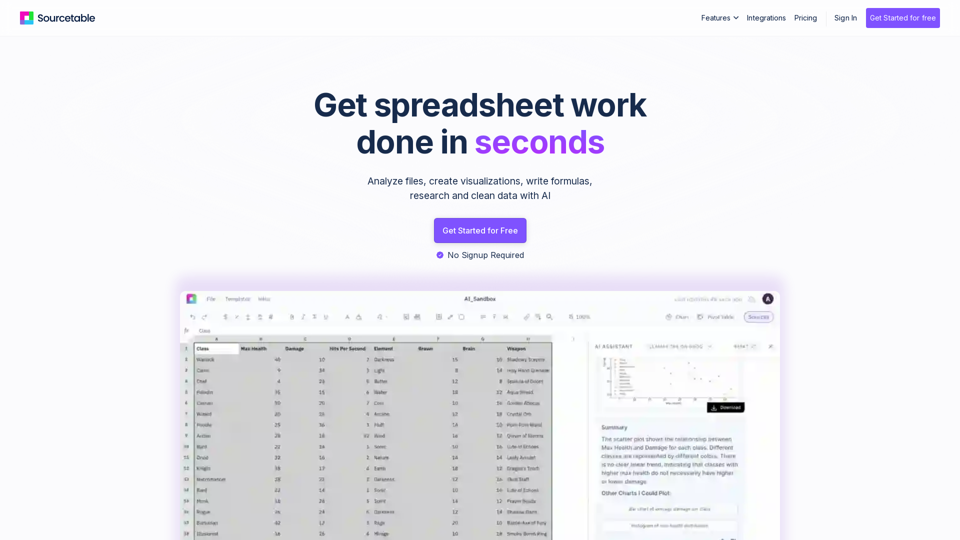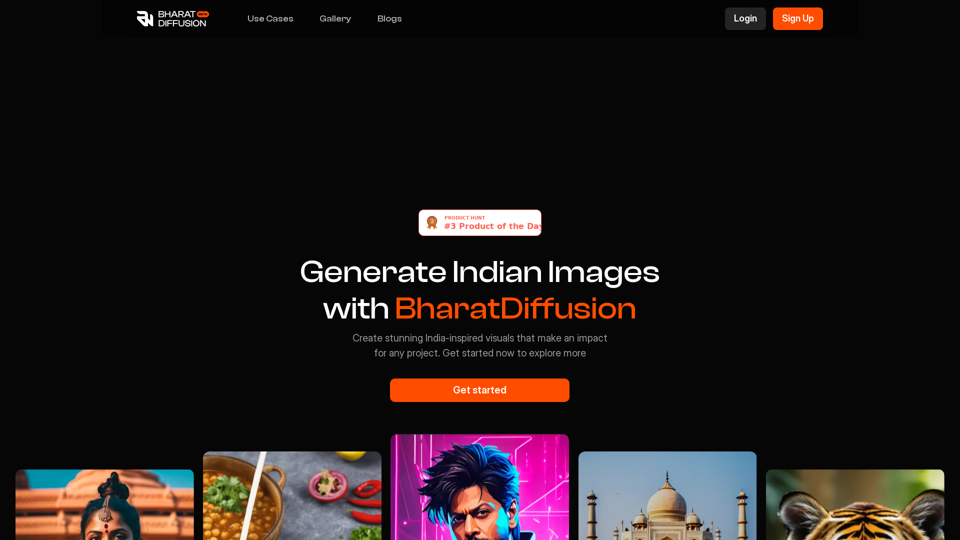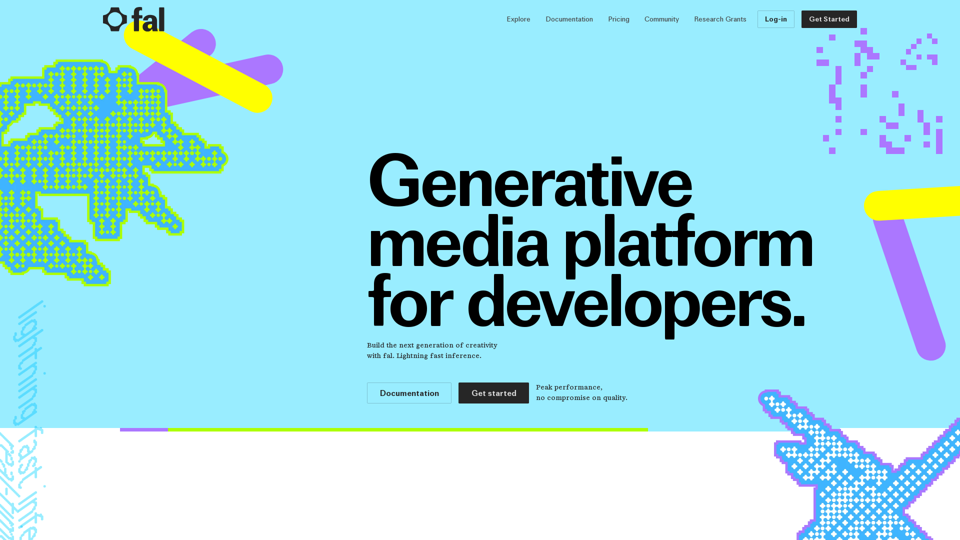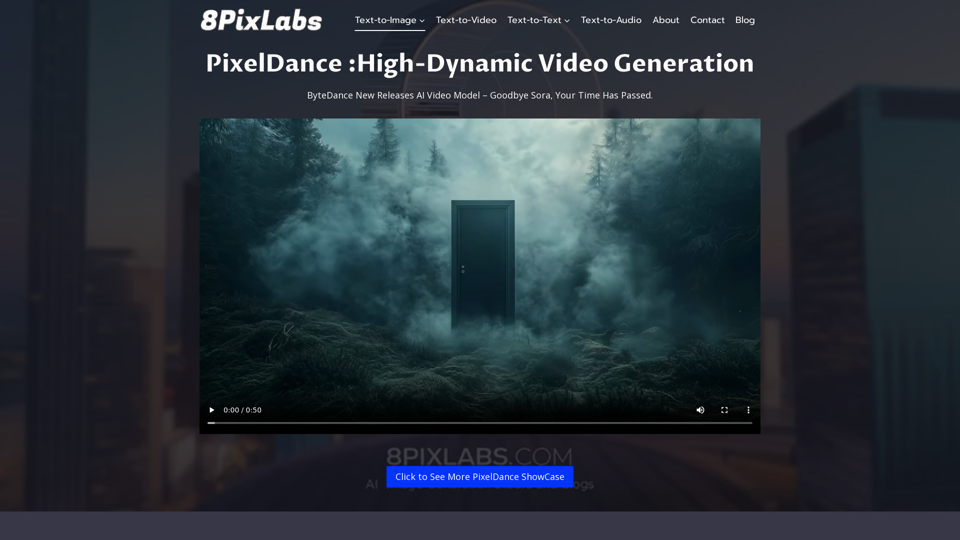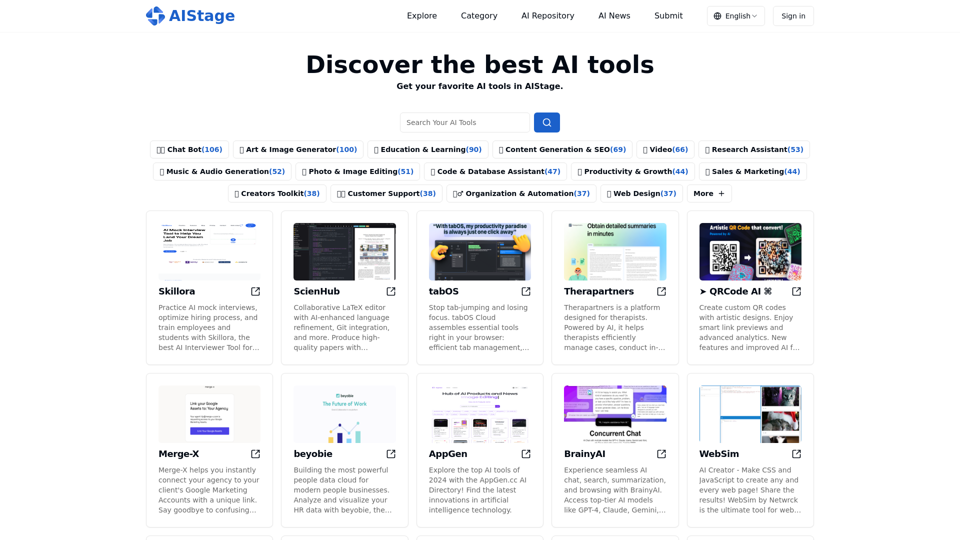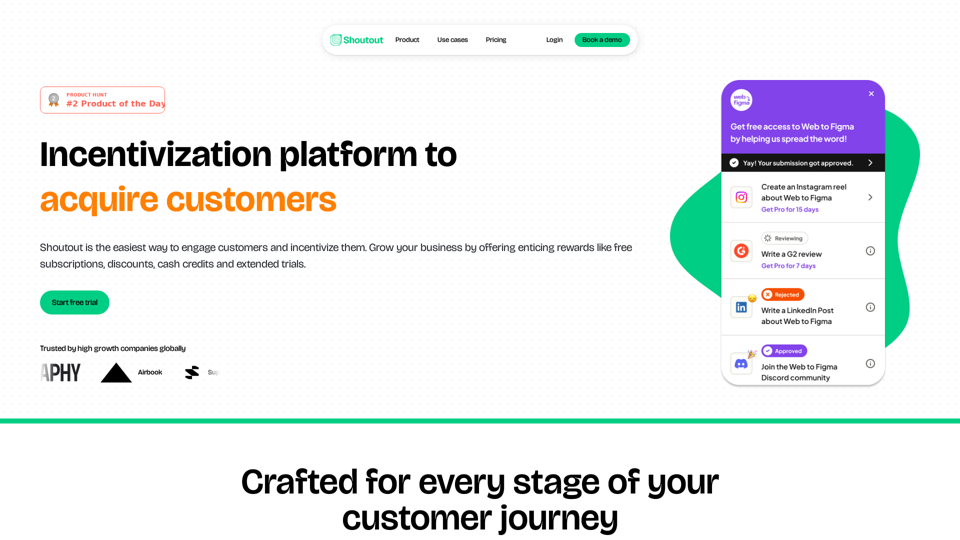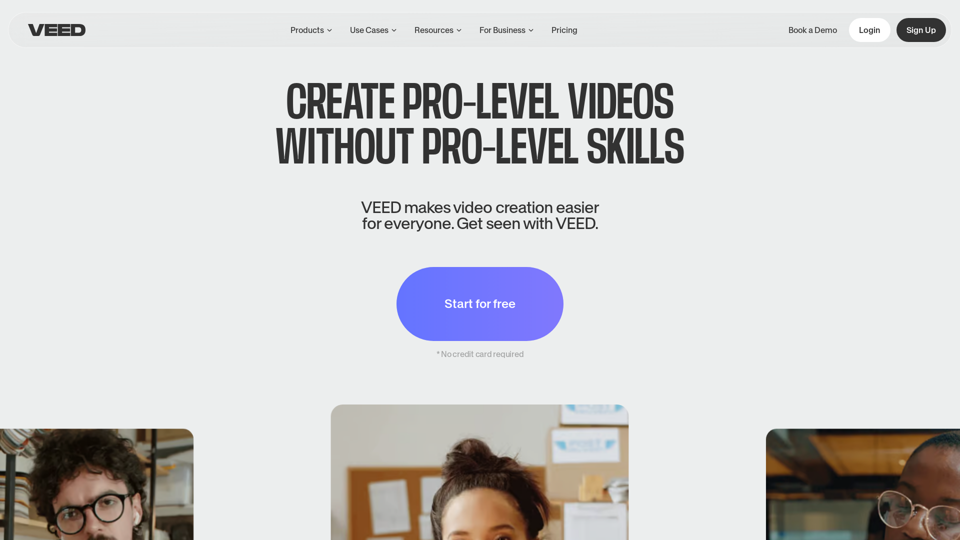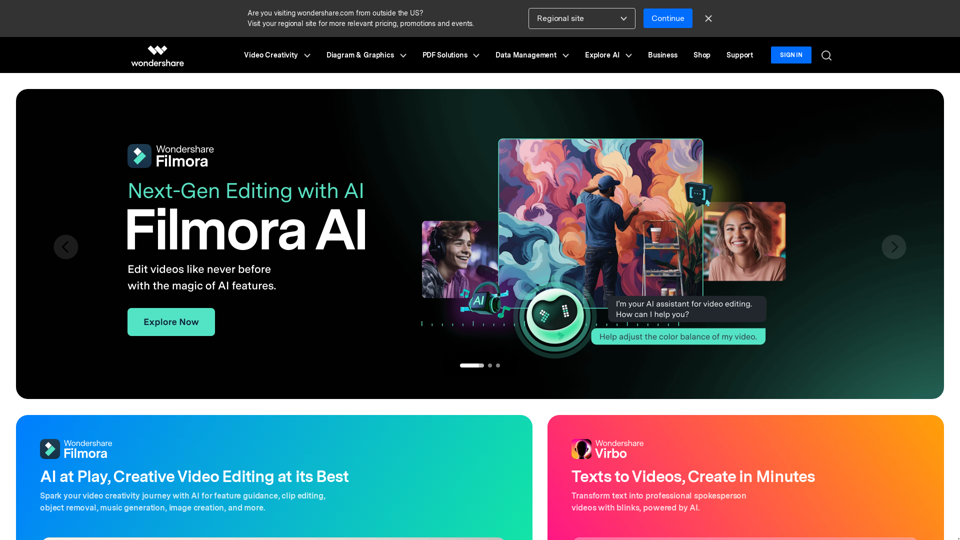ไฟล์ AI คืออะไร?
ไฟล์ AI เป็นรูปแบบไฟล์เฉพาะของ Adobe Illustrator ที่ใช้สำหรับภาพเวกเตอร์เป็นหลัก ต่างจากภาพแรสเตอร์ ภาพเวกเตอร์สามารถรักษาความละเอียดได้ไม่ว่าจะขยายใหญ่หรือเล็กเพียงใดเนื่องจากการประมวลผลทางคณิตศาสตร์ ไฟล์ AI มักใช้ในการสร้างภาพประกอบที่ละเอียด โลโก้ และงานศิลปะเนื่องจากความสามารถในการขยายและขนาดไฟล์ที่เล็ก
ข้อดีของไฟล์ AI
ข้อดีของไฟล์ AI
- ความสามารถในการขยาย: ไฟล์ AI สามารถปรับขนาดได้ไม่จำกัดโดยไม่สูญเสียคุณภาพ ทำให้เหมาะสำหรับการออกแบบทั้งขนาดเล็กและขนาดใหญ่
- ขนาดไฟล์: โดยทั่วไปจะมีขนาดเล็กกว่าไฟล์แรสเตอร์ ไฟล์ AI ง่ายต่อการจัดเก็บและแชร์
- ความหลากหลาย: สนับสนุนการใช้เลเยอร์ ความโปร่งใส และการพิมพ์ที่แม่นยำ ซึ่งเหมาะสำหรับกราฟิก โลโก้ และไอคอน
- การผสานรวม: ไฟล์ AI ได้รับการปรับให้เหมาะสมกับการใช้งานกับ Adobe Illustrator เพื่อให้กระบวนการออกแบบราบรื่น
ข้อควรพิจารณาอื่นๆ
- ความเข้ากันได้: ความสามารถในการแก้ไขอย่างเต็มรูปแบบมีเฉพาะใน Adobe Illustrator แม้ว่าบางแอปพลิเคชันของบุคคลที่สามสามารถดูไฟล์ AI ได้
- ประเภทภาพ: เหมาะที่สุดสำหรับภาพที่ใช้เวกเตอร์ ไม่เหมาะสำหรับการแก้ไขที่ใช้พิกเซล
วิธีการใช้ไฟล์ AI
โลโก้
ไฟล์ AI ให้ความชัดเจนและความสามารถในการขยายสำหรับโลโก้ ทำให้มั่นใจได้ว่าจะคมชัดตั้งแต่นามบัตรจนถึงป้ายโฆษณา และยังยอดเยี่ยมในการรักษาคุณภาพของการพิมพ์
การพิมพ์
สำหรับการพิมพ์ดิจิทัล ไฟล์ AI รักษารายละเอียดและความชัดเจนในหลายขนาด แตกต่างจากภาพแรสเตอร์ที่อาจมีพิกเซลเมื่อขยายใหญ่
กราฟิกโปร่งใสและการออกแบบ
ไฟล์ AI สนับสนุนความโปร่งใส ทำให้เหมาะสำหรับกราฟิกเว็บที่ต้องการการซ้อนทับบนพื้นหลังต่างๆ
วิธีเปิดไฟล์ AI
เพื่อเปิดไฟล์ AI ใน Adobe Illustrator:
- เลือก File > Open
- เลือกไฟล์ .AI จากคอมพิวเตอร์ของคุณ
แม้ว่าไฟล์ AI สามารถเปิดในแอปพลิเคชันอื่นได้ แต่อาจมีการแปลงภาพจากเวกเตอร์เป็นแรสเตอร์ ซึ่งส่งผลต่อคุณภาพ
วิธีสร้างและแก้ไขไฟล์ AI
การสร้างไฟล์ AI
- เปิด Adobe Illustrator และเลือก File > New
- เลือกประเภทเอกสาร (เช่น มือถือ เว็บ พิมพ์)
- เลือกขนาดเอกสารที่ตั้งไว้ล่วงหน้า
- คลิก Create เพื่อเปิดเอกสารใหม่
- บันทึกการออกแบบของคุณเป็นไฟล์ .AI
การแก้ไขไฟล์ AI
- เปิดการออกแบบ .AI ของคุณใน Illustrator
- ใช้แถบเครื่องมือสำหรับการแก้ไข
- บันทึกการเปลี่ยนแปลงของคุณเป็นไฟล์ .AI
คำถามที่พบบ่อย
ฉันสามารถดูไฟล์ AI ในแอปพลิเคชันอื่นนอกเหนือจาก Illustrator ได้หรือไม่?
ได้ ไฟล์ AI สามารถดูได้ในแอปพลิเคชันของบุคคลที่สามหลายแห่ง การบันทึกไฟล์ AI เป็น PDF ช่วยให้การแชร์และดูง่ายขึ้นในซอฟต์แวร์อย่าง Adobe Acrobat
ความแตกต่างระหว่างไฟล์แรสเตอร์และเวกเตอร์คืออะไร?
ไฟล์เวกเตอร์ เช่น AI ไม่สูญเสียความละเอียดเมื่อขยาย ต่างจากไฟล์แรสเตอร์ที่อาจมีพิกเซลเมื่อขยายเกินขนาดดั้งเดิม
ฉันสามารถแก้ไขไฟล์ AI โดยไม่มี Illustrator ได้หรือไม่?
แม้ว่าจะสามารถทำการแก้ไขพื้นฐานด้วยแอปพลิเคชันของบุคคลที่สามได้ แต่ความเข้ากันได้และความสามารถในการแก้ไขอย่างเต็มรูปแบบมีเฉพาะใน Adobe Illustrator
ฉันจะแปลงไฟล์ AI เป็น PDF ได้อย่างไร?
แปลงไฟล์ AI เป็น PDF โดยเลือก File > Save As และเลือก PDF ปรับการตั้งค่าในกล่องโต้ตอบ Save Adobe PDF ตามต้องการ
ฉันจะส่งไฟล์ AI ทางอีเมลได้อย่างไร?
จัดแพ็คเกจไฟล์ ฟอนต์ และภาพของคุณโดยเลือก File > Package แนบโฟลเดอร์ที่ได้ไปกับอีเมลของคุณ หรือบันทึกไฟล์เป็น PDF เพื่อให้ง่ายต่อการส่งทางอีเมล