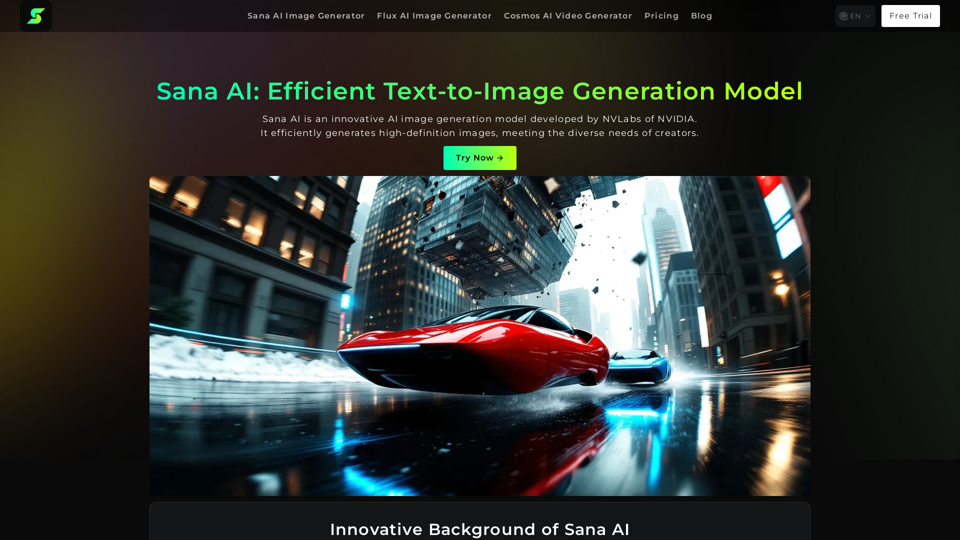เครื่องมือสร้างไอคอนด้วย AI คืออะไร?
เครื่องมือสร้างไอคอนด้วย AI คือเครื่องมือที่ใช้ปัญญาประดิษฐ์ในการสร้างไอคอนตามข้อมูลที่ผู้ใช้ป้อนหรือรูปแบบที่กำหนดไว้ล่วงหน้า เครื่องมือเหล่านี้ใช้ประโยชน์จากอัลกอริธึมขั้นสูงเพื่อผลิตไอคอนโดยอัตโนมัติ เสนอทางเลือกที่รวดเร็วและมีประสิทธิภาพกว่าวิธีการออกแบบแบบดั้งเดิม ผู้ใช้สามารถป้อนพารามิเตอร์เฉพาะ เช่น รูปแบบ สี และธีม เพื่อสร้างไอคอนที่ไม่ซ้ำใครตามความต้องการของตน
ประโยชน์ของการใช้เครื่องมือสร้างไอคอนด้วย AI
การใช้เครื่องมือสร้างไอคอนด้วย AI มีข้อดีหลายประการ:
ประหยัดค่าใช้จ่าย
- ประหยัดเงิน: หลีกเลี่ยงค่าใช้จ่ายสูงที่เกี่ยวข้องกับการจ้างนักออกแบบมืออาชีพ
- ราคาที่เข้าถึงได้: เครื่องมือสร้างไอคอนด้วย AI หลายแห่งมีแผนราคาที่แข่งขันได้ มักจะมีตัวเลือกฟรีหรือราคาต่ำ
ความเร็วและประสิทธิภาพ
- การสร้างไอคอนอย่างรวดเร็ว: สร้างไอคอนในไม่กี่วินาที เร็วกว่ากระบวนการออกแบบแบบดั้งเดิมอย่างมาก
- การปรับเปลี่ยนอย่างรวดเร็ว: แก้ไขและสร้างไอคอนใหม่อย่างรวดเร็วตามความคิดเห็นหรือความต้องการที่เปลี่ยนแปลง
ความสม่ำเสมอและการปรับแต่ง
- การออกแบบที่สม่ำเสมอ: รักษารูปลักษณ์ที่เป็นหนึ่งเดียวกันในทุกไอคอน ซึ่งมีความสำคัญต่อการสร้างแบรนด์
- การปรับแต่งสูง: ปรับสี รูปทรง และรูปแบบให้เหมาะกับความต้องการเฉพาะ เพื่อให้มั่นใจว่าไอคอนแต่ละอันสอดคล้องกับเอกลักษณ์ของแบรนด์
วิธีใช้เครื่องมือสร้างไอคอนด้วย AI
การใช้เครื่องมือสร้างไอคอนด้วย AI นั้นตรงไปตรงมา:
- ป้อนความต้องการของคุณ: ใส่ข้อความหรือเลือกพารามิเตอร์เช่น รูปแบบ สี และขนาด
- สร้างไอคอน: คลิกปุ่มสร้างเพื่อผลิตไอคอนตามข้อมูลที่คุณป้อน
- ตรวจสอบและแก้ไข: ประเมินไอคอนที่สร้างขึ้นและทำการปรับเปลี่ยนที่จำเป็น
- ดาวน์โหลดและใช้งาน: เมื่อพอใจแล้ว ดาวน์โหลดไอคอนเพื่อใช้ในโครงการของคุณ
ด้วยการทำตามขั้นตอนง่าย ๆ เหล่านี้ คุณสามารถสร้างไอคอนคุณภาพสูงที่ตรงตามความต้องการเฉพาะของคุณได้อย่างมีประสิทธิภาพ