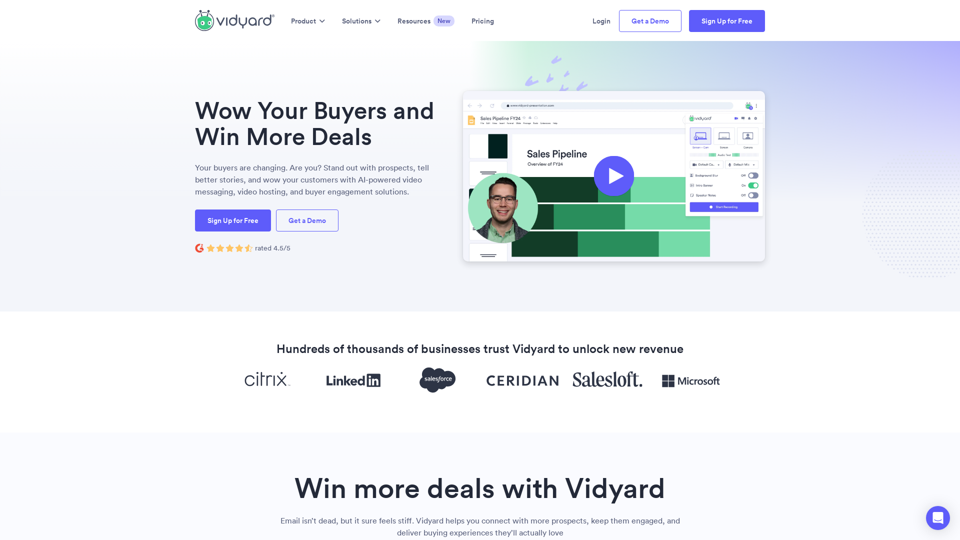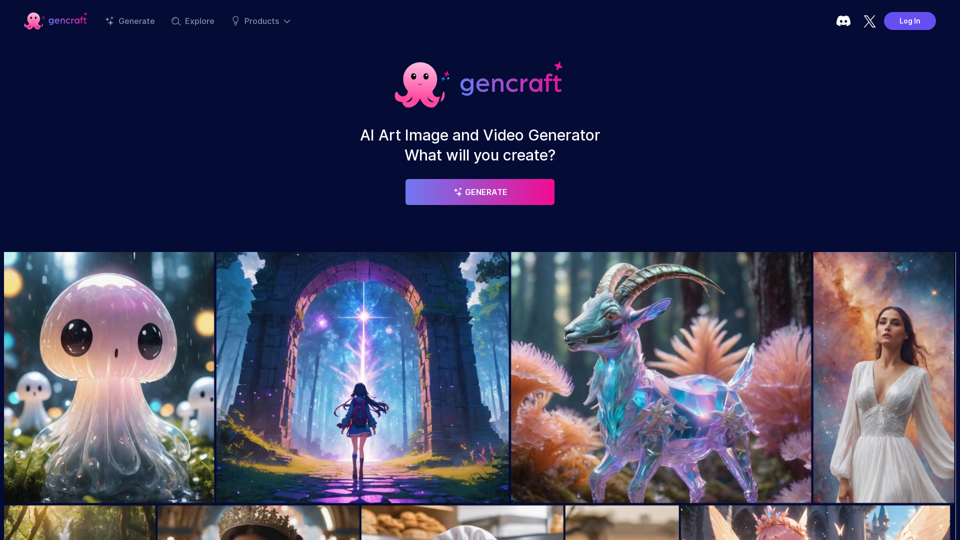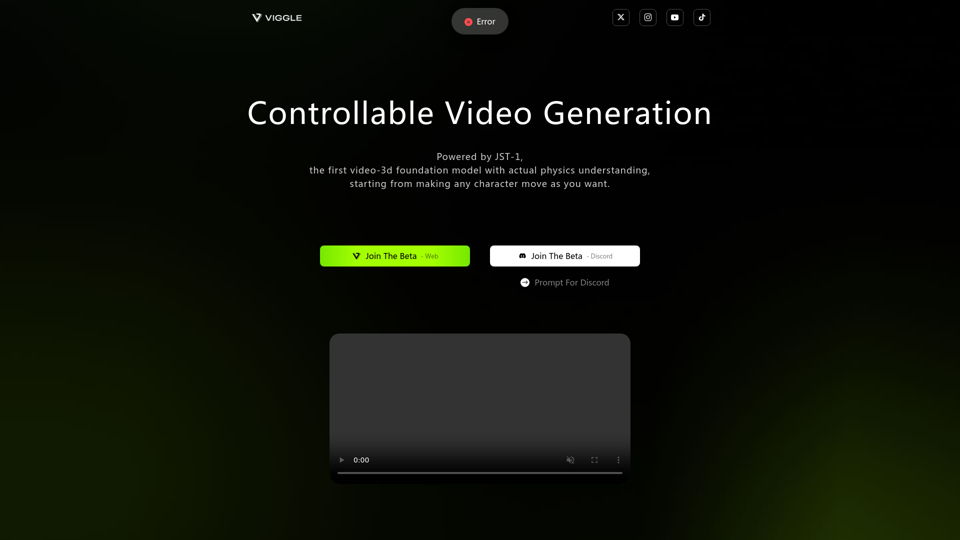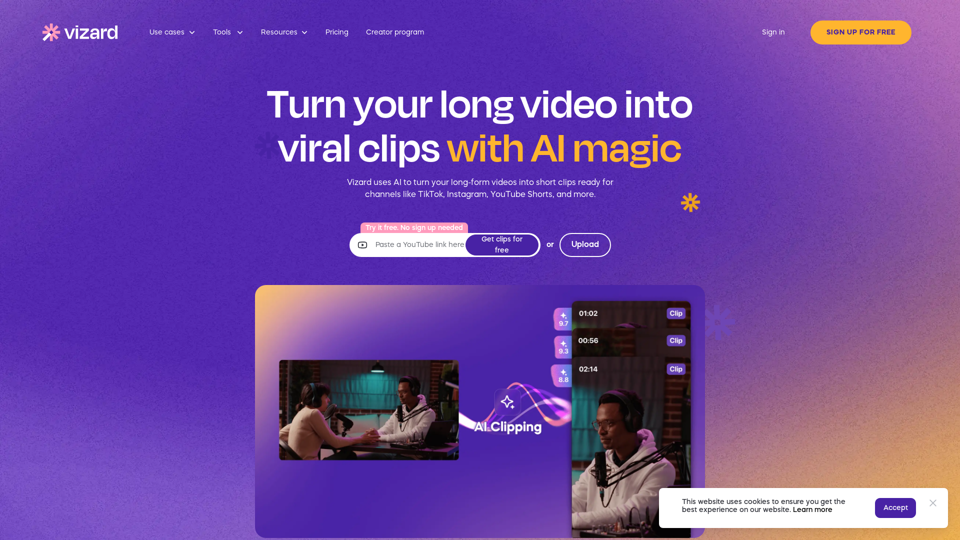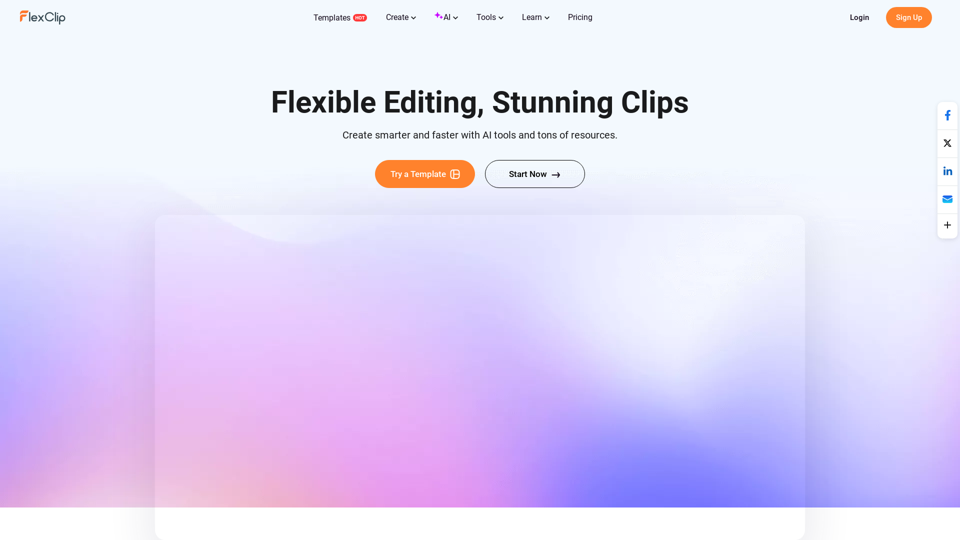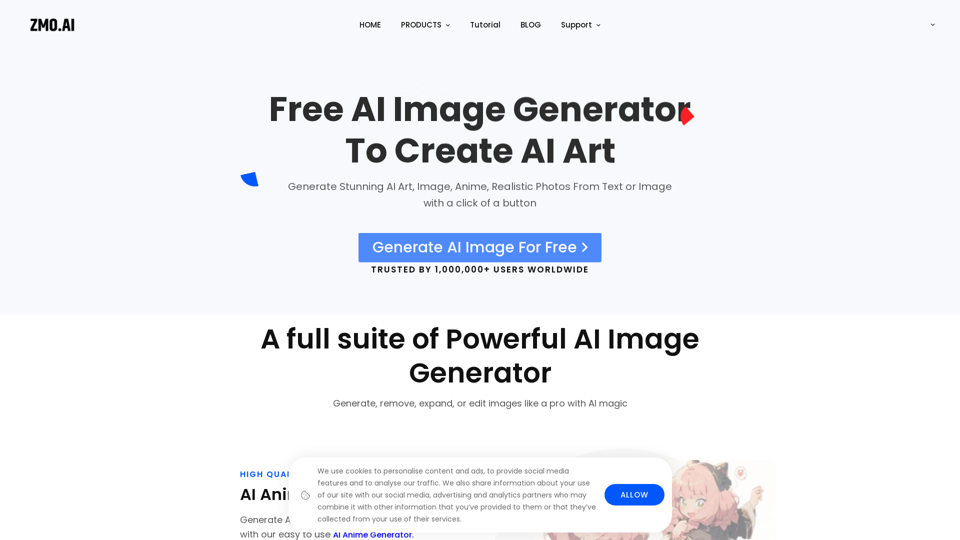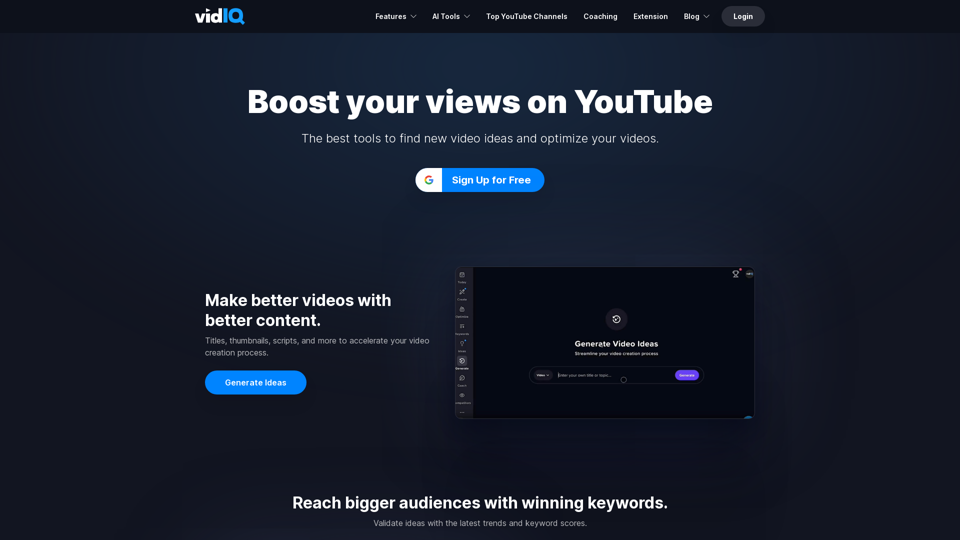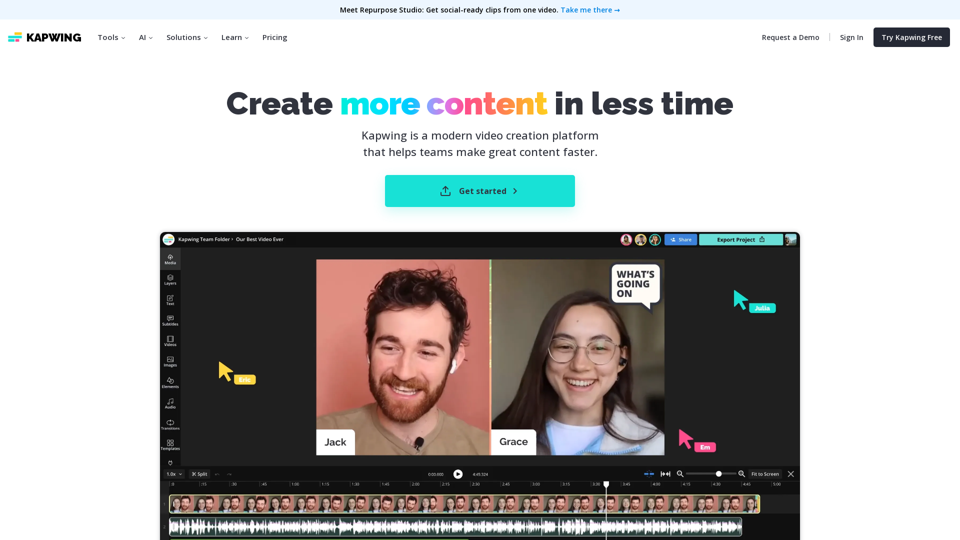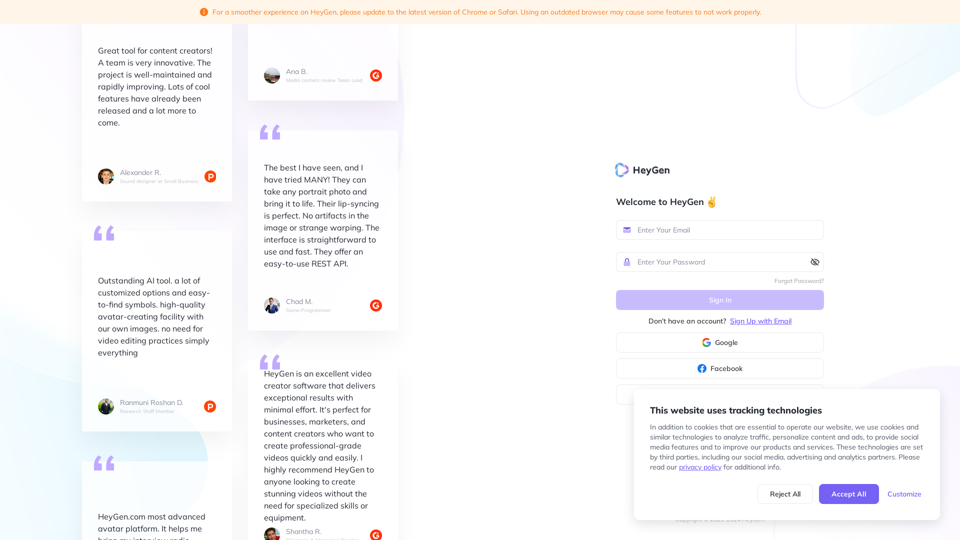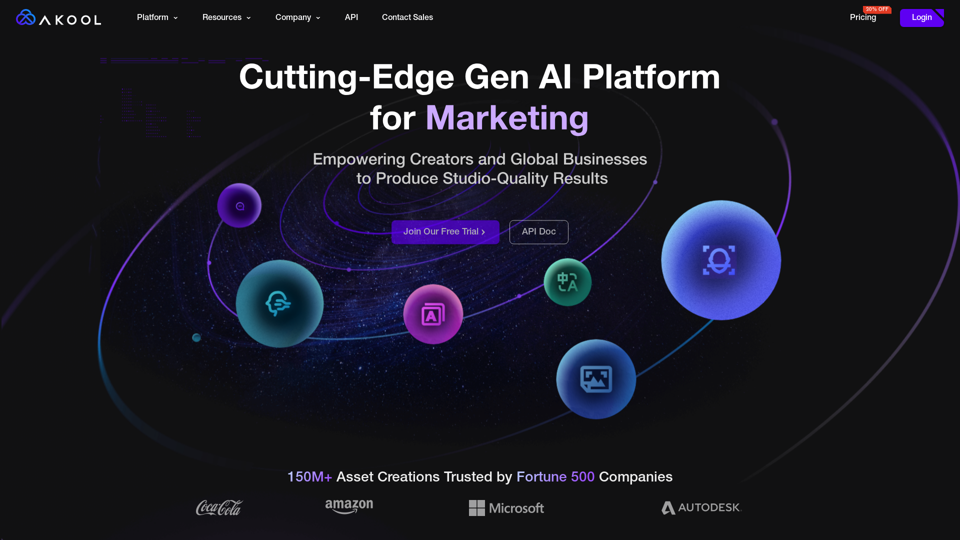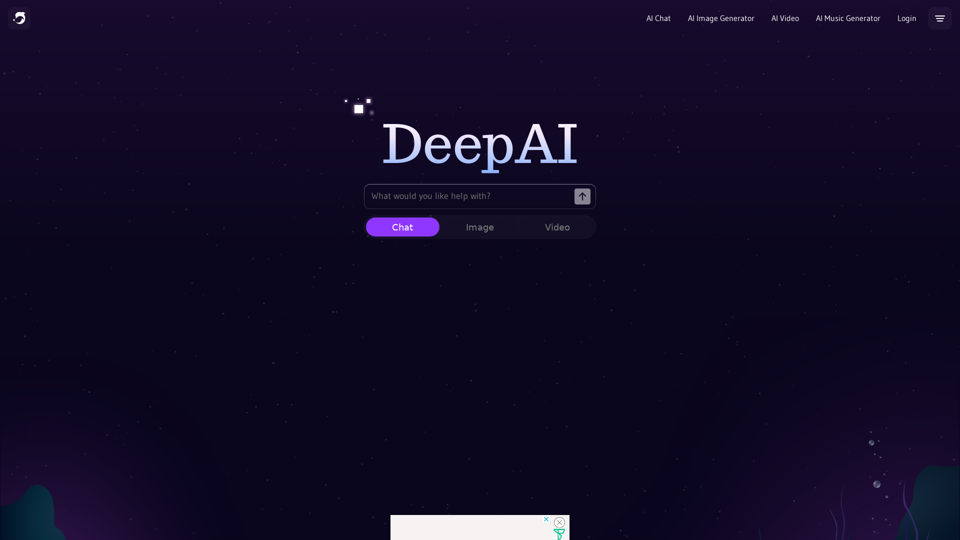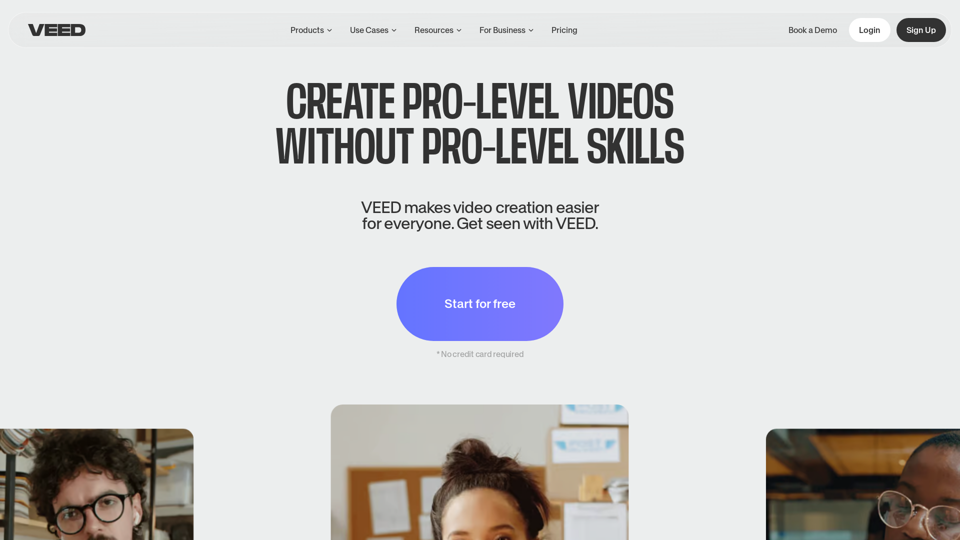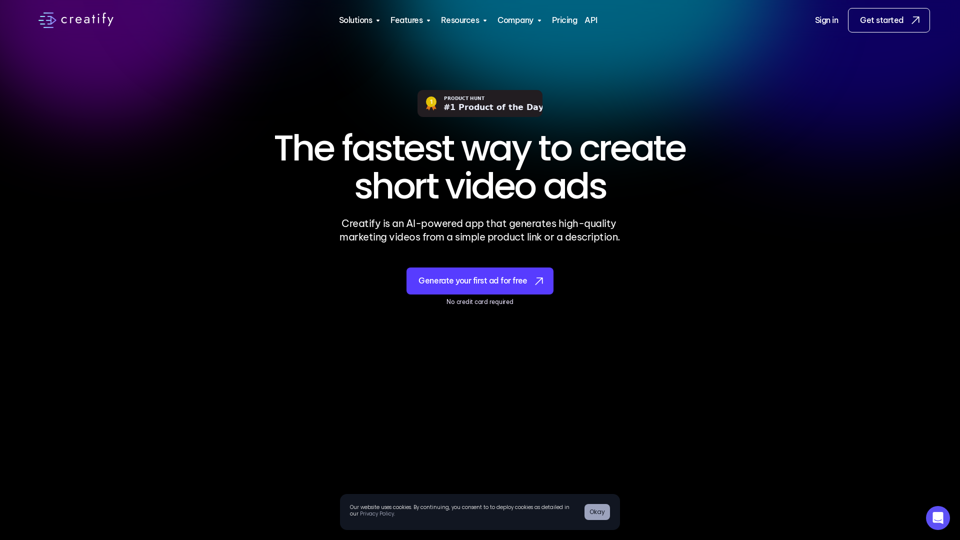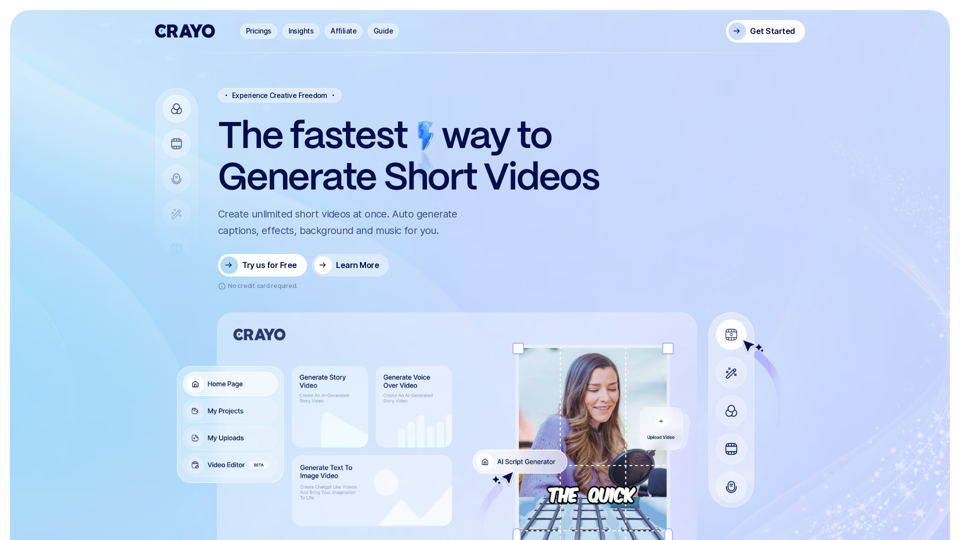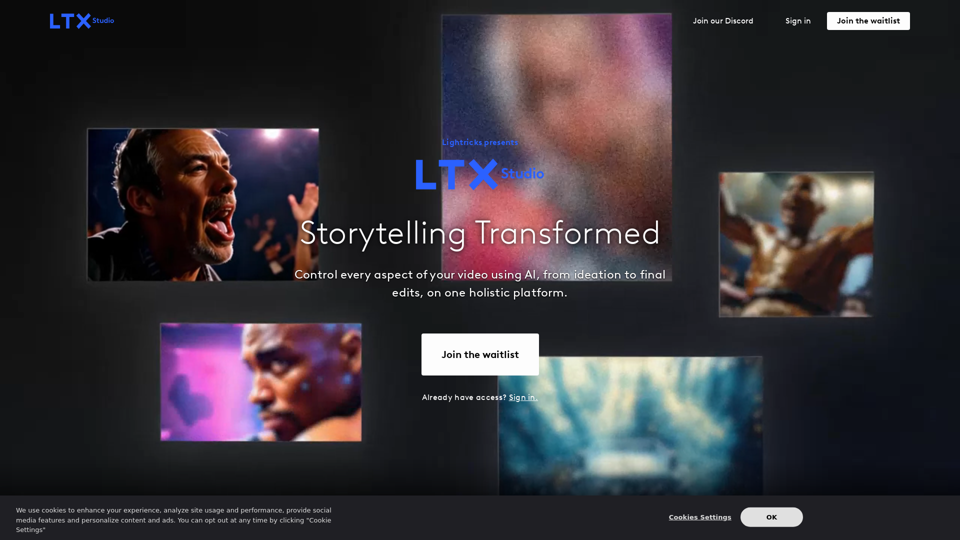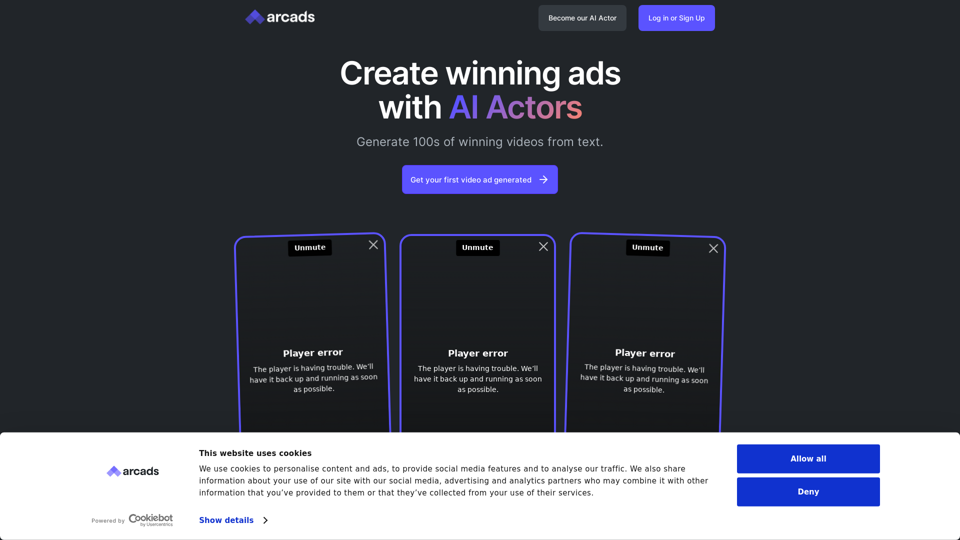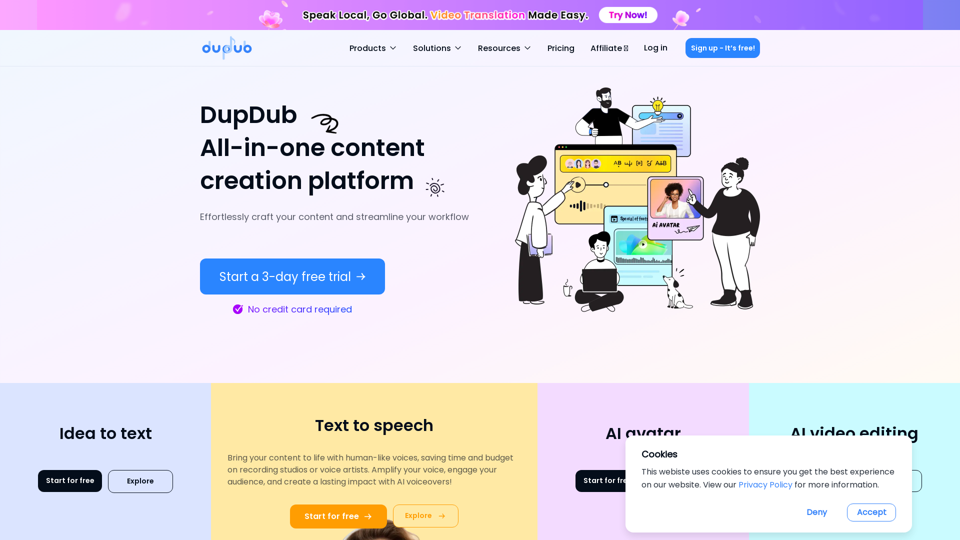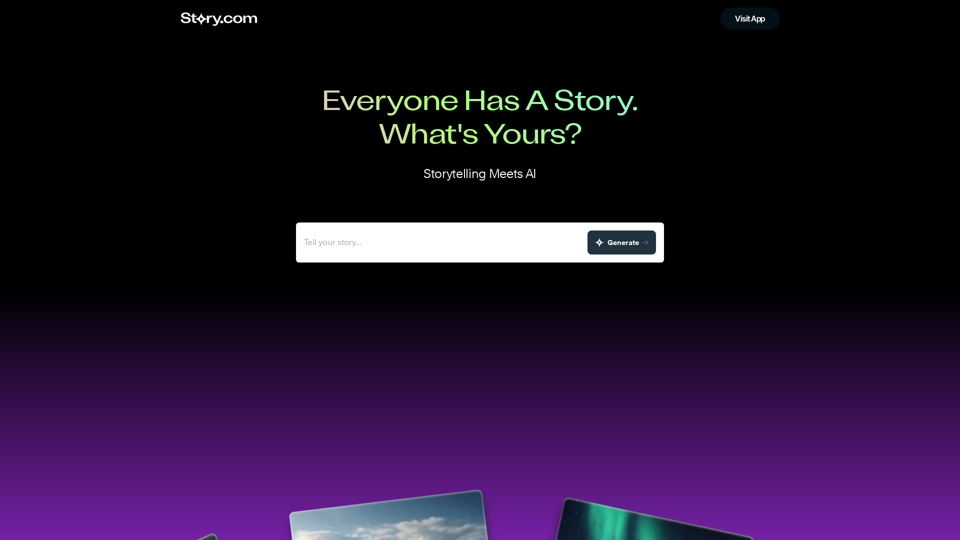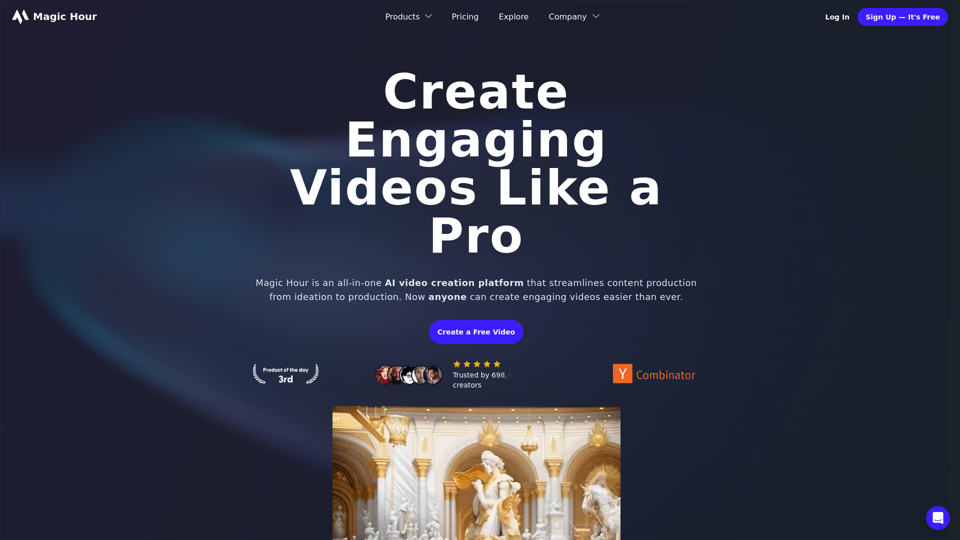什麼是AI影片生成器?
AI影片生成器是利用人工智慧來自動化製作影片內容的創新工具。這些工具運用機器學習算法來分析和處理數據,生成的影片可以從簡單的幻燈片到包含AI虛擬人物的複雜動畫。由於能夠快速有效地製作高質量影片,AI影片生成器已成為行銷、教育和娛樂用途的理想選擇。
AI影片生成器的優勢
效率與速度
- 快速製作:AI影片生成器大幅減少了製作影片所需的時間,允許快速的內容周轉。
- 自動化過程:許多重複性任務如剪輯、轉場和效果都被自動化,釋放更多時間給創意方面。
客製化與個性化
- 量身定制的內容:AI影片生成器可以分析觀眾數據,創建迎合個人偏好和行為的個性化影片。
- 品牌一致性:像Synthesia這樣的工具提供將影片自定義為品牌元素的選項,確保一致的品牌傳遞。
成本效益
- 降低製作成本:通過自動化影片創建,AI工具消除了對昂貴設備和專業剪輯服務的需求。
可及性
- 用戶友好的介面:許多AI影片生成器設計了直觀的介面,使其對技術專業知識有限的用戶也易於使用。
如何使用AI影片生成器
選擇合適的工具
- 確定您的需求:確定您想創建的影片內容類型(例如,行銷、教育、社交媒體),並選擇專注於該領域的工具。
- 比較功能:根據功能如AI虛擬人物、語言支持和自定義選項來評估工具。
創建影片
- 輸入數據:首先上傳您的腳本、圖片或任何其他相關內容。
- 選擇模板:從各種模板中選擇一個作為影片的基礎。
- 自定義元素:調整虛擬人物、配音和其他元素以符合您的品牌和信息。
- 生成和編輯:使用AI工具生成影片並進行必要的編輯以完善最終產品。
- 導出和分享:滿意後,以您所需的格式導出影片並在所選平台上分享。
確保質量
- 審核和編輯:始終審核AI生成的影片以確保準確性和質量,並根據需要進行編輯。
- 在目標受眾中測試:對目標受眾的一部分進行測試運行,以收集反饋並進行改進。
結論
AI影片生成器正在改變影片製作的格局,使其更加高效、可定制和易於使用。這些工具在速度、成本和個性化方面提供了顯著的優勢,對企業、教育工作者和內容創作者來說是無價的。隨著技術的不斷進步,AI影片生成器的能力預計將進一步擴展,為影片內容創作提供更多創新解決方案。