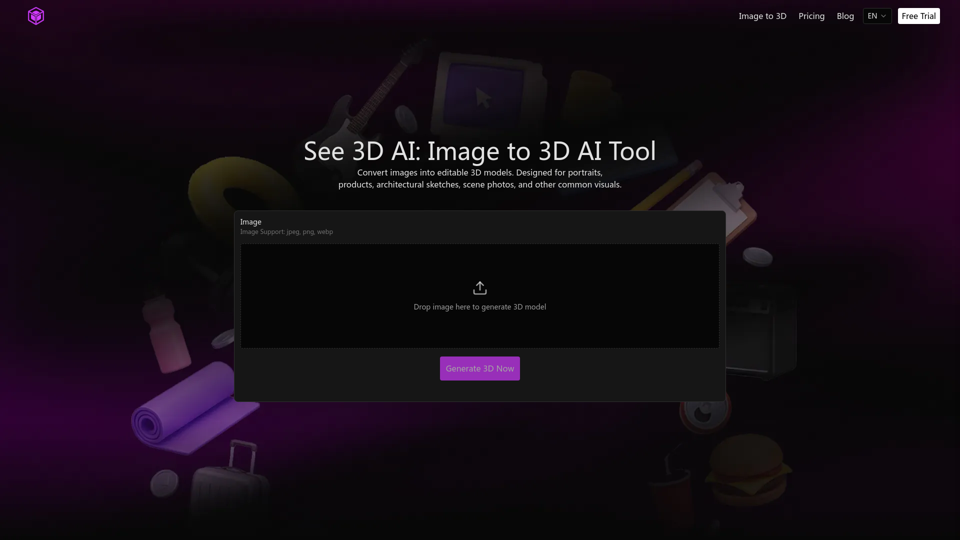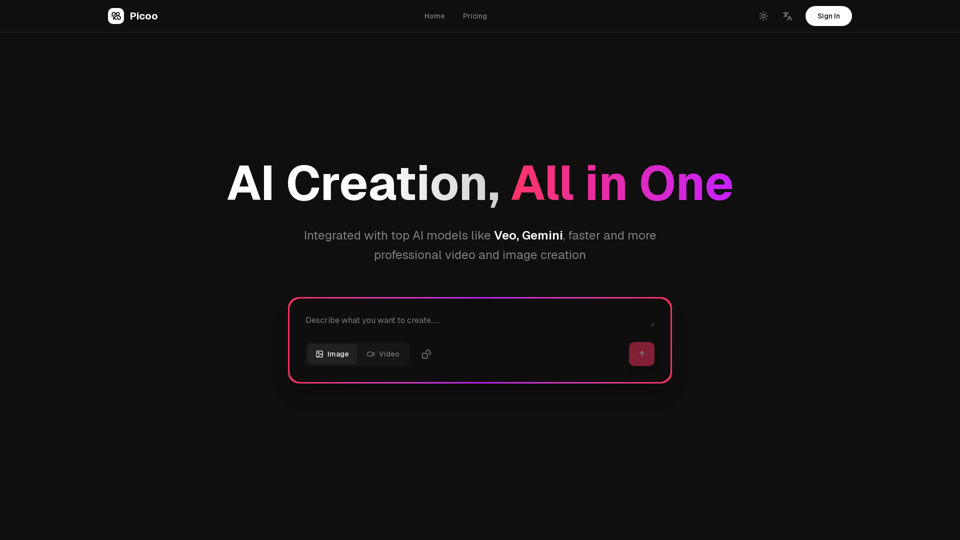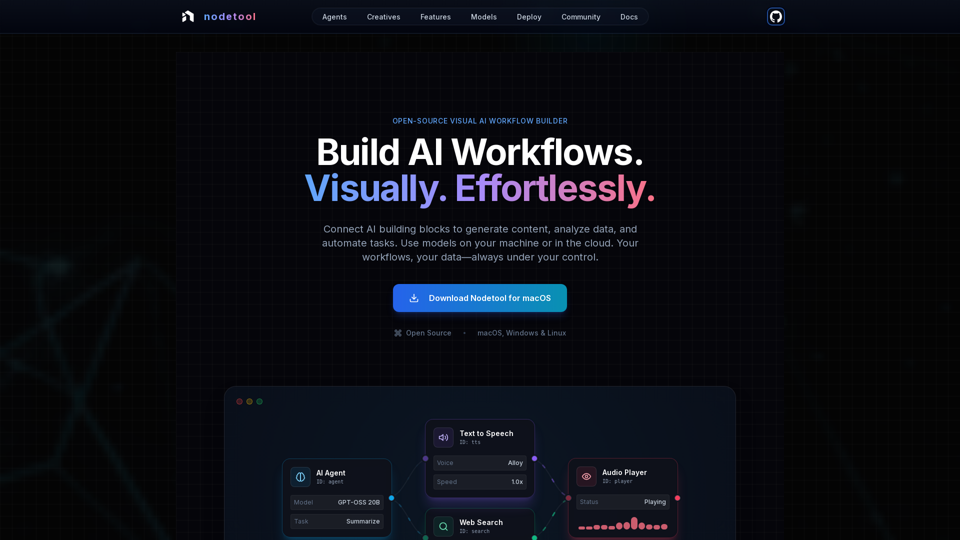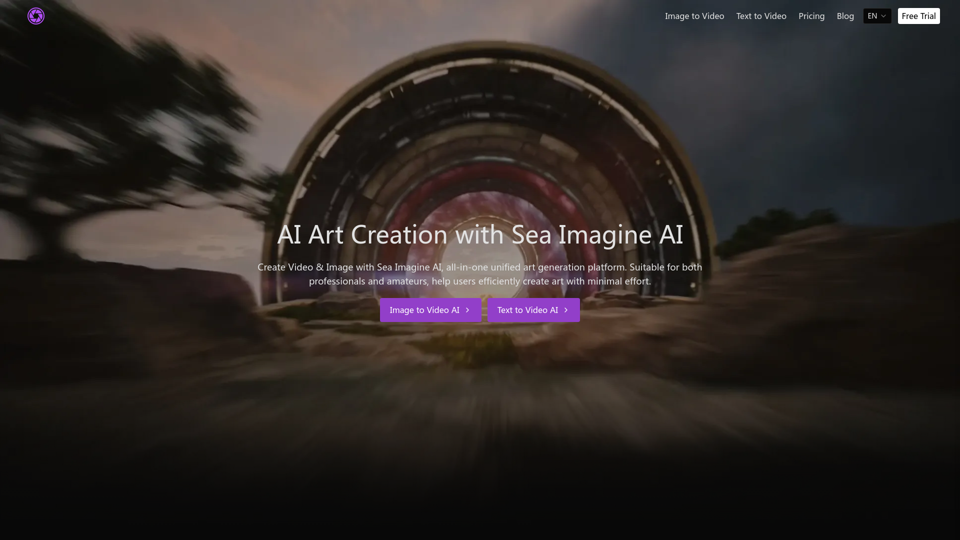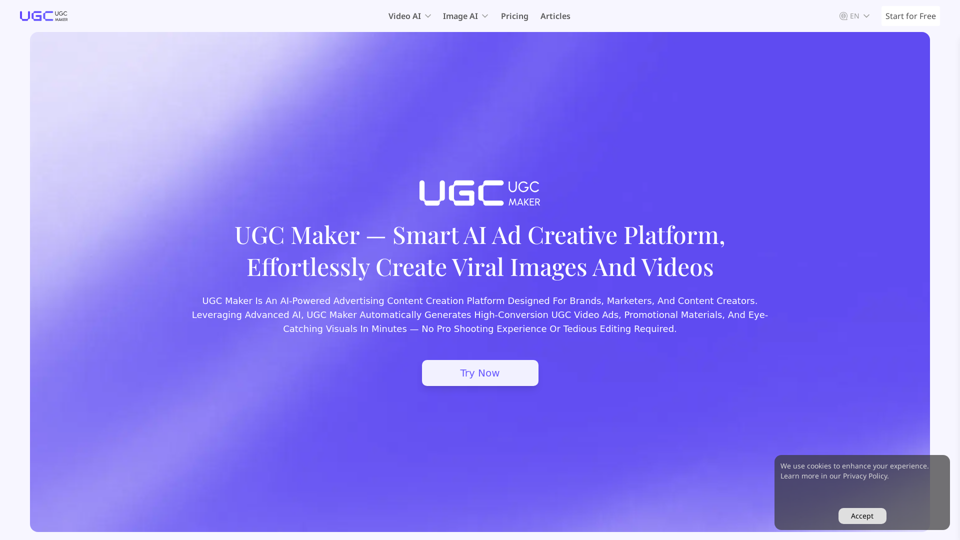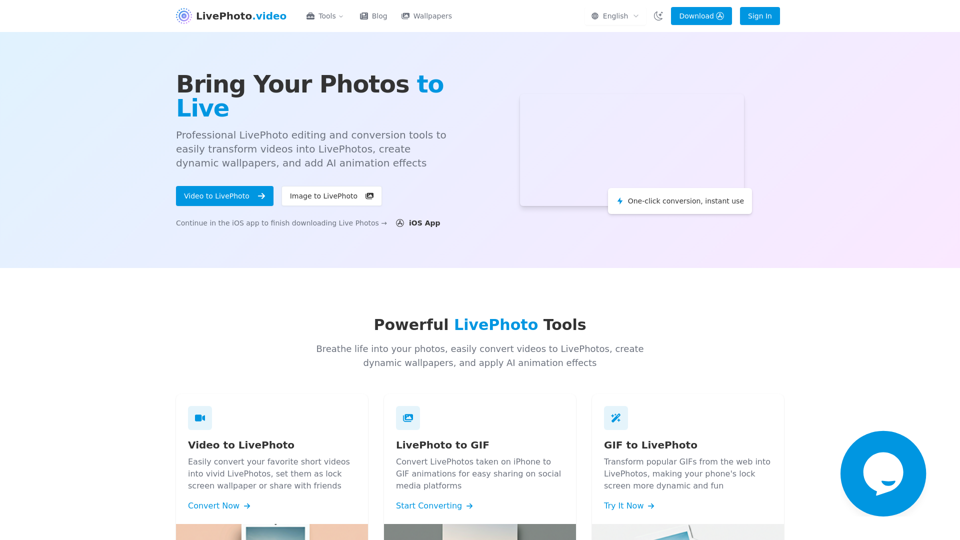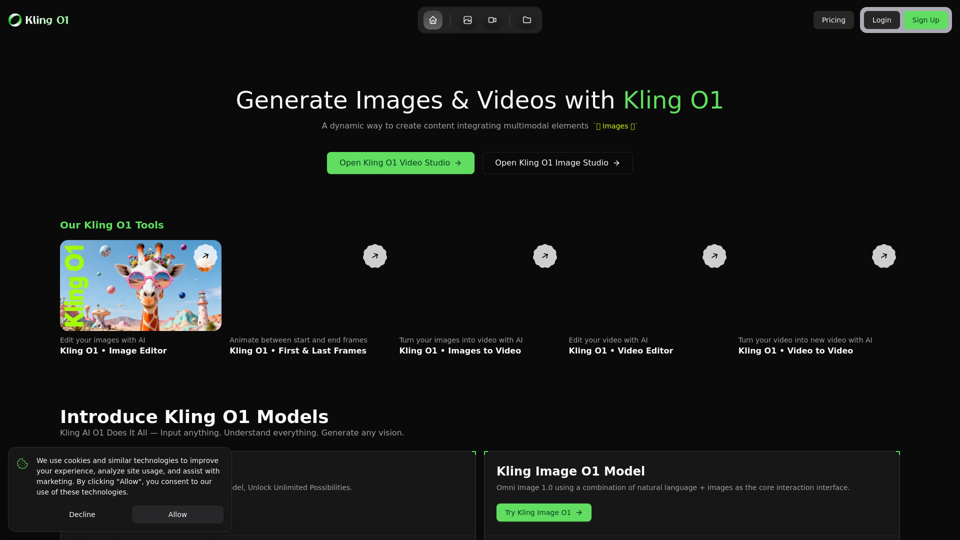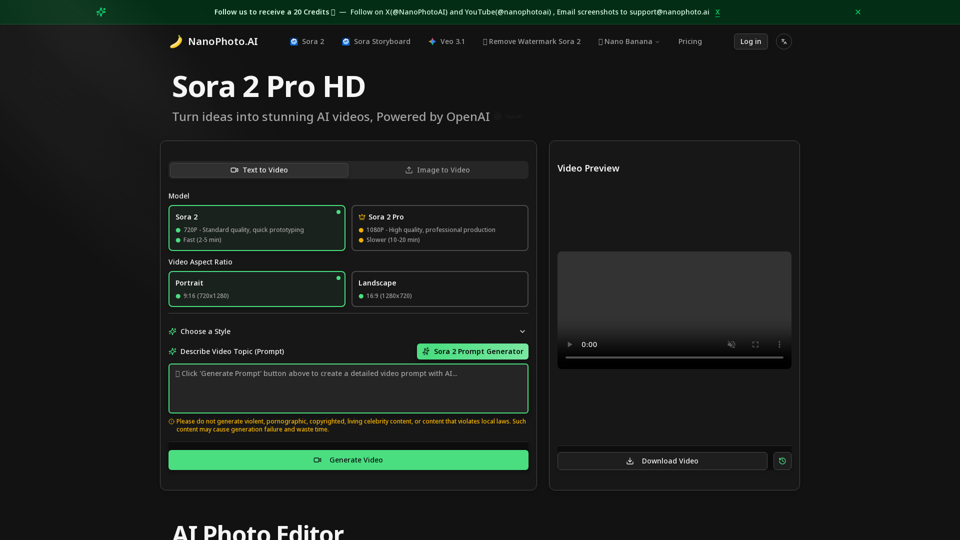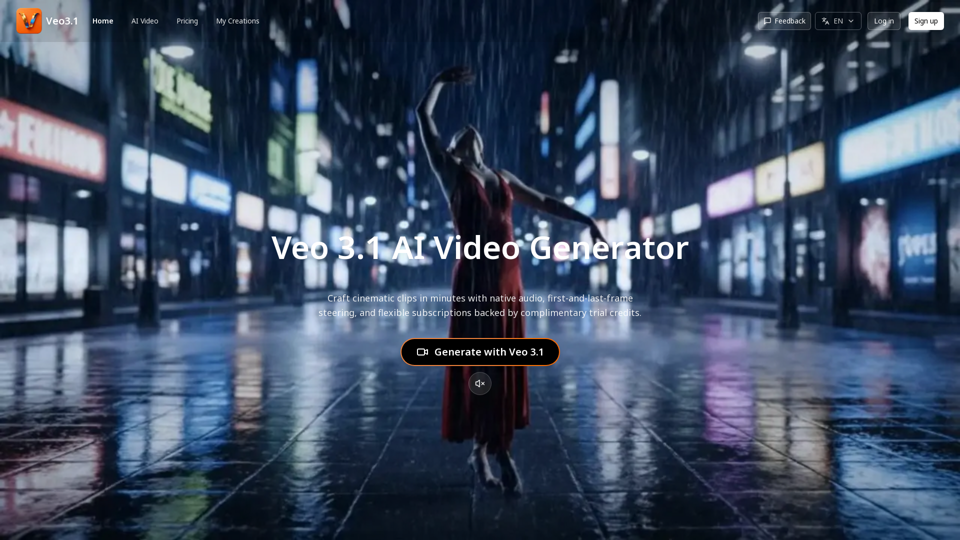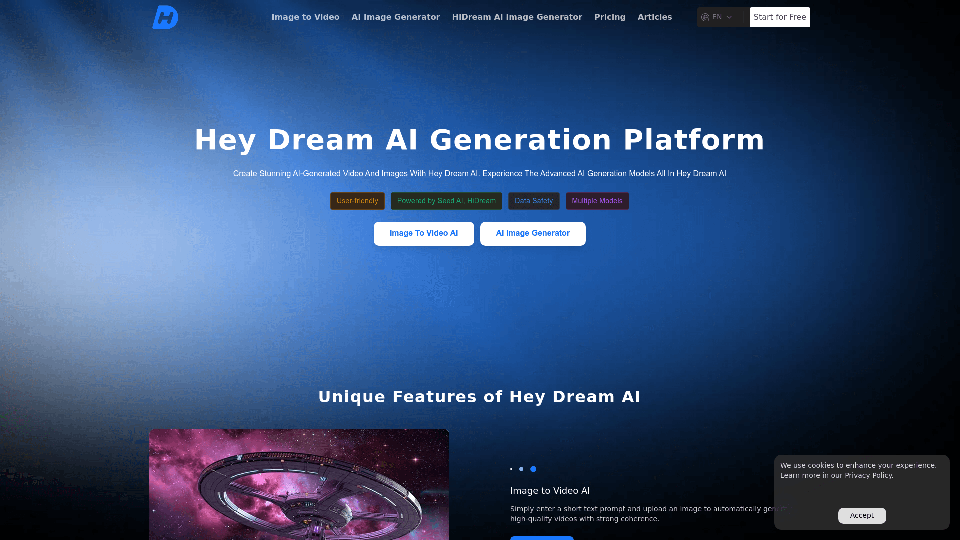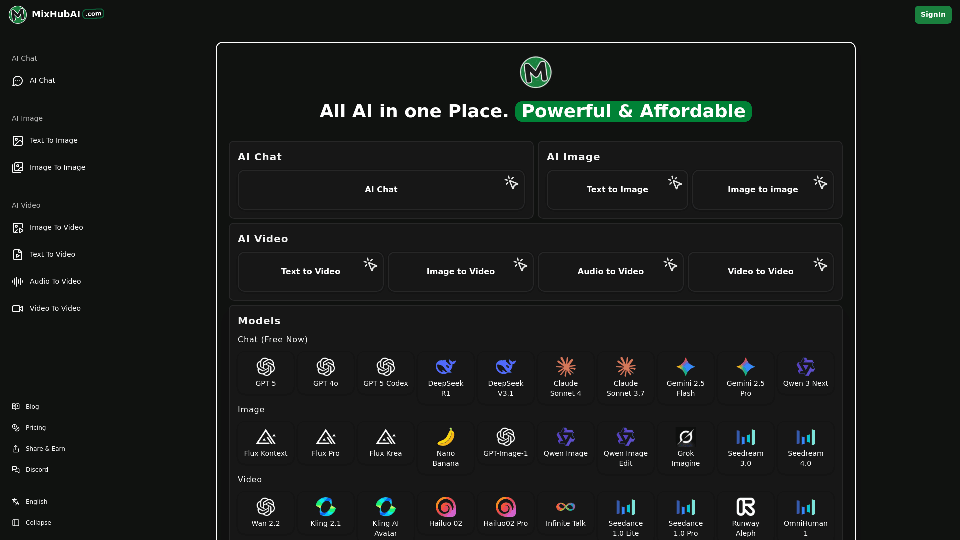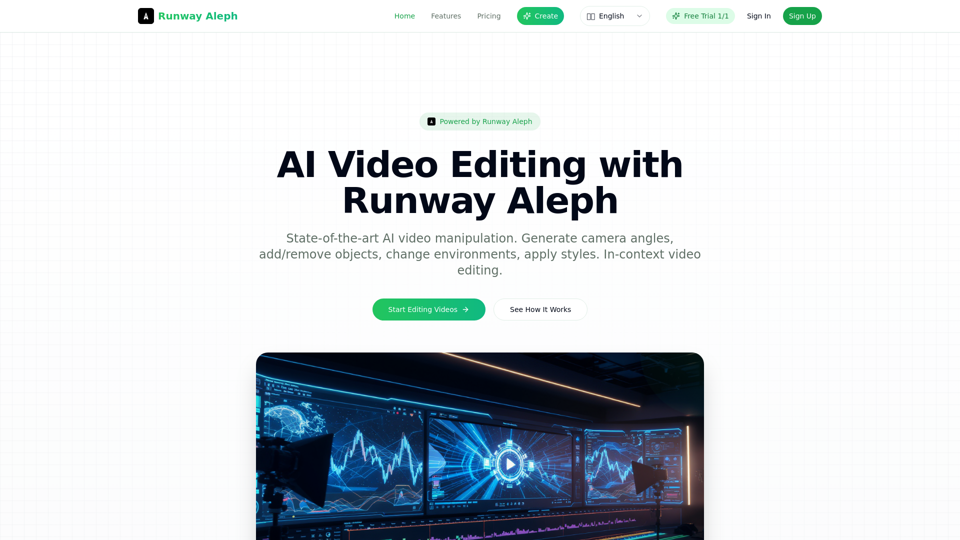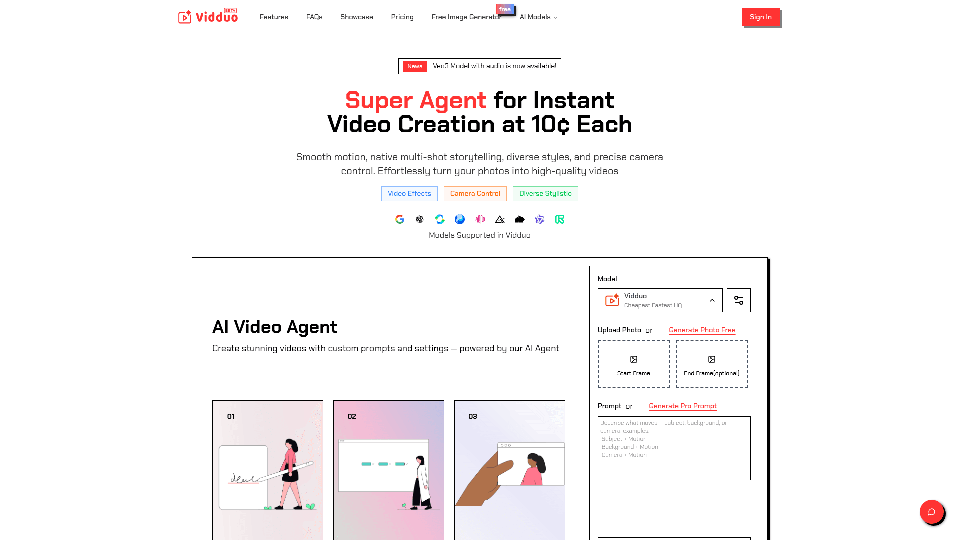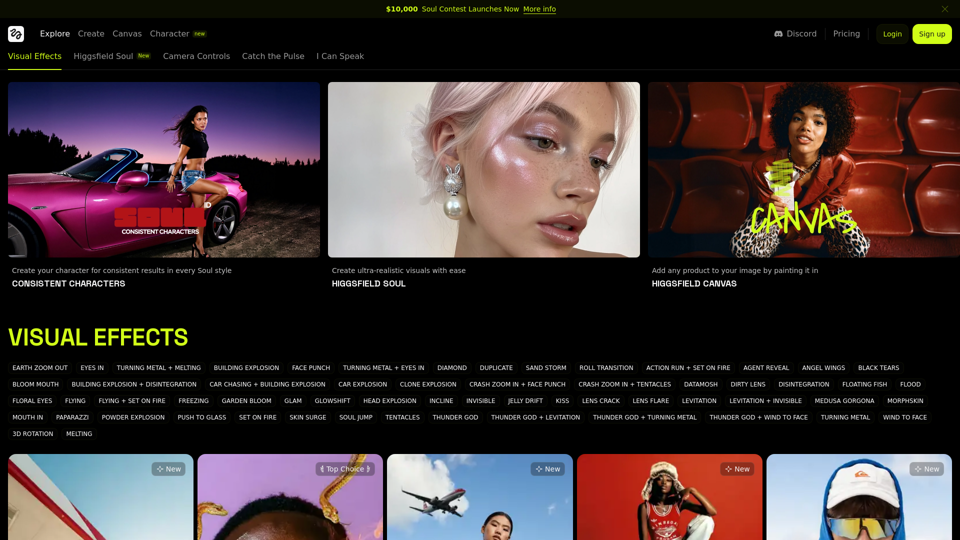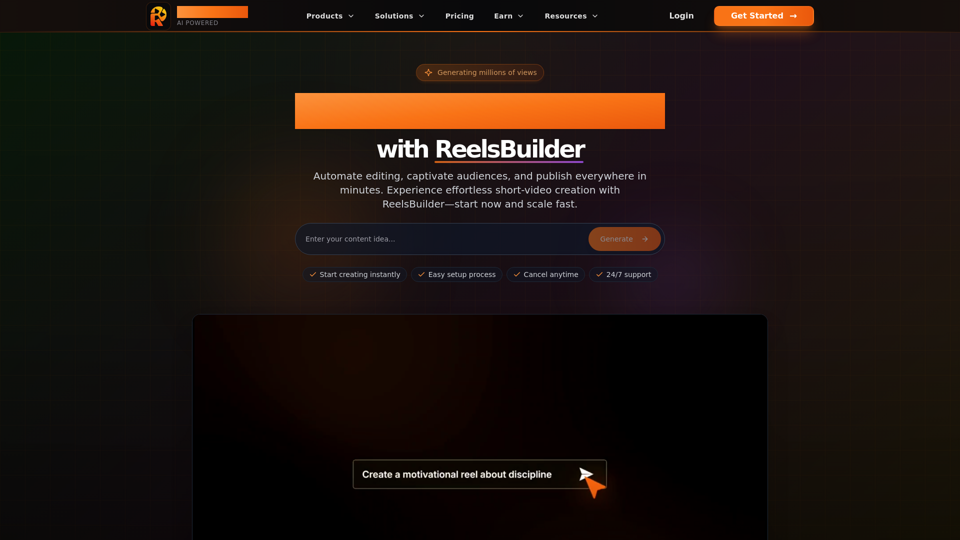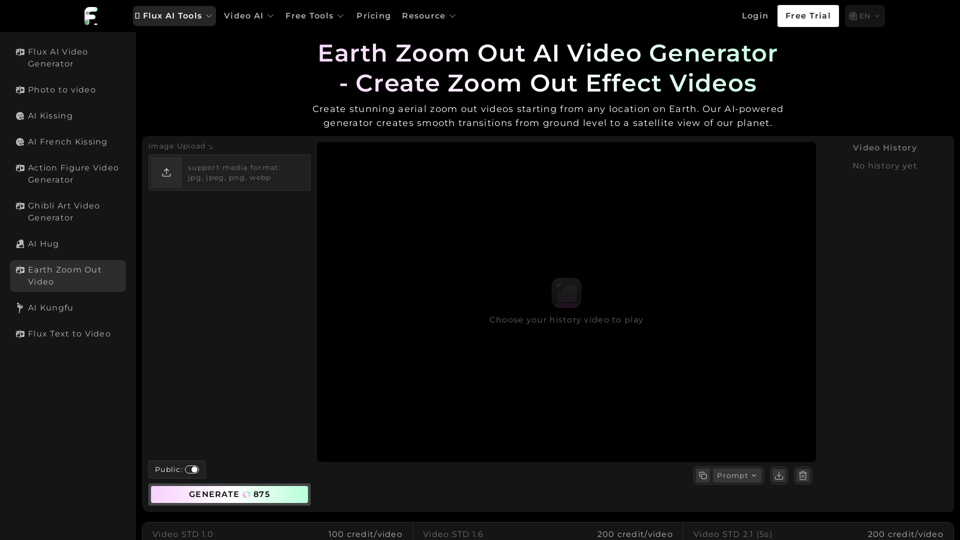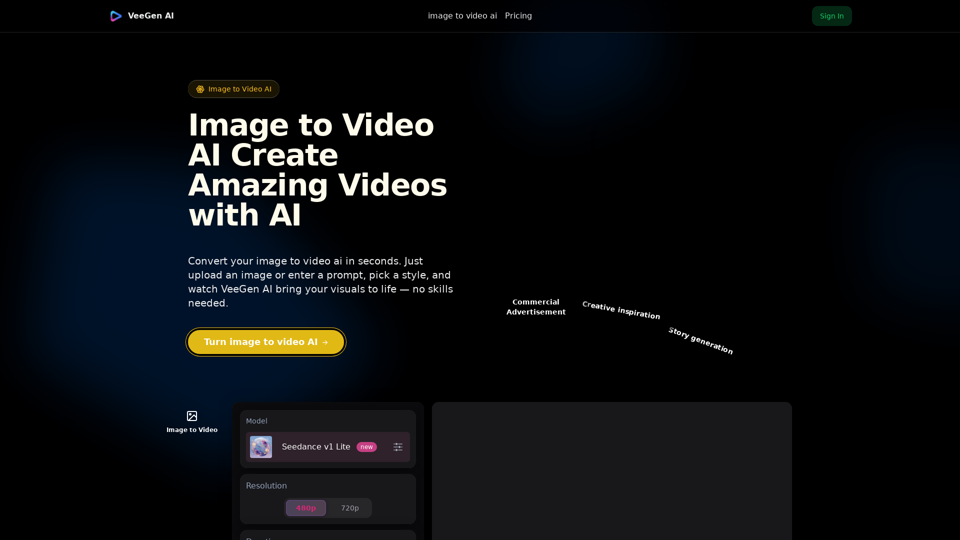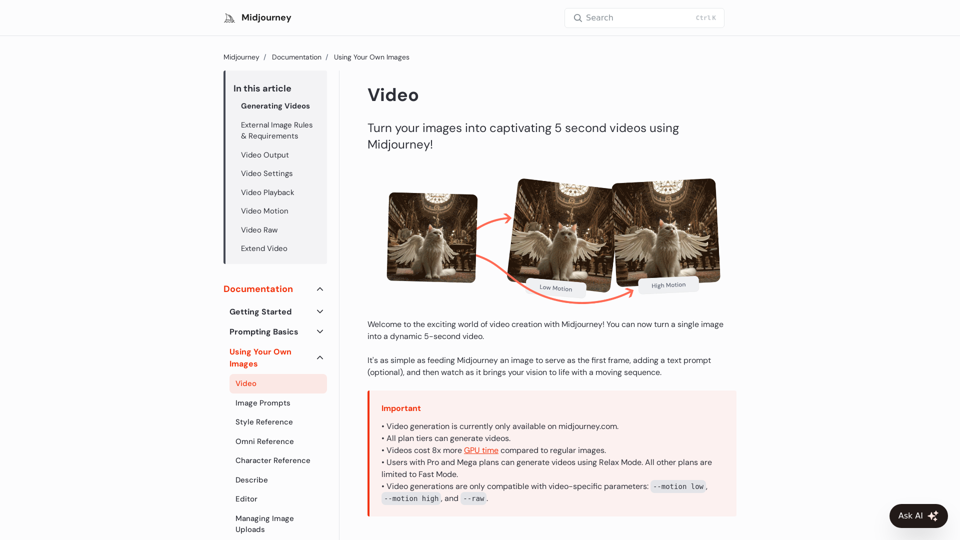什麼是 AI 圖像轉視頻生成器?
AI 圖像轉視頻生成器是一種尖端工具,旨在將靜態圖像轉換為動態視頻。此技術利用先進的 AI 模型為靜止圖像添加動作和效果,從簡單的照片或圖形創建引人入勝的視頻內容。
主要特點:
- 簡單流程: 無需技術技能,只需幾次點擊即可輕鬆將圖像轉換為視頻。
- 高品質動作: 確保每段視頻剪輯中的運動流暢自如。
- 可定制效果: 根據您的創意願景調整運動和效果。
- 多用途使用: 適用於各種圖像類型,包括照片、數字藝術和素描。
AI 圖像轉視頻生成器的好處
使用 AI 圖像轉視頻生成器提供了許多優勢,特別是對於希望提升視覺故事講述的內容創作者和營銷人員來說。
提升參與度
- 動態內容: 將靜態圖像轉換為吸引注意力並吸引觀眾的視頻。
- 情感影響: 視頻比圖像更有效地傳達信息和激發情感。
成本和時間效率
- 自動化流程: 減少手動視頻創作的需求,節省時間和資源。
- 無需專業知識: 對於沒有視頻編輯經驗的用戶也能輕鬆使用。
創意靈活性
- 多種風格選擇: 從各種動畫風格中選擇以適應不同的主題和美學。
- 可定制提示: 個性化視頻創作過程以符合特定項目需求。
如何使用 AI 圖像轉視頻生成器
使用 AI 圖像轉視頻生成器從圖像創建視頻是簡單且用戶友好的。以下是開始使用的分步指南:
步驟 1:上傳您的圖像
- 首先將您想要的靜態圖像上傳到平台。
- 確保圖像符合工具的解析度和格式要求。
步驟 2:自定義您的視頻
- 調整視頻時長並選擇動畫風格。
- 添加旁白或背景音樂以個性化視頻體驗。
步驟 3:預覽和導出
- 實時預覽動畫結果以確保滿意。
- 一旦完成,下載所需格式的視頻,通常為 MP4。
通過遵循這些簡單步驟,用戶可以輕鬆創建引人入勝的視頻,從而更有效地提升其內容策略並吸引觀眾。