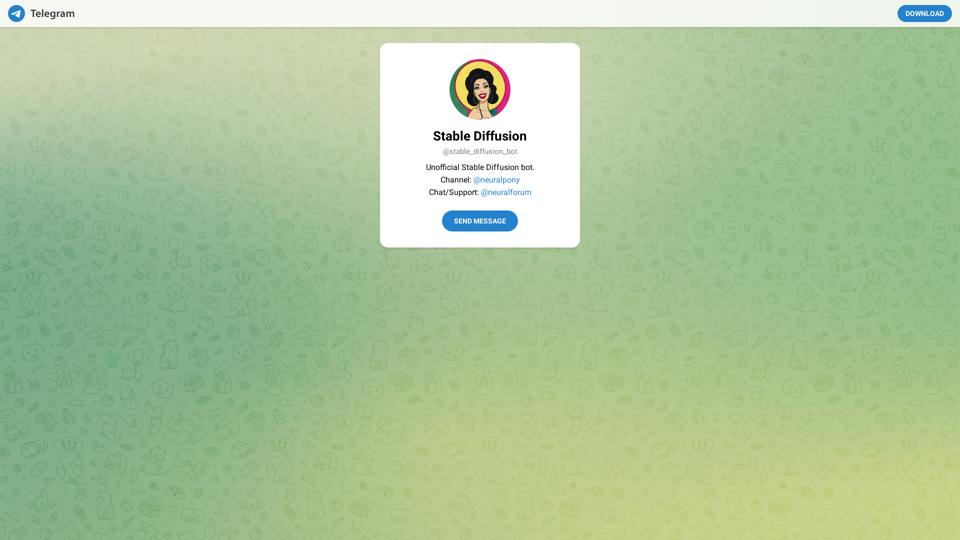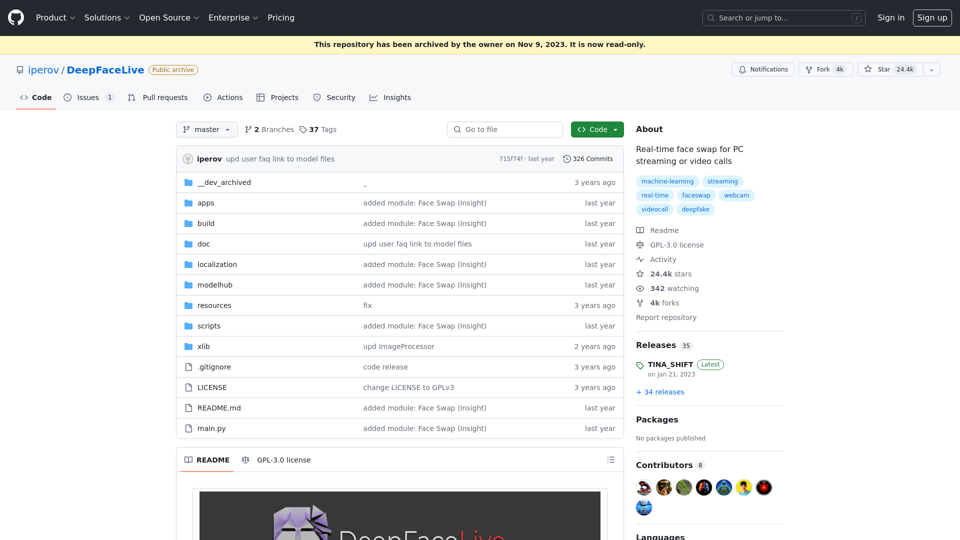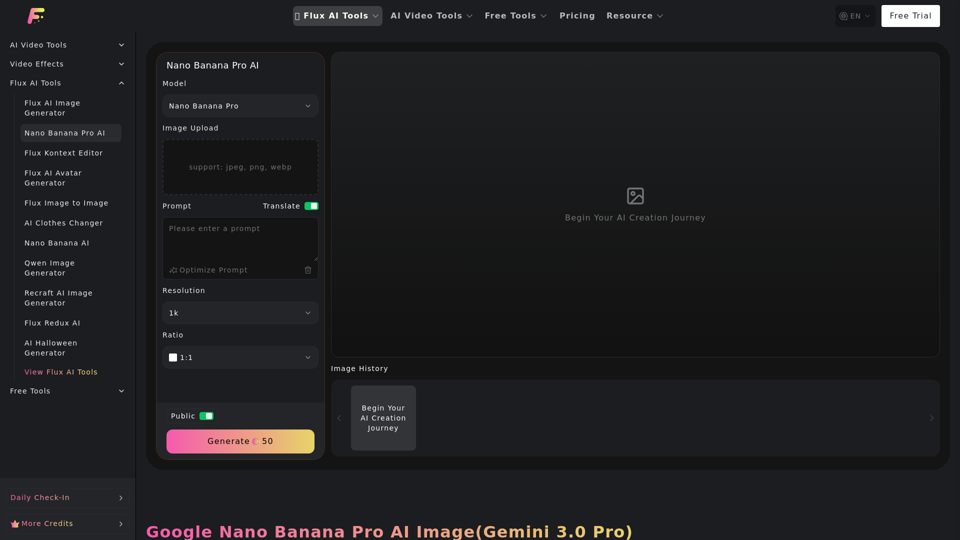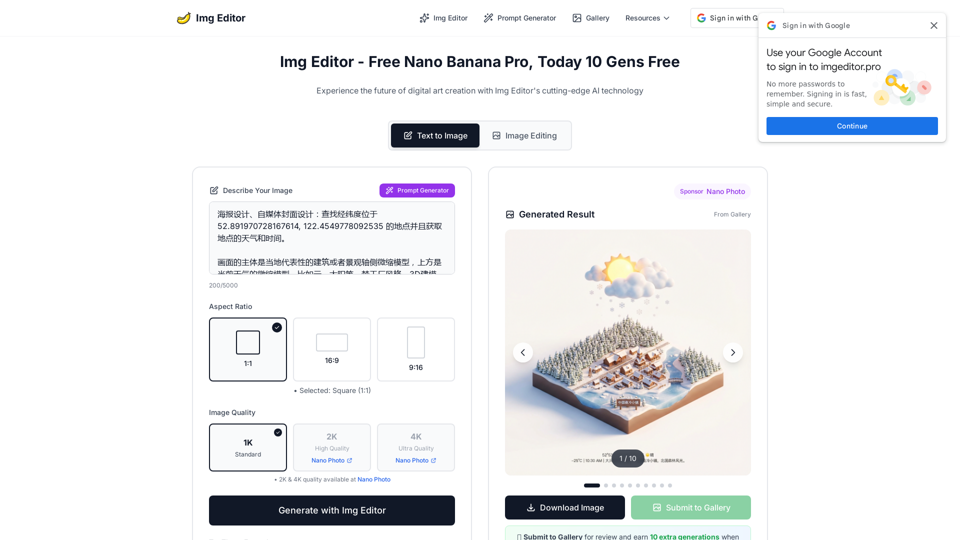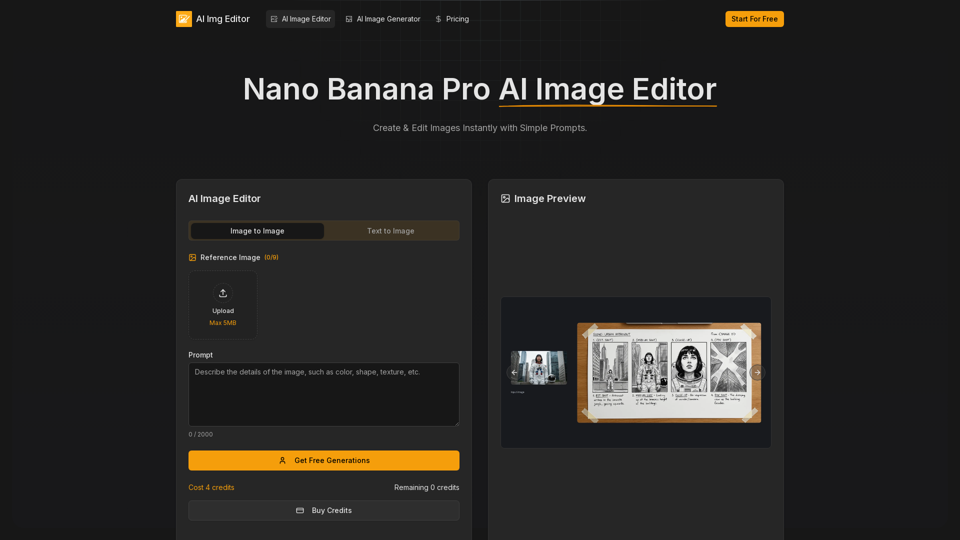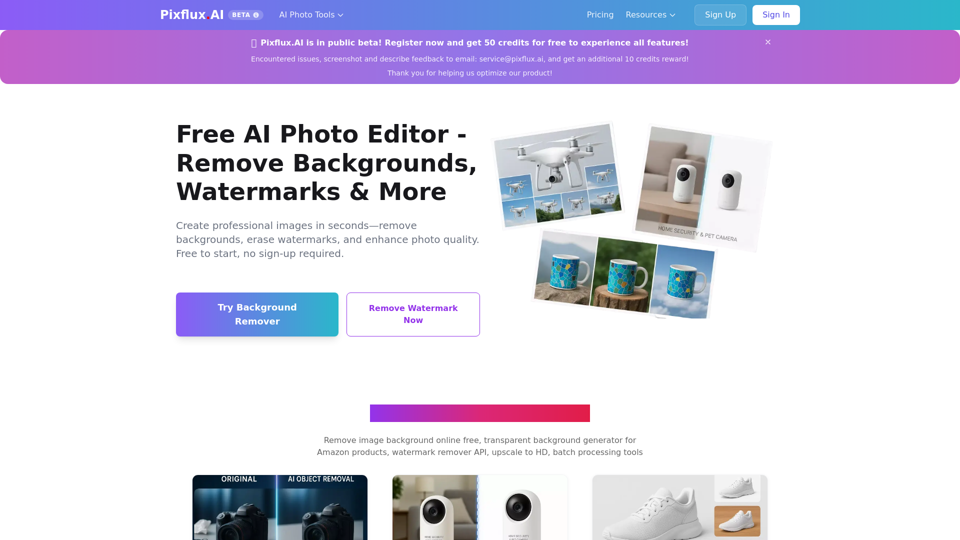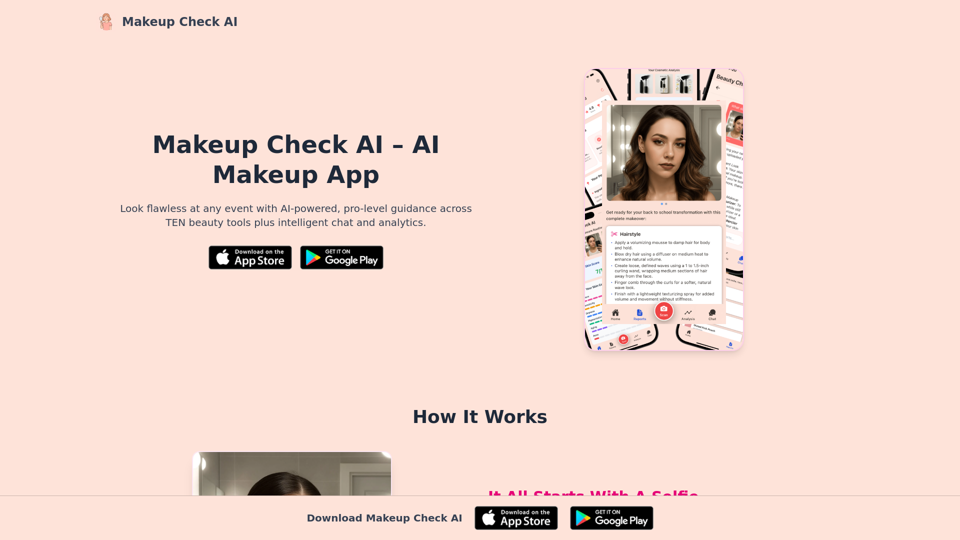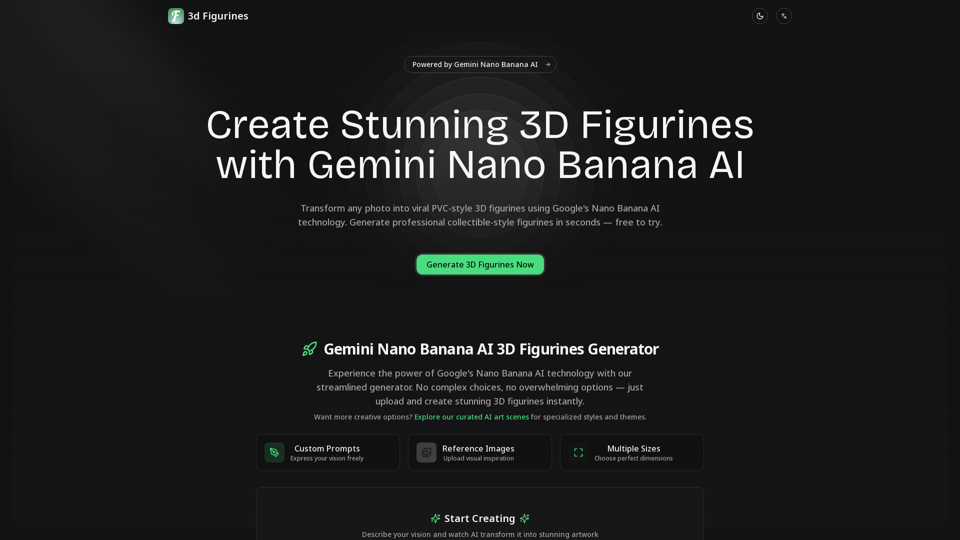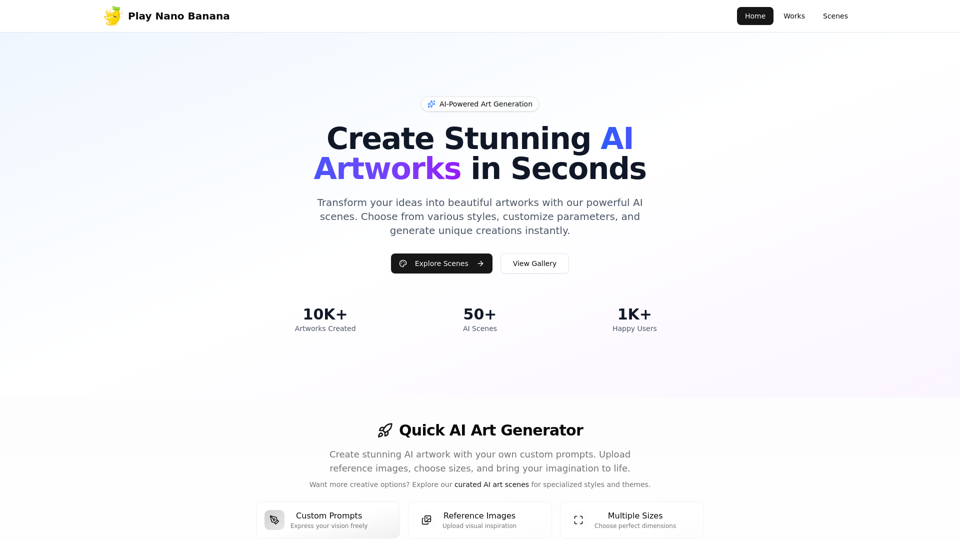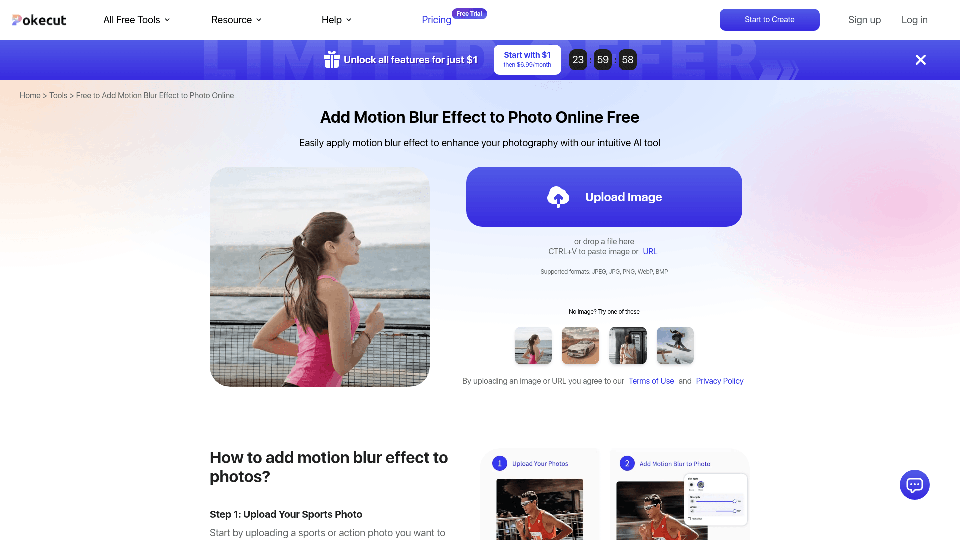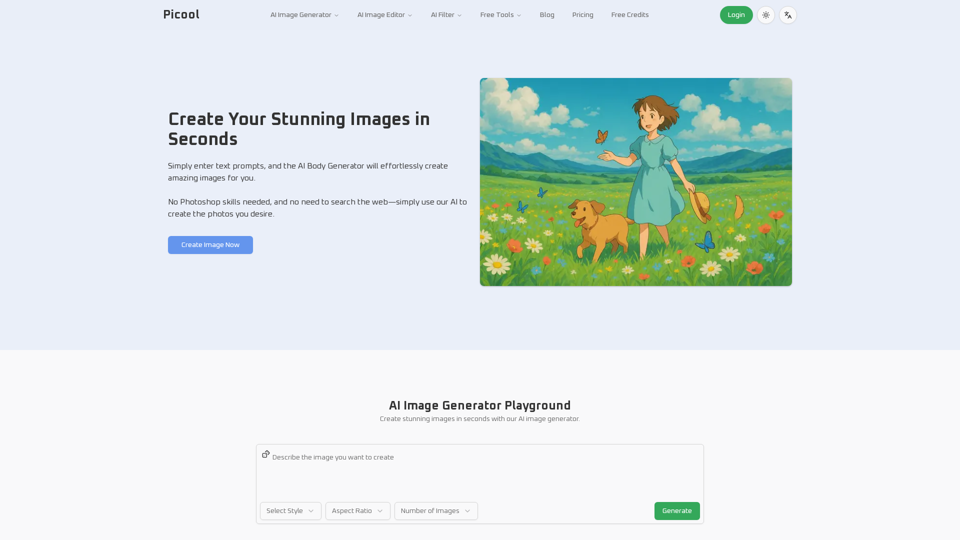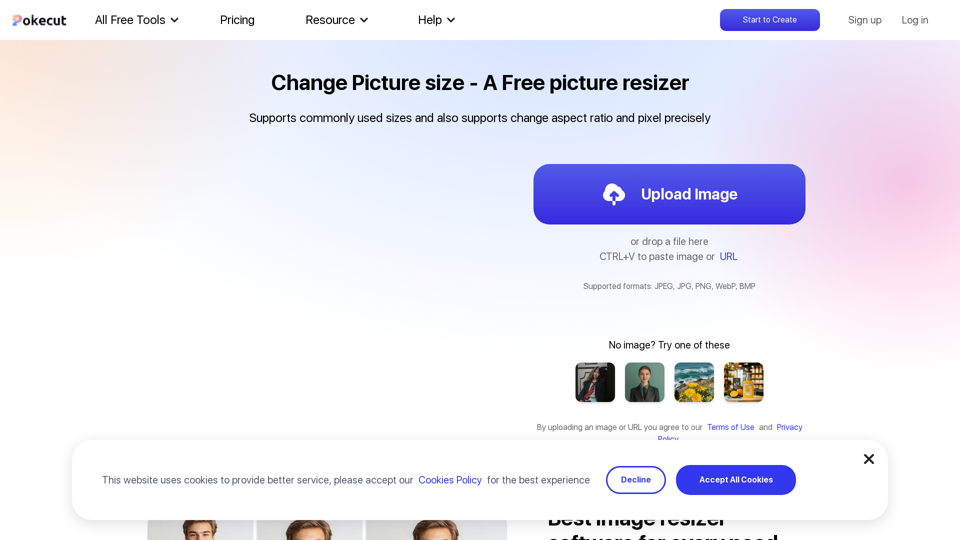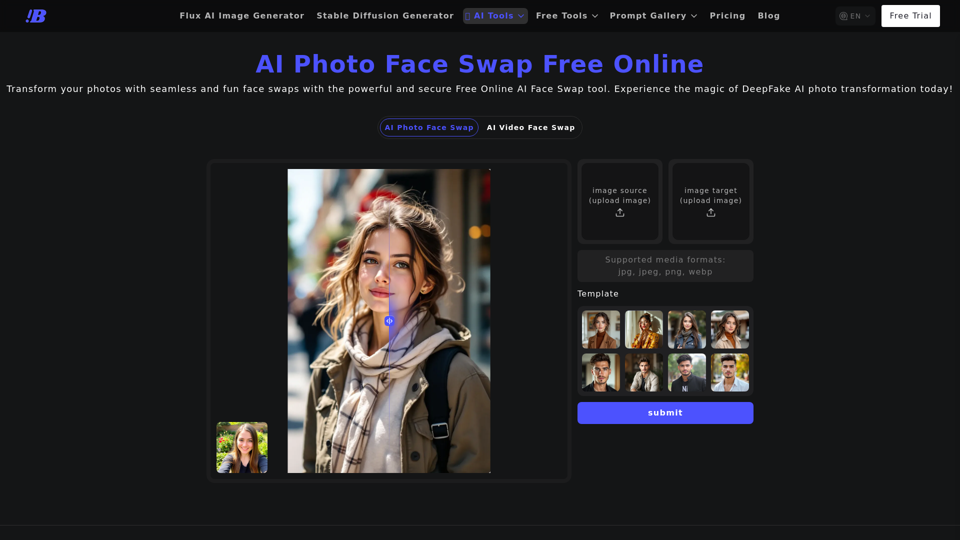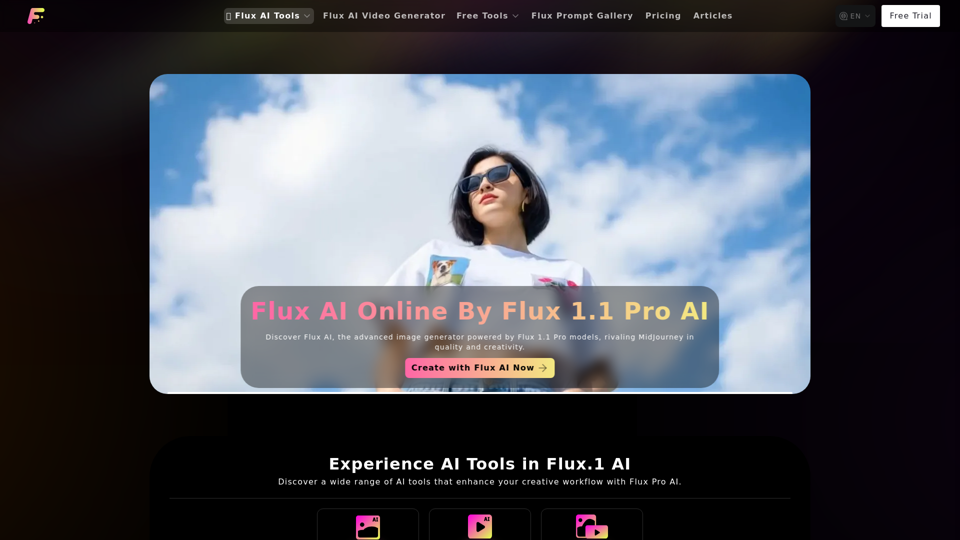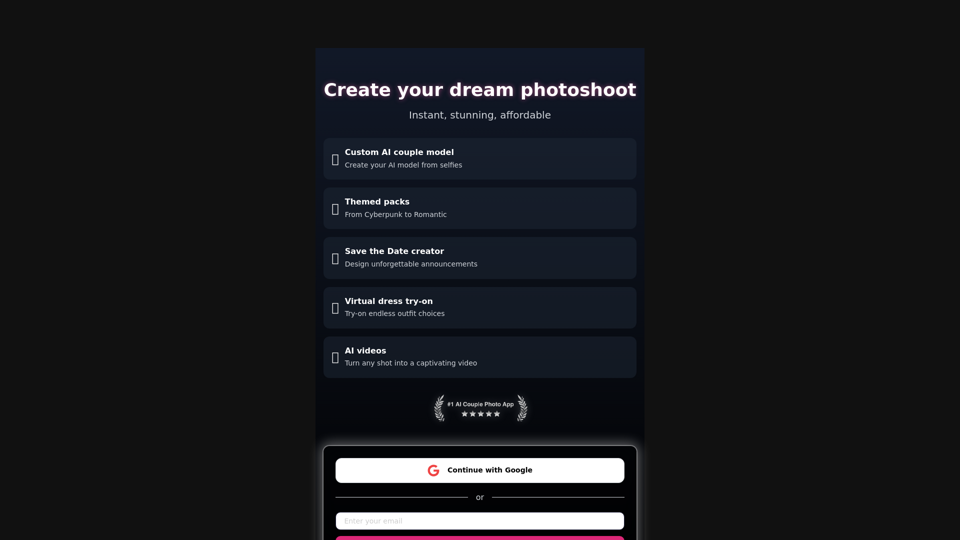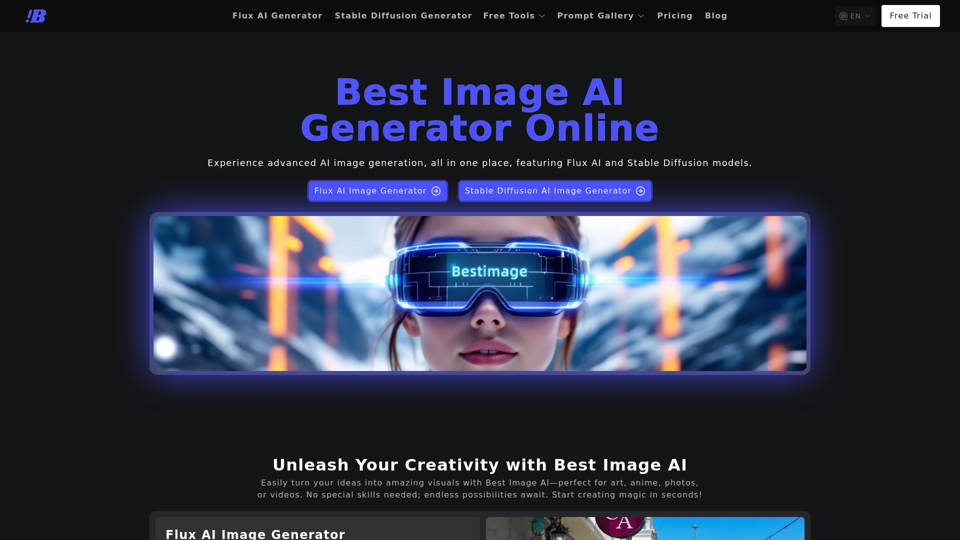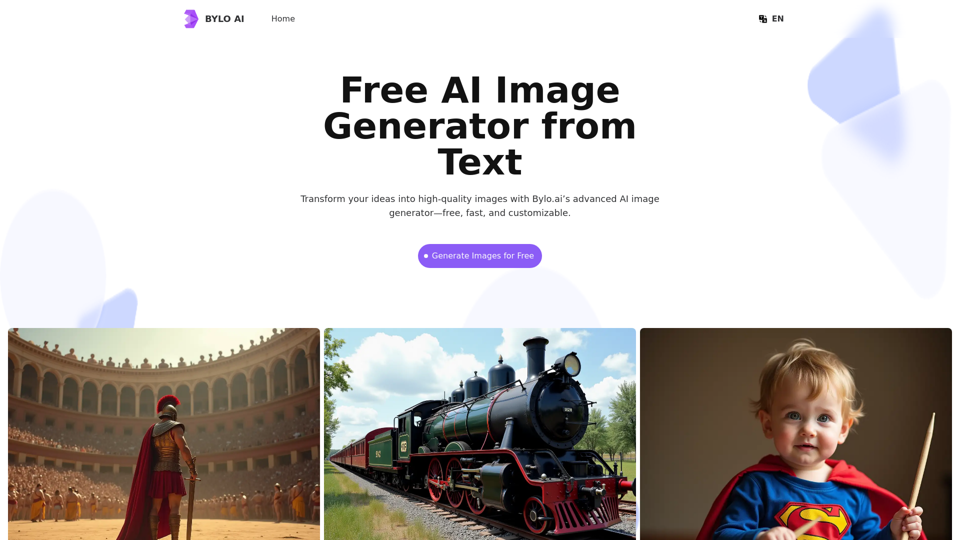What's AI Image Enhancement?
AI Image Enhancement refers to the use of artificial intelligence algorithms to improve the quality of images. This technology can increase resolution, reduce noise, sharpen details, and correct colors, making images clearer and more vivid. AI-powered tools analyze images and apply enhancements automatically, offering a significant improvement over manual editing methods.
Benefits of AI Image Enhancement
Improved Image Quality
- Resolution Boost: Enhance images to higher resolutions, making them suitable for various applications.
- Noise Reduction: Remove unwanted noise and graininess, especially from low-light photos.
- Detail Enhancement: Sharpen images to reveal finer details and edges.
Efficiency and Speed
- Automatic Processing: AI tools process images quickly without manual intervention, saving time.
- Batch Processing: Enhance multiple images simultaneously, streamlining workflows.
Accessibility and Ease of Use
- User-Friendly Interfaces: Designed for all skill levels, allowing anyone to enhance images with minimal effort.
- Online Access: Many tools are available online, requiring no software installation.
Versatility
- Wide Application: Useful for e-commerce, real estate, social media, and personal photography.
- Creative Freedom: Allows artists and designers to experiment with styles and effects.
How to Use AI Image Enhancement Tools
Step-by-Step Guide
- Upload Image: Select the image you wish to enhance and upload it to the AI tool.
- Choose Enhancement Options: Select the desired enhancements, such as noise reduction or resolution increase.
- Process Image: Let the AI tool analyze and enhance the image.
- Download Enhanced Image: Once processing is complete, download the improved image.
Tips for Best Results
- File Format: Use high-quality formats like PNG or JPEG for better results.
- Resolution: Start with the highest resolution available to ensure the best enhancement quality.
- Experiment: Try different settings to achieve the desired effect, especially for creative projects.
Conclusion
AI Image Enhancement tools offer a powerful solution for improving image quality across various applications. By leveraging advanced AI algorithms, these tools provide users with the ability to effortlessly enhance images, making them sharper, clearer, and more visually appealing. Whether for professional use or personal projects, AI-enhanced images can significantly elevate the quality and impact of visuals.