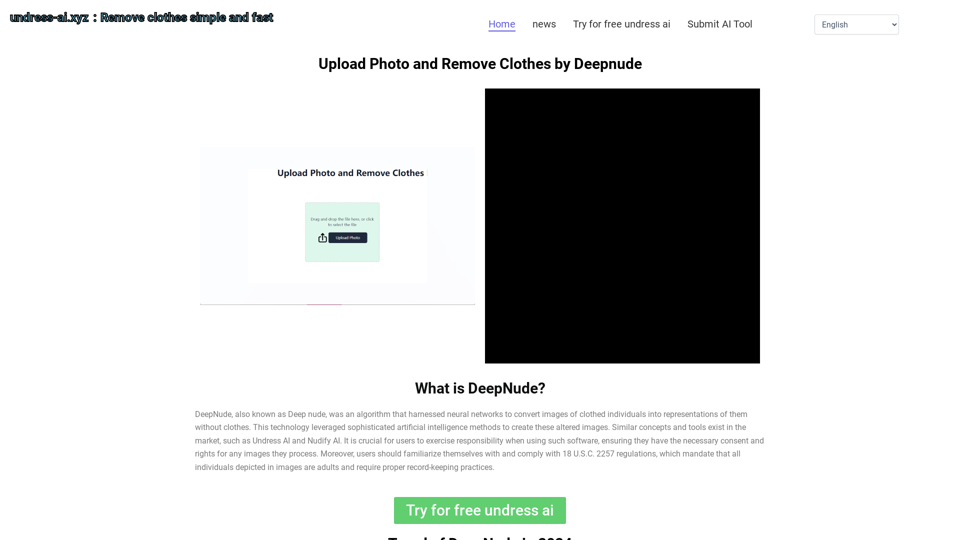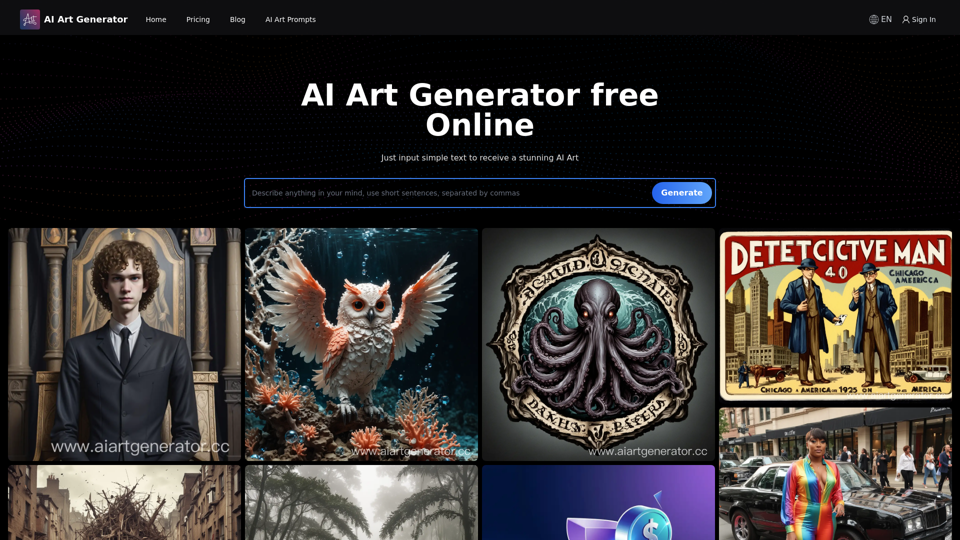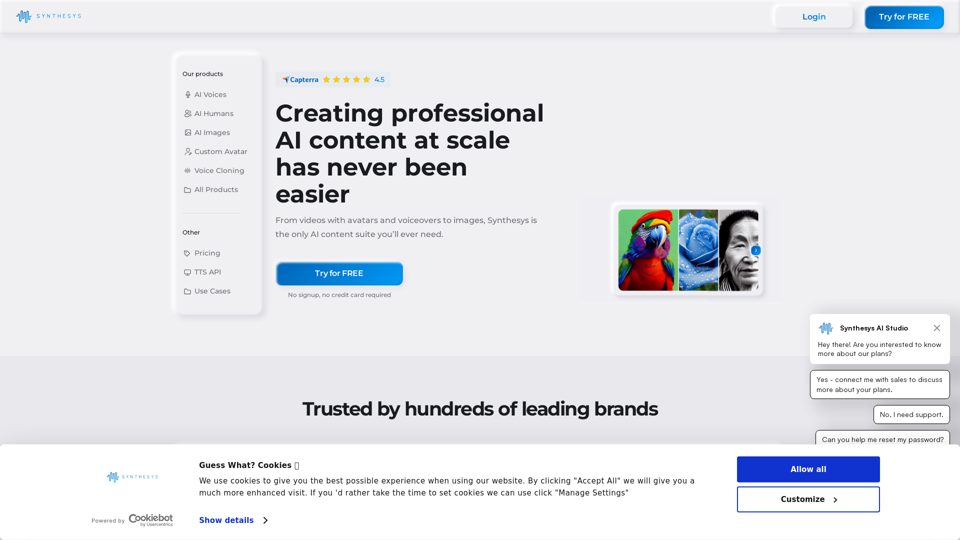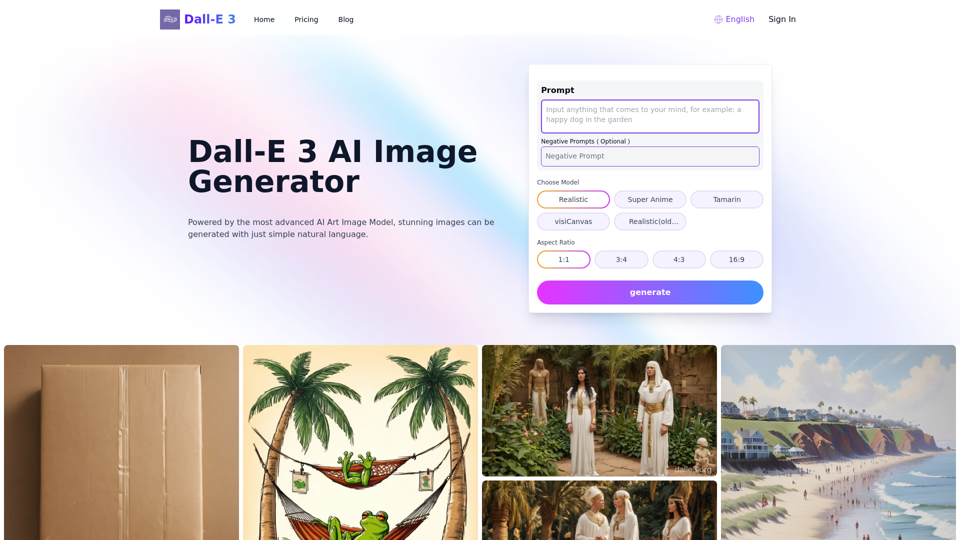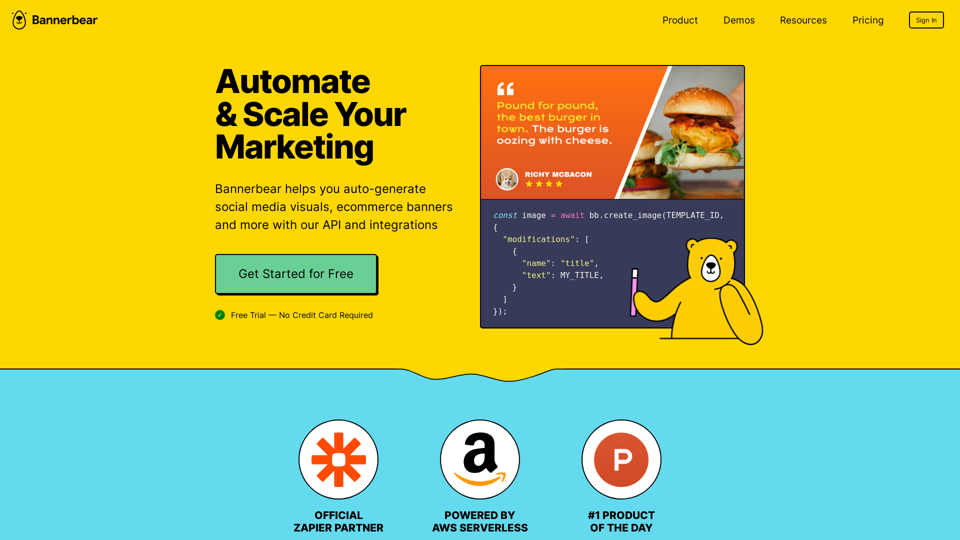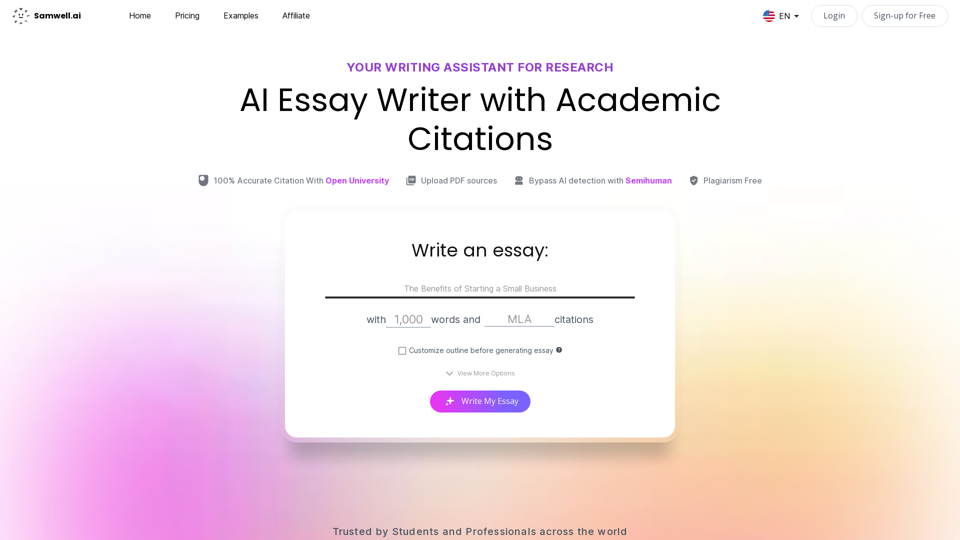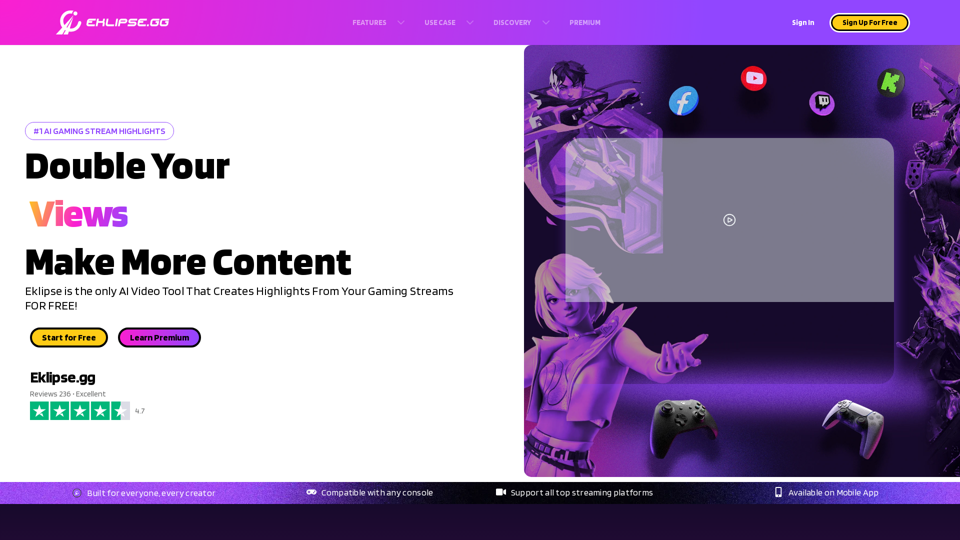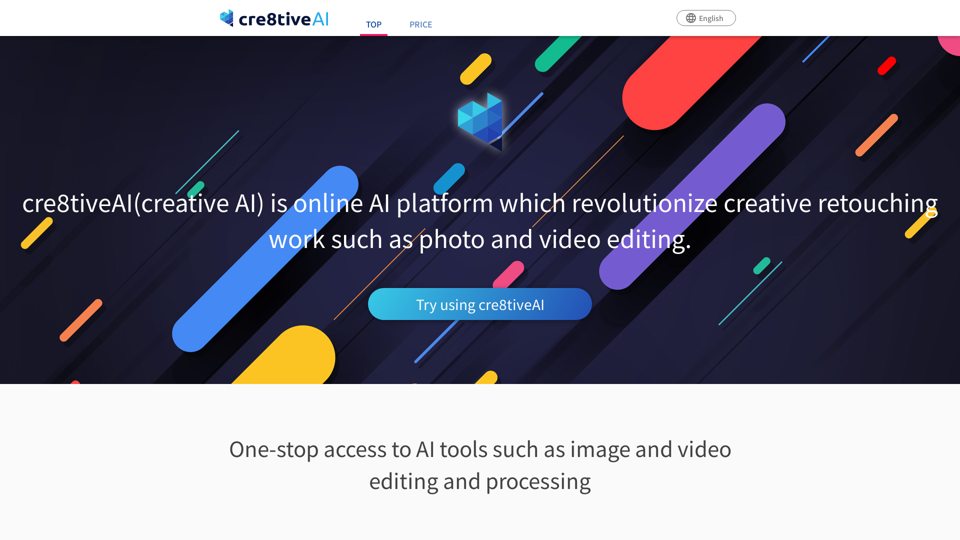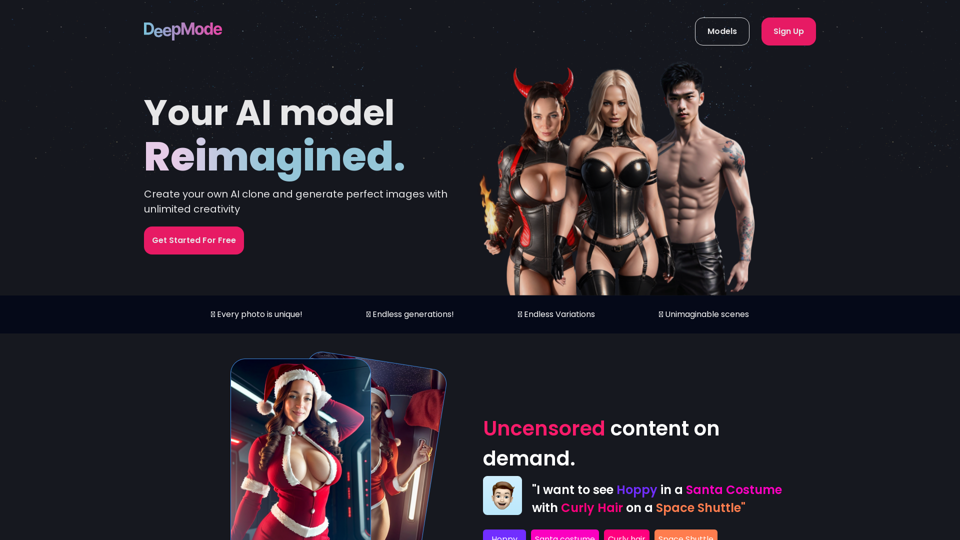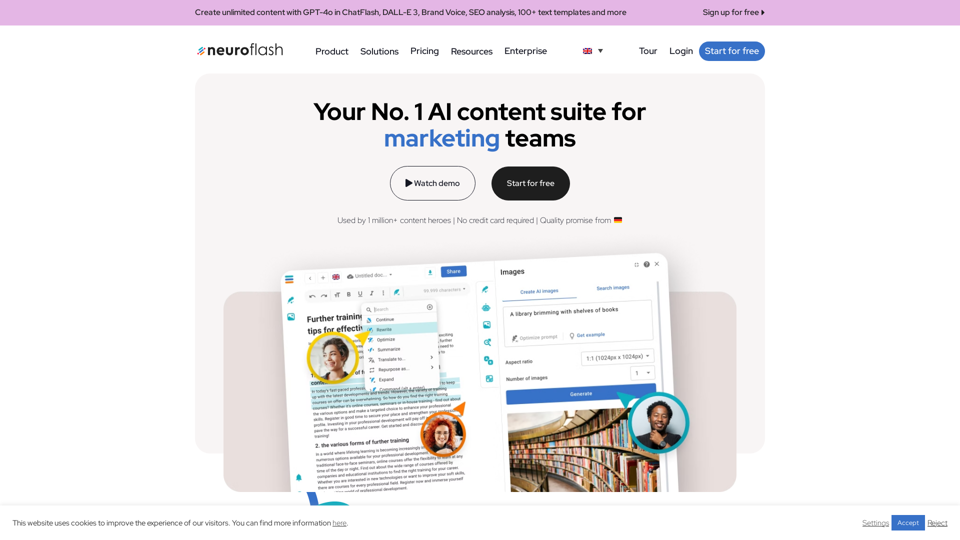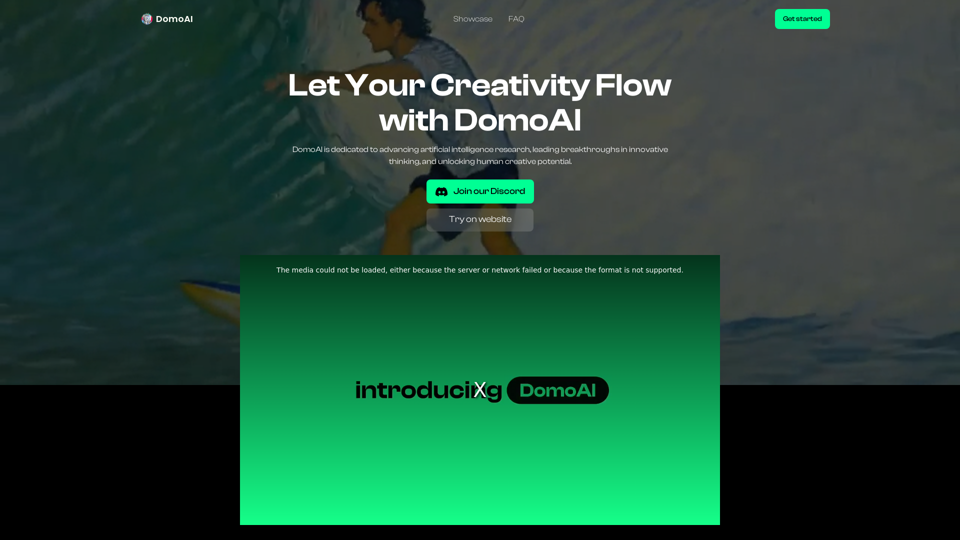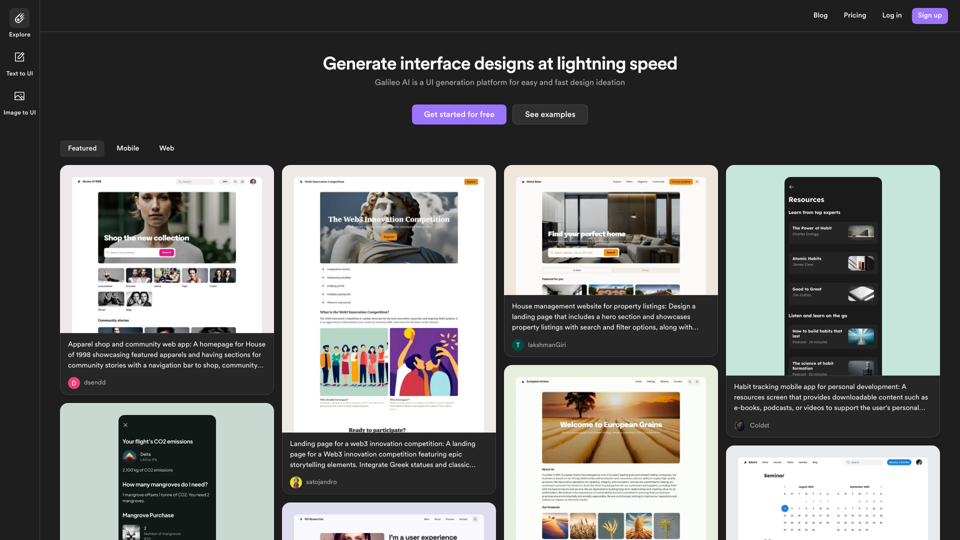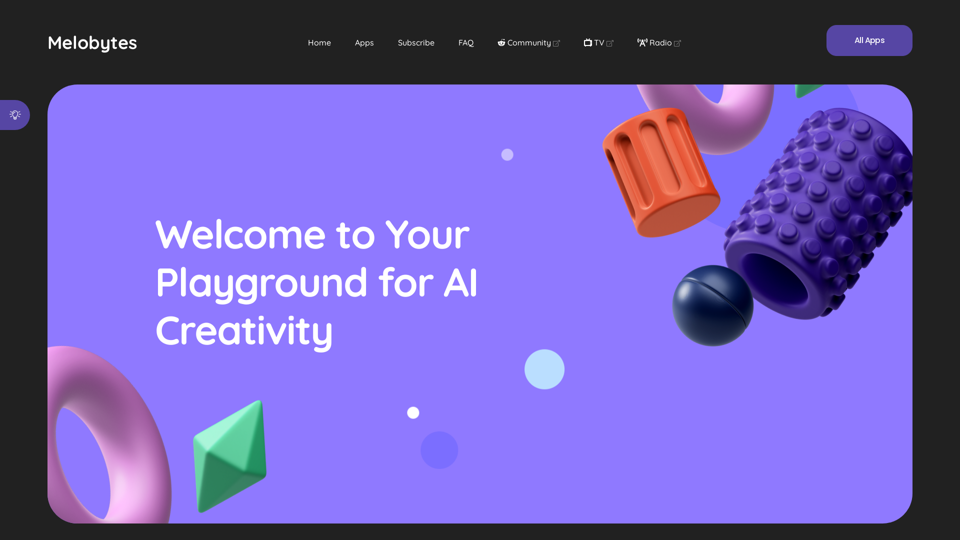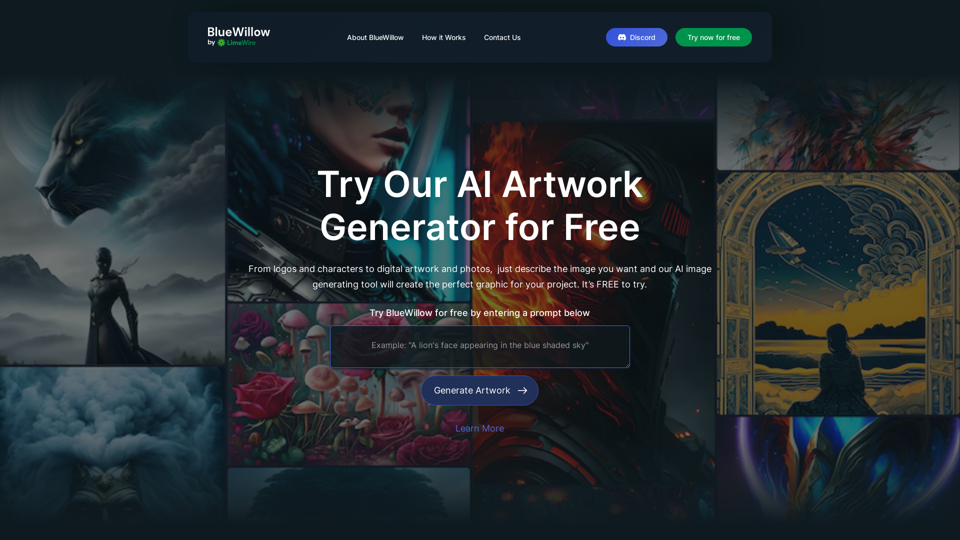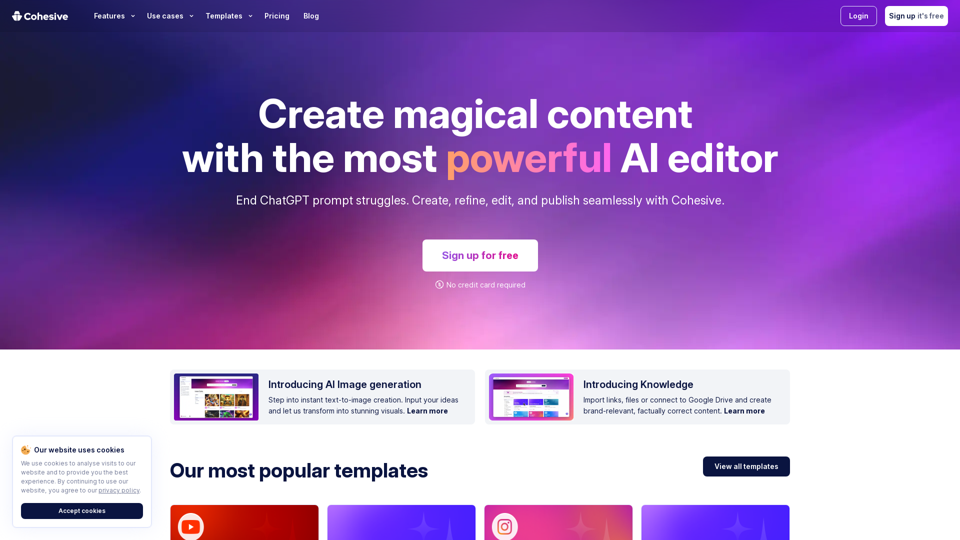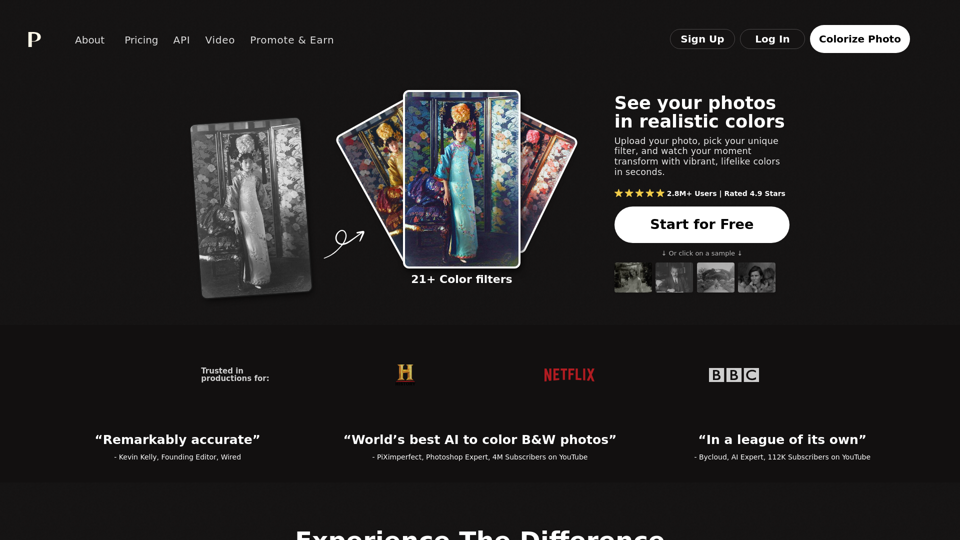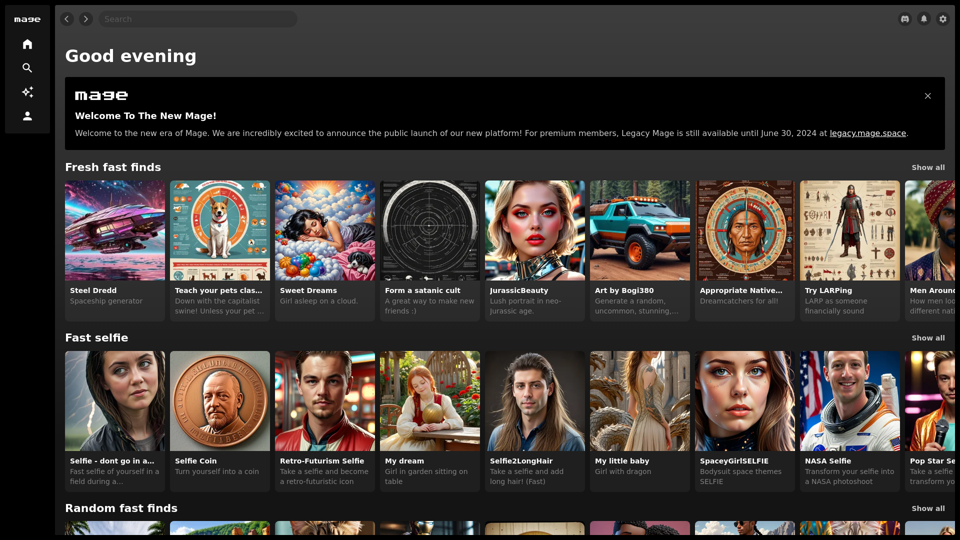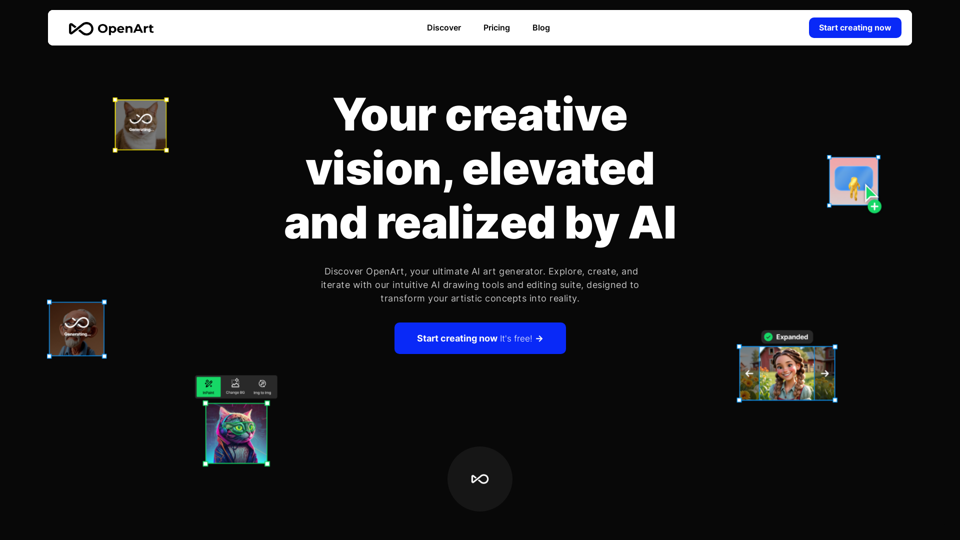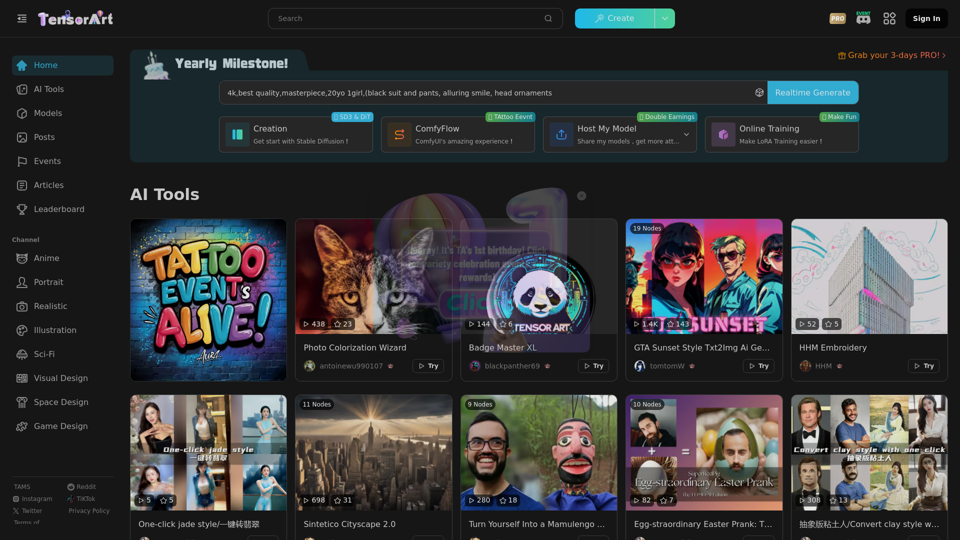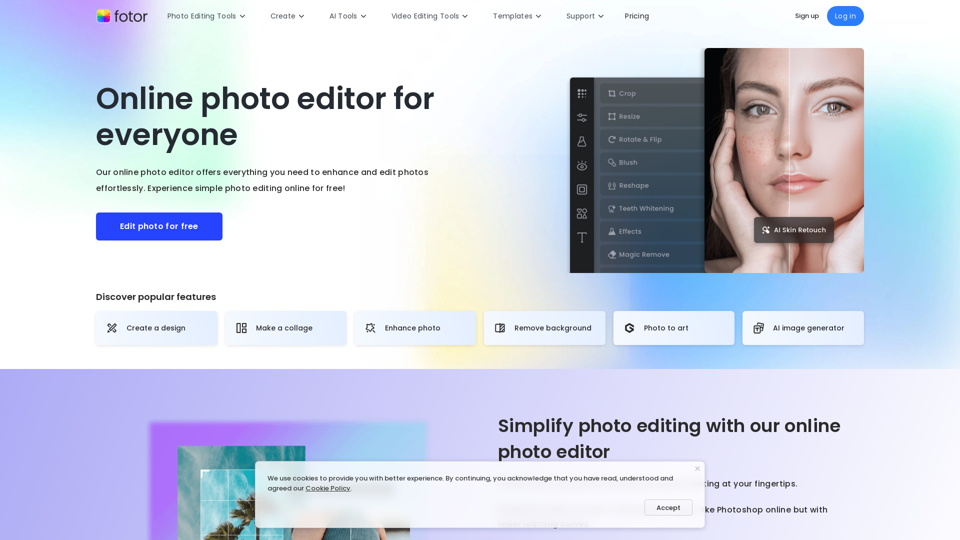¿Qué es un Generador de Banners con IA?
Un Generador de Banners con IA es una herramienta que utiliza inteligencia artificial para crear banners personalizados de manera rápida y eficiente. Estas herramientas están diseñadas para simplificar el proceso de diseño, haciéndolo accesible para usuarios sin habilidades avanzadas en diseño gráfico. Al usar IA, estos generadores pueden producir banners visualmente atractivos para diversas plataformas, como redes sociales, sitios web y anuncios.
Características Clave:
- Diseño Automatizado: Genera banners con un mínimo de entrada usando algoritmos impulsados por IA.
- Opciones de Personalización: Ajusta colores, texto e imágenes para alinearlos con tu marca.
- Variedad de Plantillas: Elige entre una amplia gama de plantillas adaptadas para diferentes propósitos.
Beneficios de Usar un Generador de Banners con IA
Los Generadores de Banners con IA ofrecen numerosas ventajas que agilizan el proceso de diseño y mejoran la producción creativa.
Eficiencia de Tiempo
- Rápida Ejecución: Crea banners en segundos, reduciendo el tiempo dedicado al diseño manual.
- Procesamiento por Lotes: Genera múltiples variaciones de banners simultáneamente.
Rentable
- Costos de Diseño Reducidos: Elimina la necesidad de contratar diseñadores profesionales para tareas simples.
- Opciones Gratuitas o de Bajo Costo: Muchas herramientas de IA ofrecen versiones gratuitas o planes de precios asequibles.
Salida de Alta Calidad
- Diseños Profesionales: Acceso a plantillas de alta calidad y elementos de diseño.
- Consistencia de Marca: Asegura la consistencia de la marca con plantillas personalizables.
Cómo Usar un Generador de Banners con IA
Usar un Generador de Banners con IA suele ser un proceso sencillo. Aquí tienes una guía paso a paso para comenzar:
Paso 1: Define los Requisitos de tu Banner
- Identifica el Propósito: Determina el propósito de tu banner (por ejemplo, anuncio en redes sociales, encabezado de sitio web).
- Selecciona Tamaño y Formato: Elige el tamaño y formato adecuados para tu plataforma.
Paso 2: Elige una Plantilla
- Explora Plantillas: Revisa las plantillas disponibles que se adapten a tus necesidades.
- Selecciona un Diseño: Escoge una plantilla que se alinee con tu marca y mensaje.
Paso 3: Personaliza tu Banner
- Edita Texto e Imágenes: Usa el editor para modificar texto, fuentes e imágenes.
- Ajusta Colores: Cambia los esquemas de color para que coincidan con la identidad de tu marca.
Paso 4: Genera y Guarda
- Genera el Banner: Deja que la IA cree tu banner basado en tus entradas.
- Descarga: Guarda el diseño final en el formato deseado (PNG, JPG, etc.).
Paso 5: Publica y Comparte
- Despliega tu Banner: Usa tu banner en campañas, redes sociales o sitios web.
- Monitorea el Rendimiento: Rastrea el compromiso y la efectividad de tu banner.
Siguiendo estos pasos, puedes crear eficientemente banners profesionales utilizando tecnología de IA, mejorando tus esfuerzos de marketing y comunicación visual.