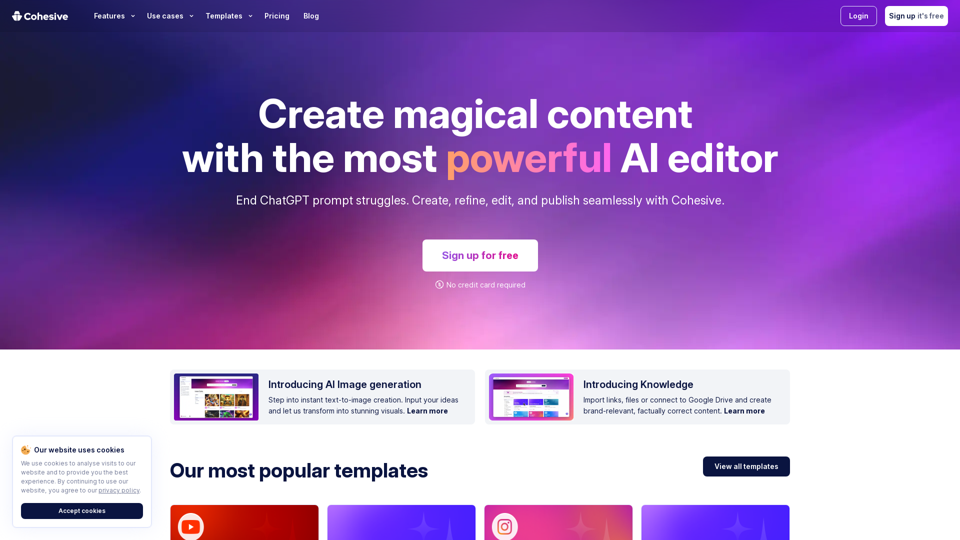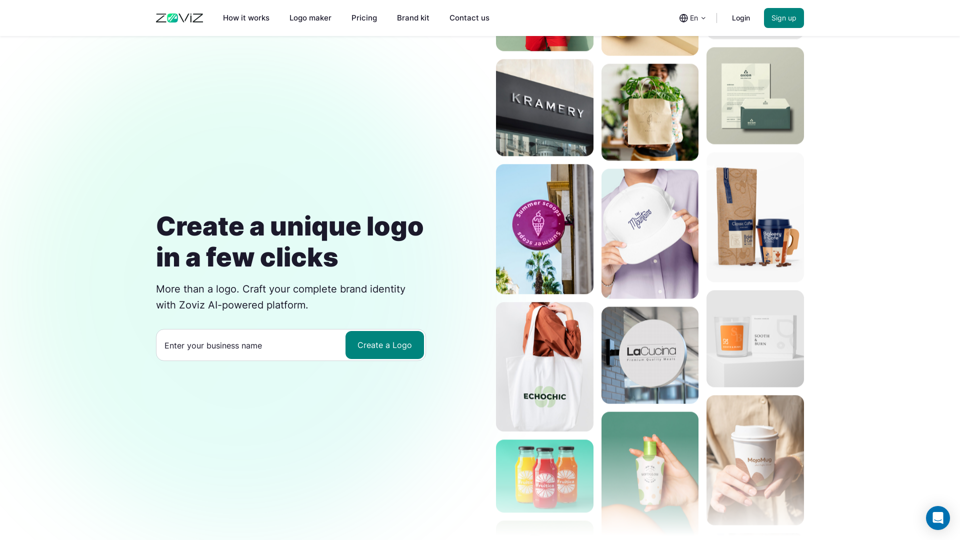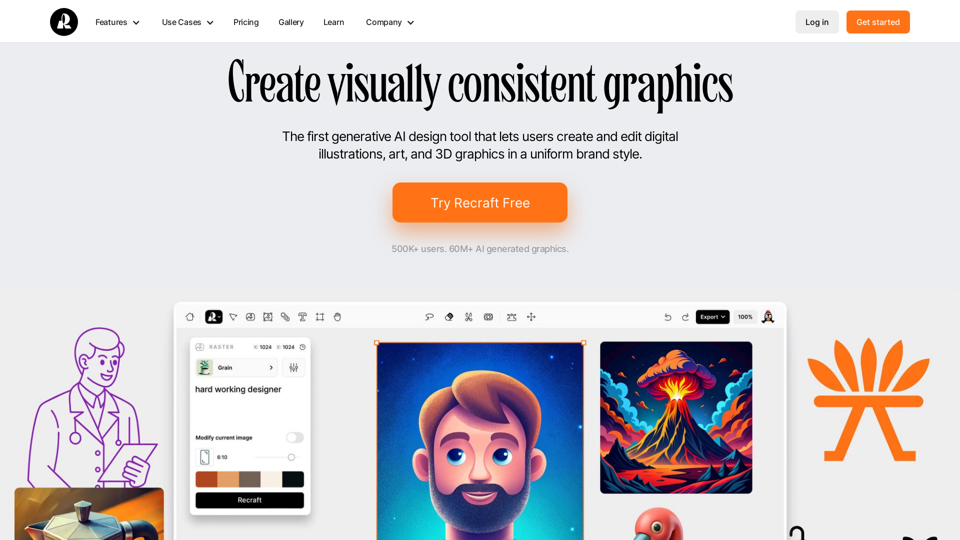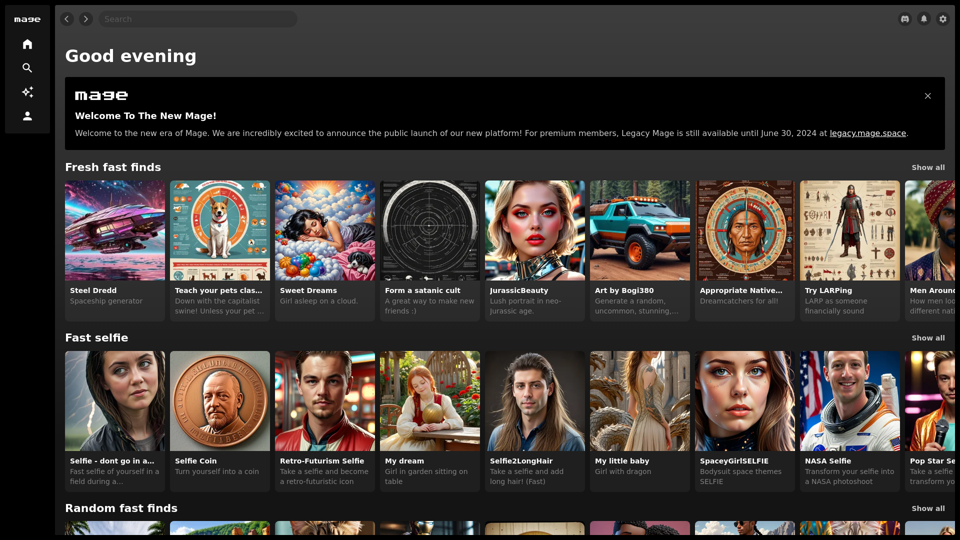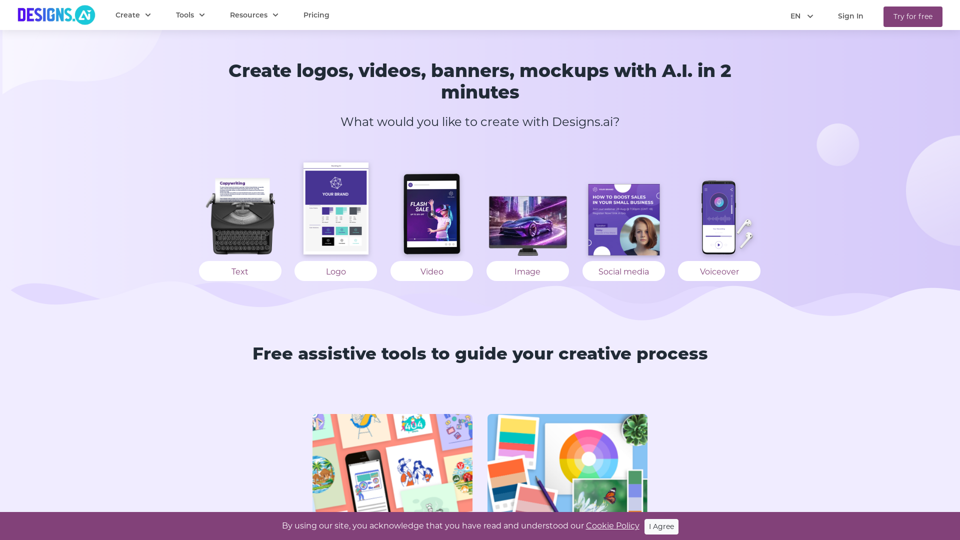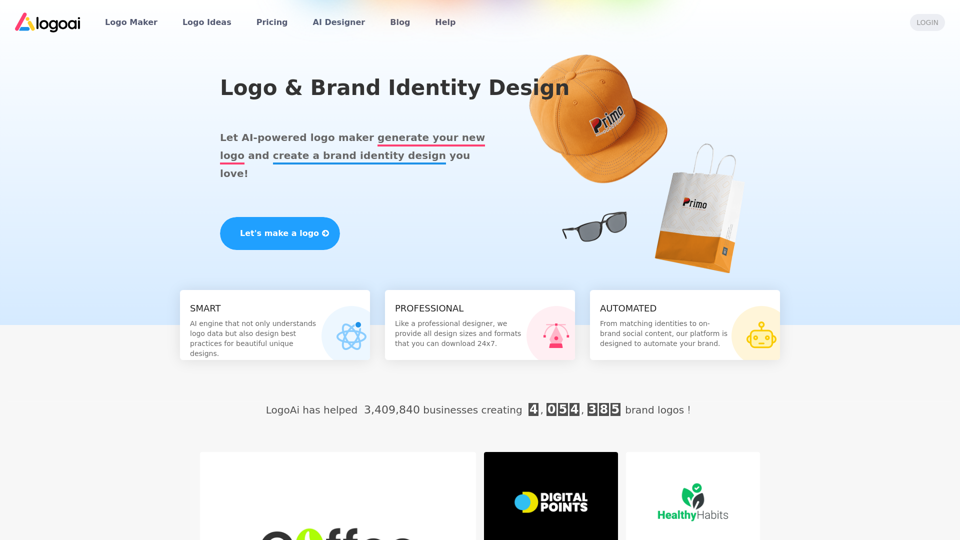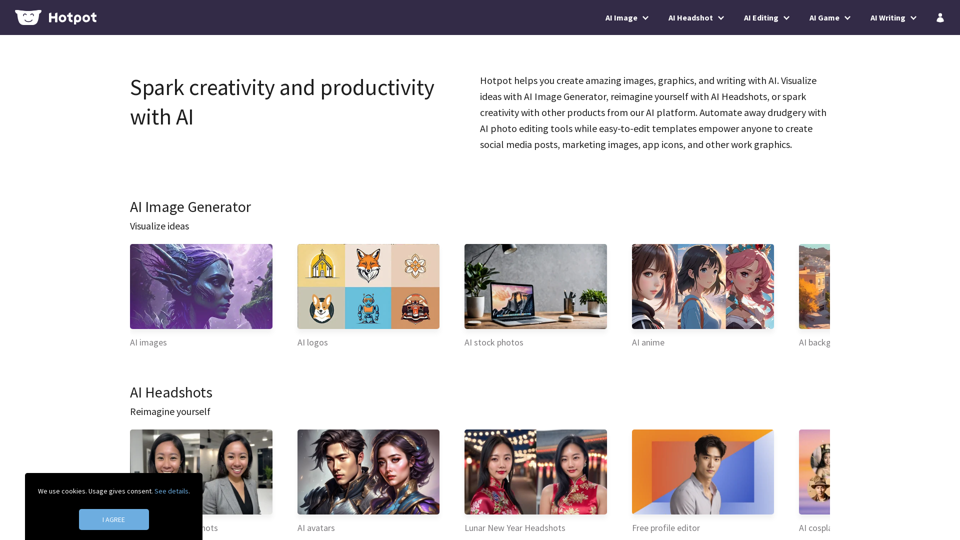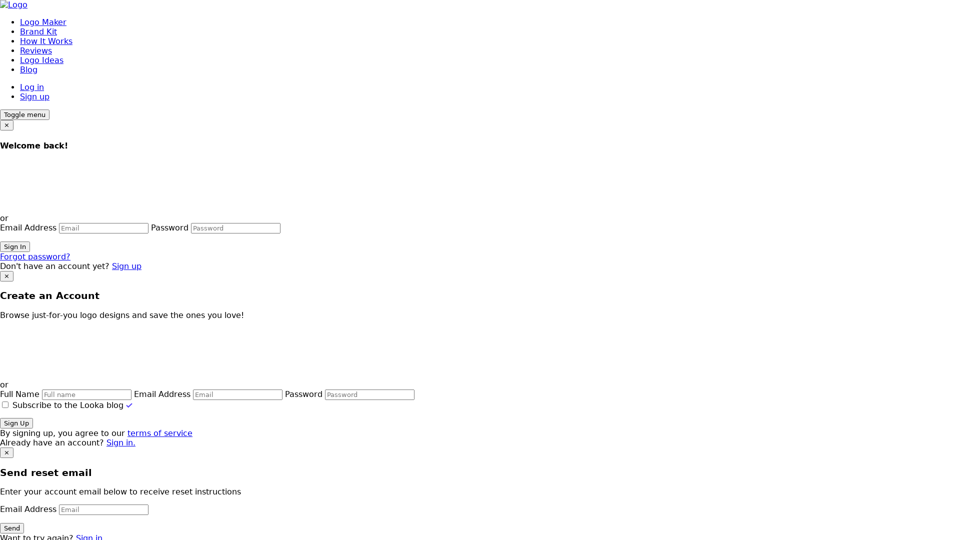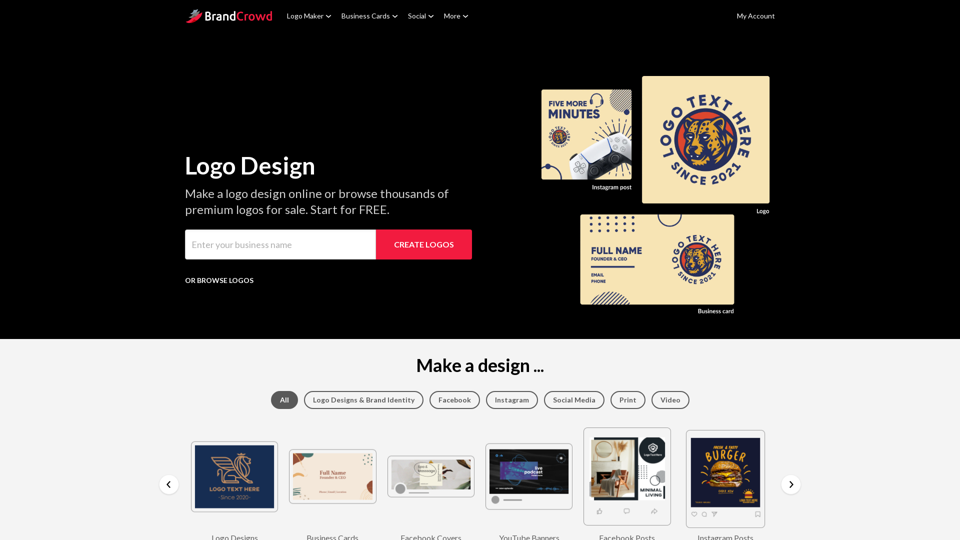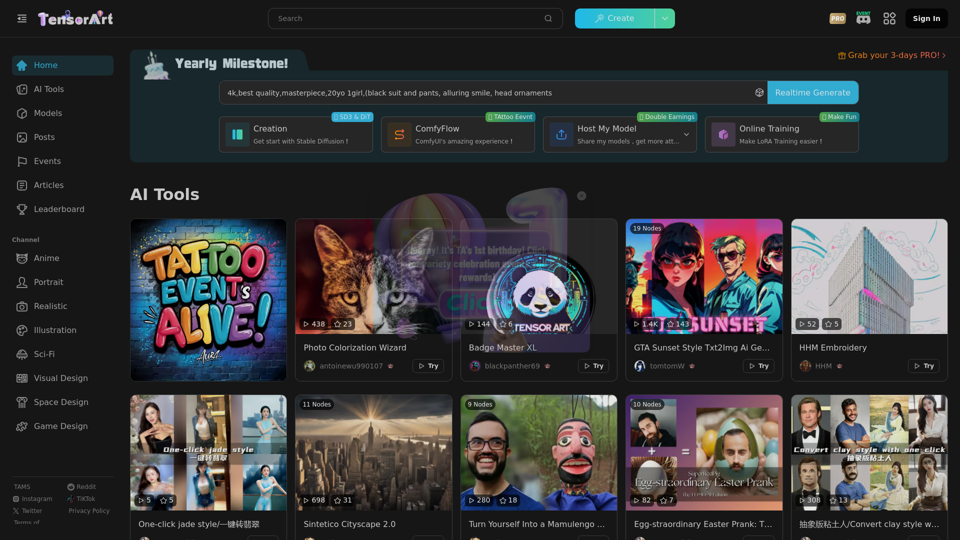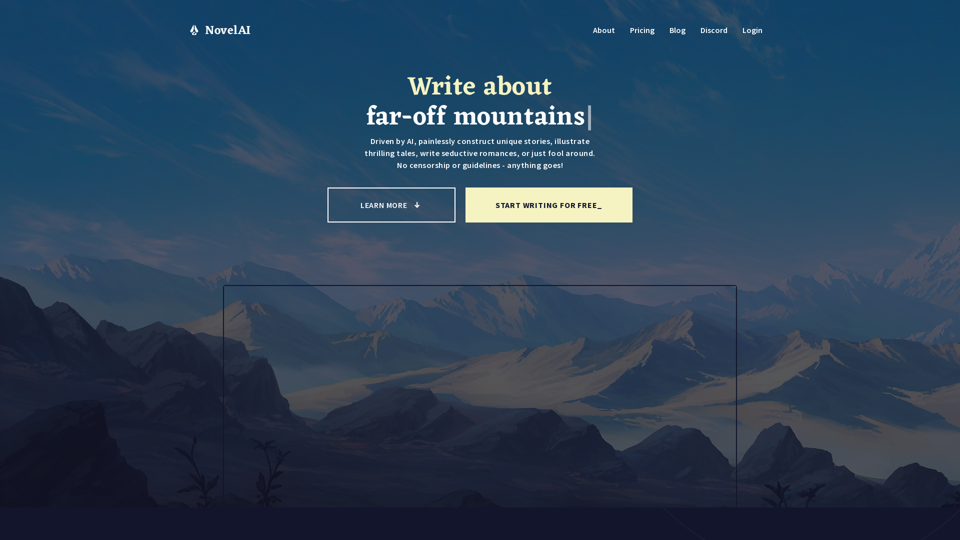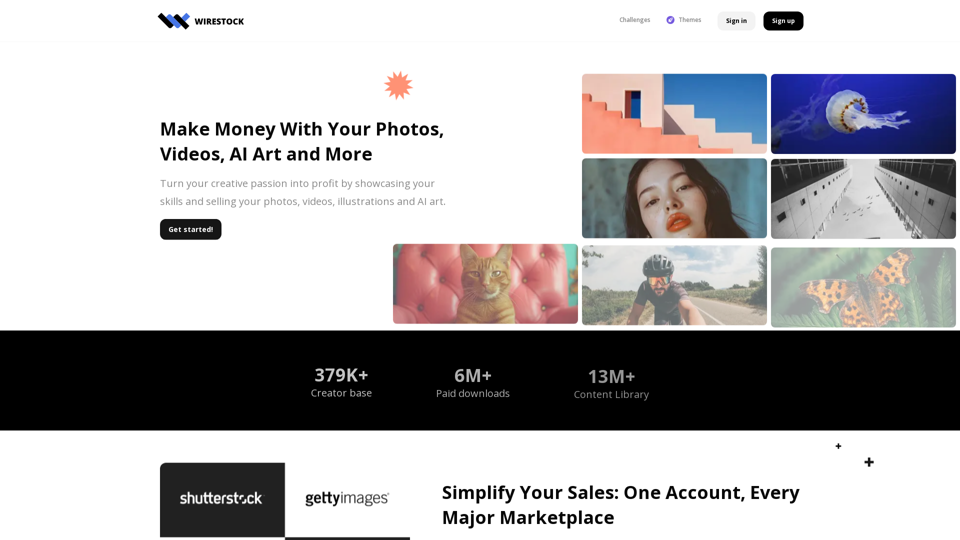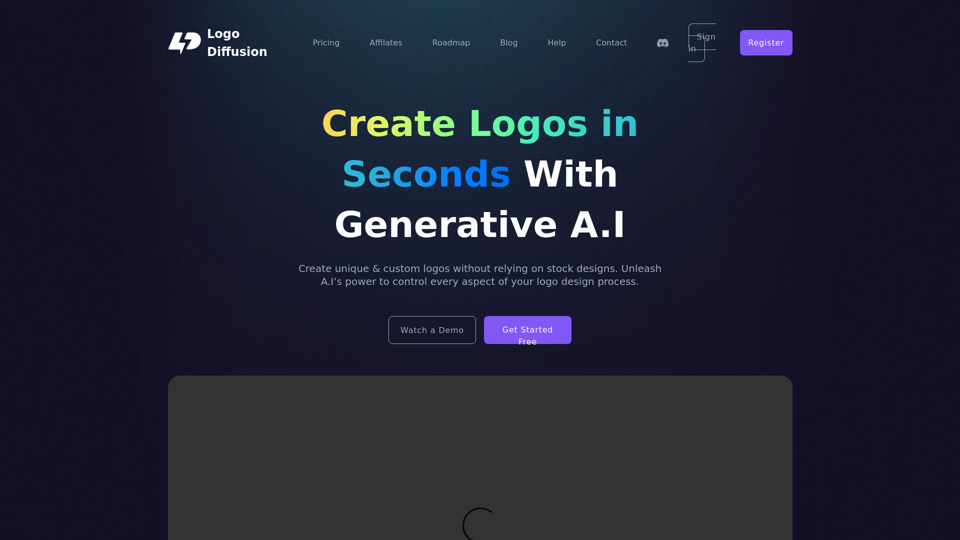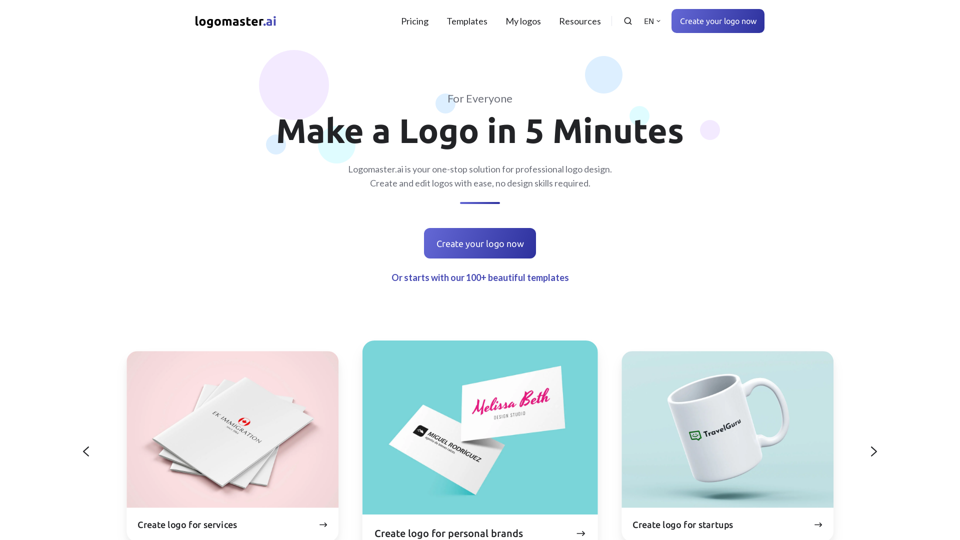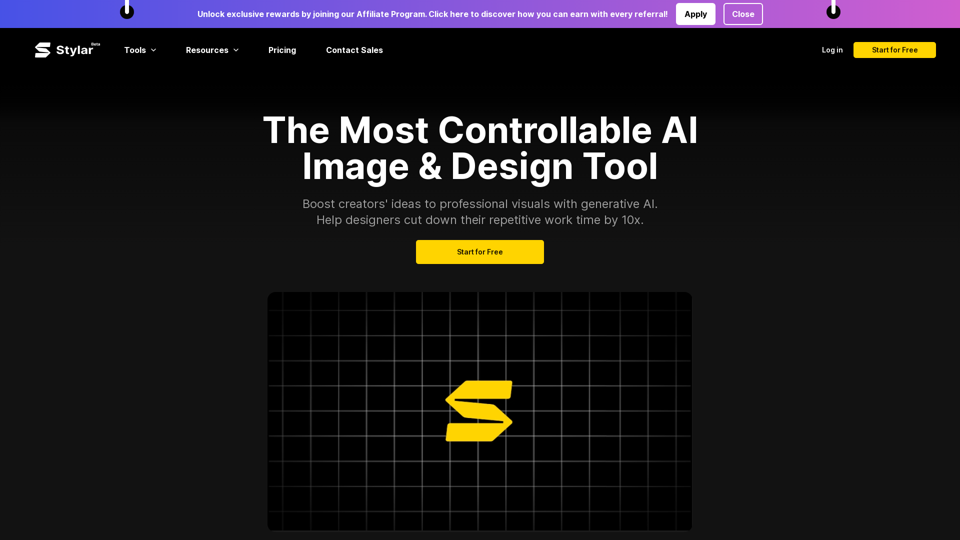¿Qué es un Generador de Logos con IA?
Un Generador de Logos con IA es una herramienta digital que utiliza inteligencia artificial para crear diseños de logos profesionales. Al ingresar detalles como el nombre de tu negocio, industria y preferencias de estilo, el generador crea logos adaptados a la identidad de tu marca. Esta tecnología simplifica el proceso de creación de logos, ofreciendo una alternativa rentable y eficiente en tiempo a los métodos de diseño tradicionales.
Beneficios de Usar un Generador de Logos con IA
Usar un generador de logos con IA ofrece varias ventajas:
- Rentable: Elimina la necesidad de contratar diseñadores profesionales, ahorrando en costos de diseño.
- Eficiente en Tiempo: Genera logos rápidamente, permitiendo a las empresas establecer su identidad de marca más rápido.
- Personalización: Ofrece una amplia gama de plantillas y elementos de diseño que se pueden adaptar al estilo único de tu marca.
- Escalabilidad: Proporciona archivos de logo de alta calidad adecuados para diversas aplicaciones, desde medios digitales hasta impresos.
- Accesibilidad: Hace que el diseño de logos sea accesible para pequeñas empresas y startups con recursos limitados.
Cómo Usar un Generador de Logos con IA
Paso 1: Ingresa el Nombre de tu Negocio
- Introduce el nombre de tu negocio o cualquier texto que desees que aparezca en tu logo.
Paso 2: Añade un Eslogan (Opcional)
- Incluye un eslogan pegajoso para mejorar la memorabilidad.
Paso 3: Indica el Tipo de Negocio y la Industria
- Especifica tu sector empresarial para recibir sugerencias de diseño relevantes para la industria.
Paso 4: Elige tus Palabras Clave
- Selecciona hasta cinco palabras clave que describan tu marca para guiar el proceso de diseño.
Paso 5: Elige una Plantilla de Logo
- Explora una variedad de plantillas y selecciona una que resuene con la imagen de tu marca.
Paso 6: Personaliza tu Logo
- Ajusta colores, fuentes e íconos para crear un logo único que refleje la identidad de tu marca.
Paso 7: Descarga tu Kit de Marca
- Una vez satisfecho con tu diseño, descarga un kit de marca completo que incluye archivos del logo y materiales de marketing.
Mejores Prácticas al Usar un Generador de Logos con IA
Usa el Prompt Correcto para el Generador de Logos con IA
- Sé específico y claro con tus indicaciones para lograr los mejores resultados.
Mantén tu Logo Simple
- Apunta a la simplicidad para asegurar que tu logo sea memorable y versátil en diferentes plataformas.
Preguntas Frecuentes sobre el Generador de Logos con IA
¿Qué es un generador de logos con IA?
- Una herramienta que utiliza IA para crear logos profesionales basados en las entradas del usuario.
¿Cuánto cuesta usar un generador de logos con IA?
- Muchas plataformas ofrecen uso gratuito con opciones para mejoras pagadas.
¿Son únicos los logos generados por IA?
- Sí, combinan varios elementos de diseño para crear logos únicos.
¿Puedo editar mi logo generado por IA después de su creación?
- La mayoría de las plataformas permiten una amplia personalización incluso después de la creación inicial.
¿Para qué industrias es adecuado un generador de logos con IA?
- Adecuado para una amplia gama de industrias, desde startups tecnológicas hasta venta al por menor y emprendimientos creativos.
Al aprovechar los generadores de logos con IA, las empresas pueden crear de manera eficiente logos distintivos y profesionales que realzan su identidad de marca.