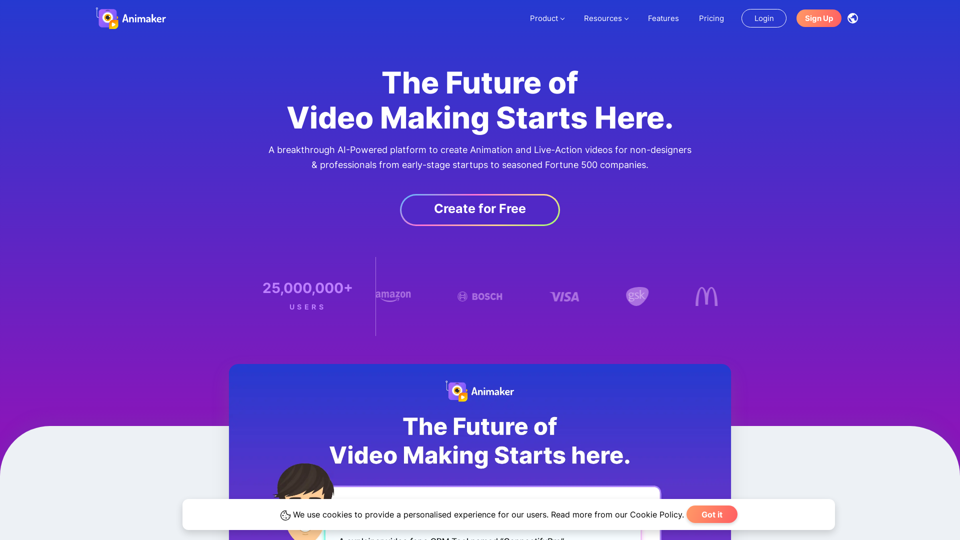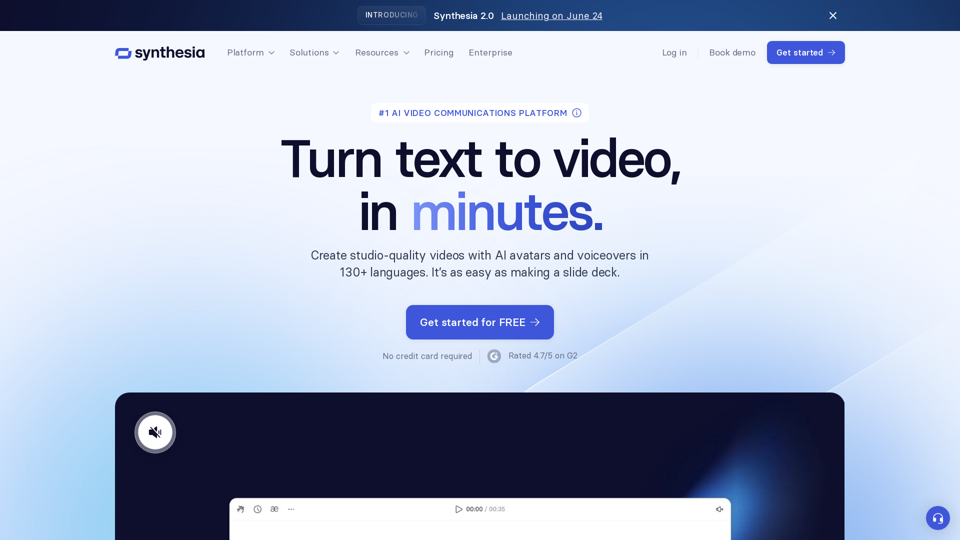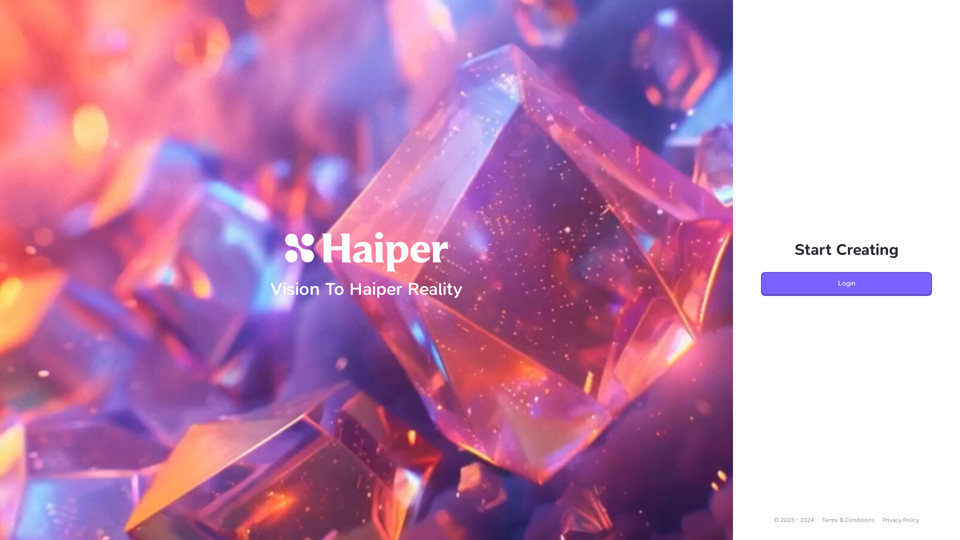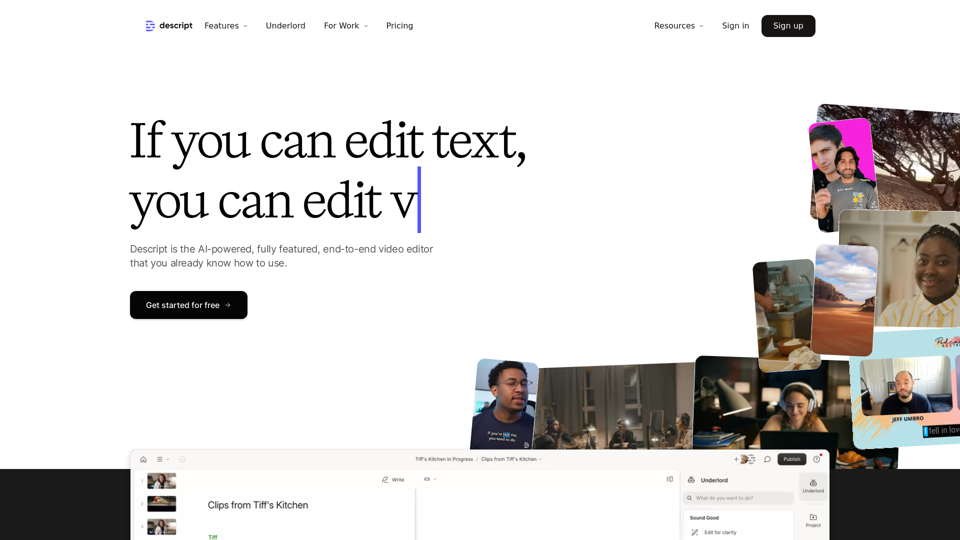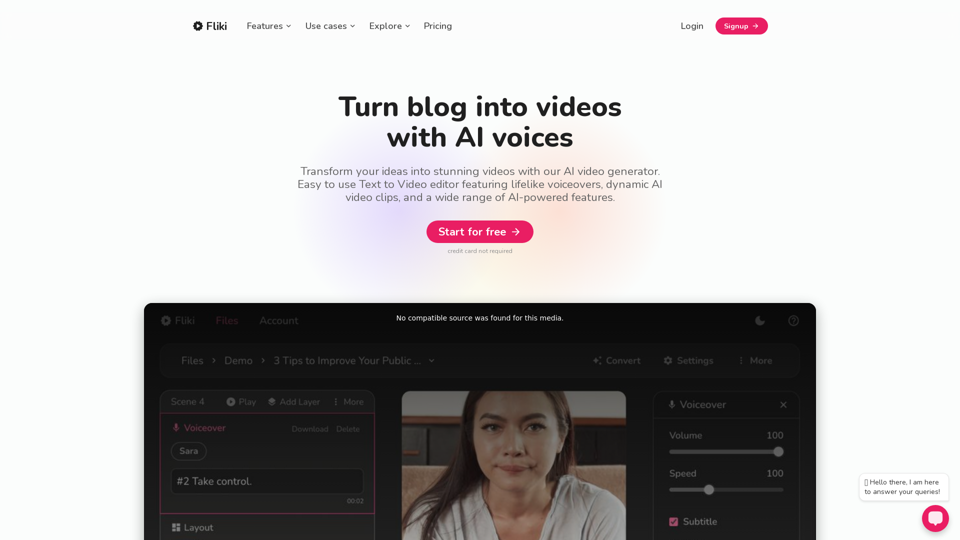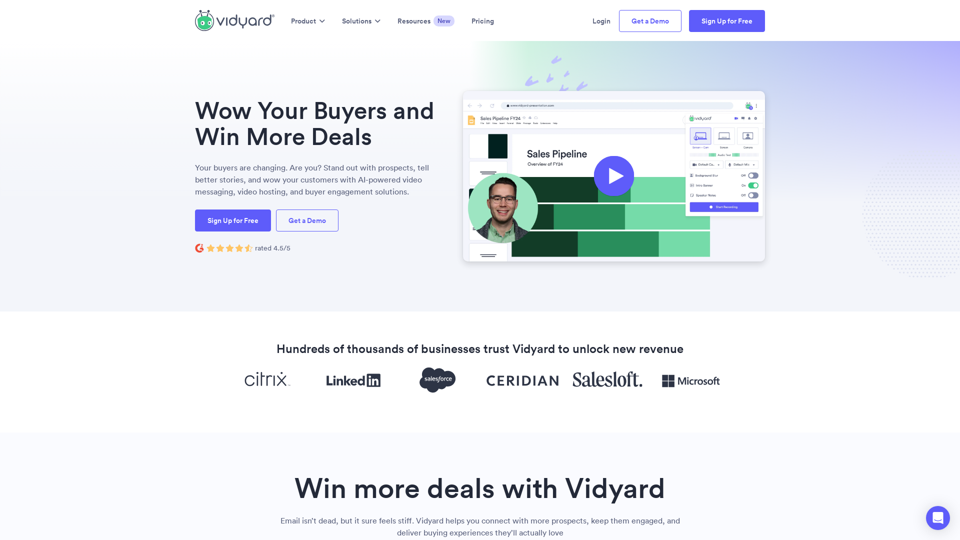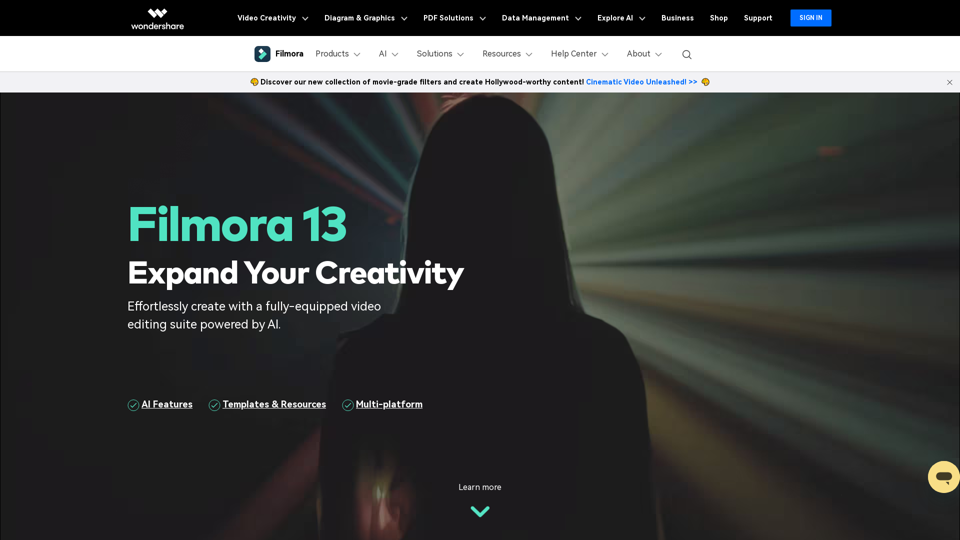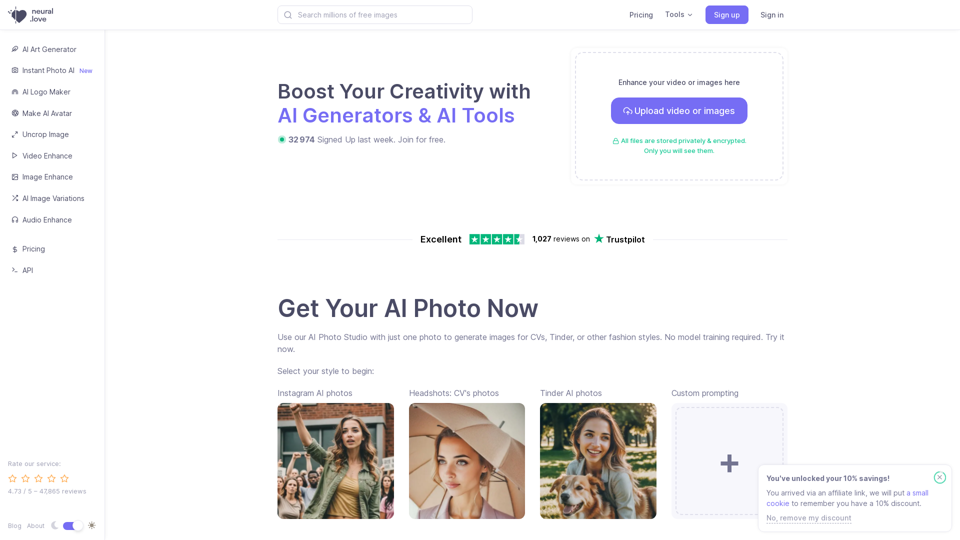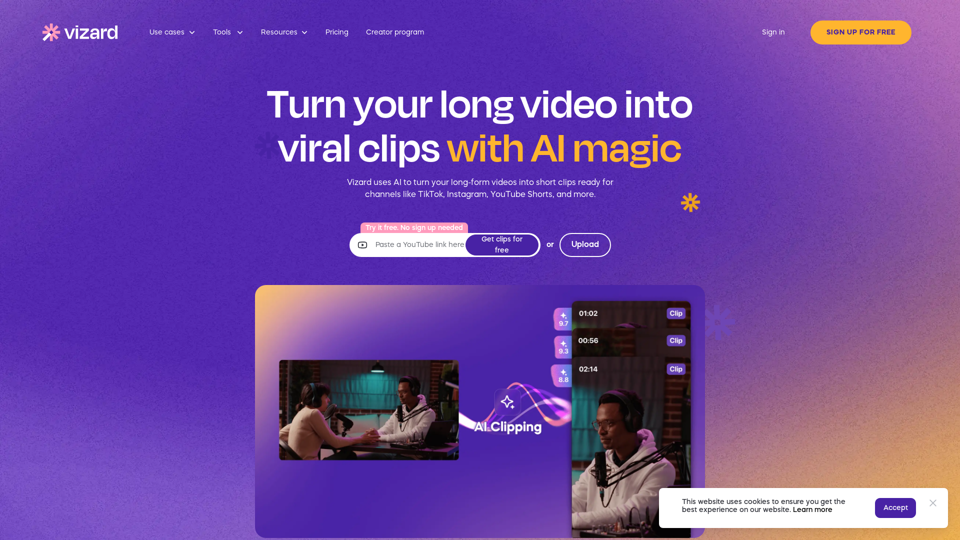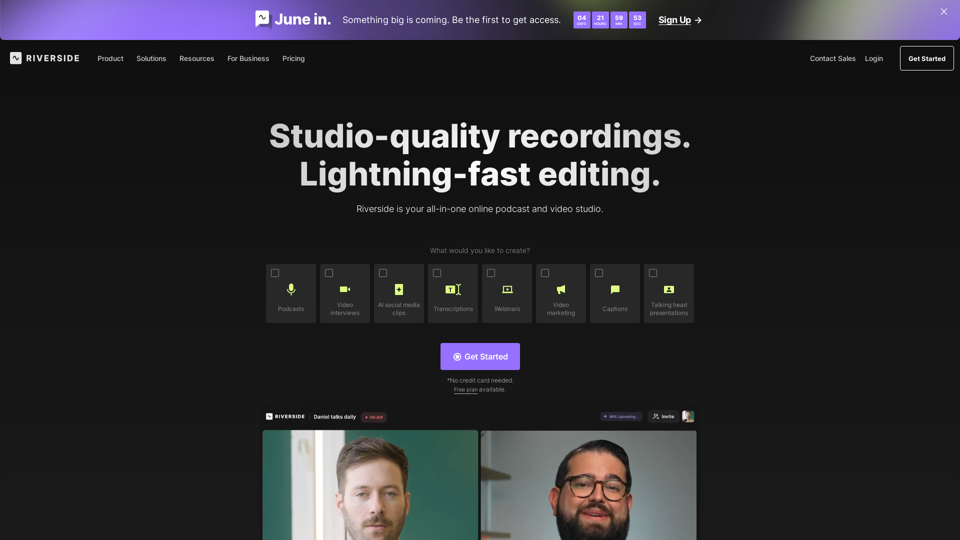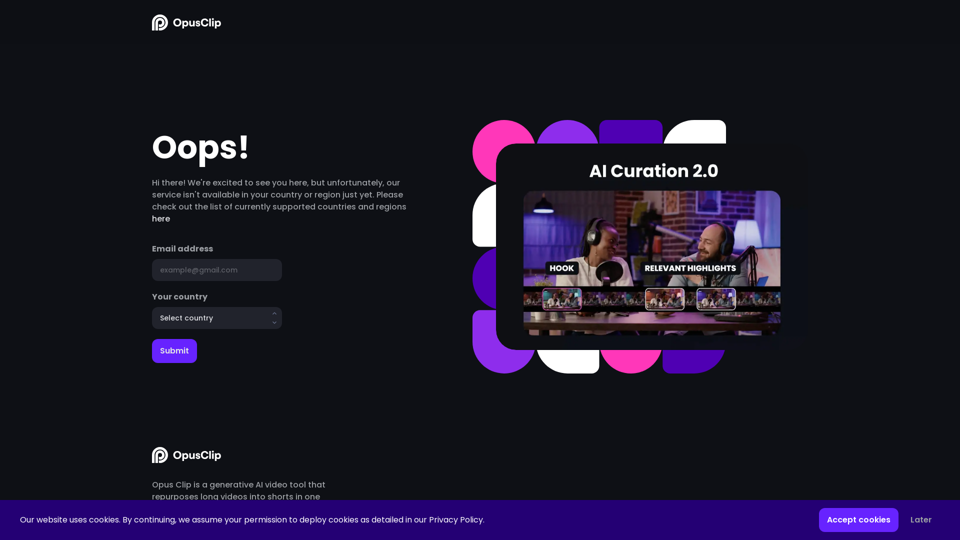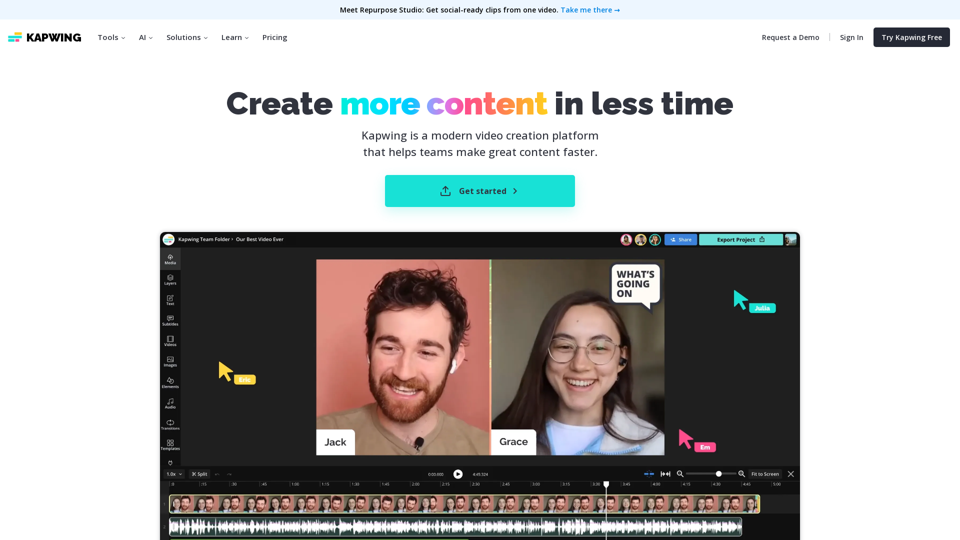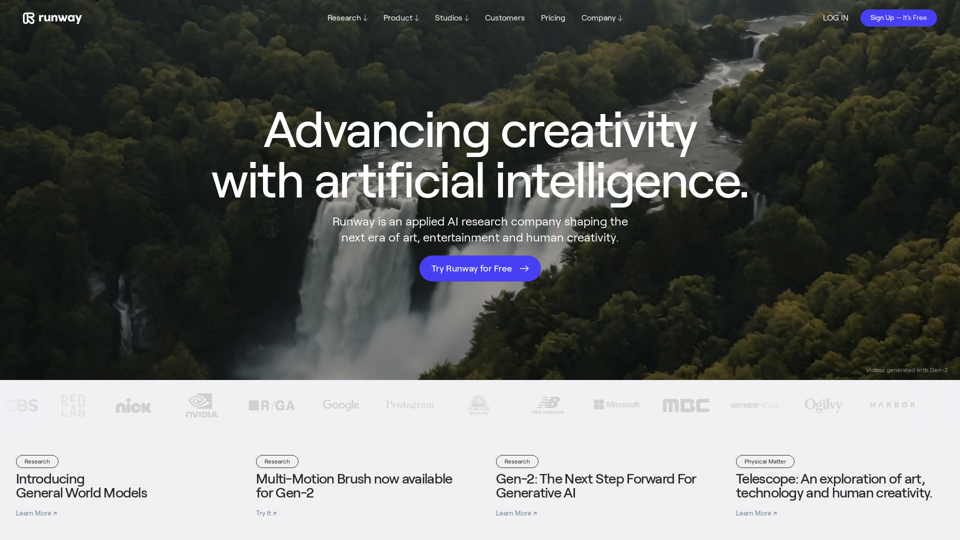¿Qué es la Edición de Video con IA?
La edición de video con IA implica el uso de inteligencia artificial para automatizar y mejorar varios aspectos de la producción de video. Esta tecnología simplifica el proceso de edición de video al ofrecer características como la generación automática de subtítulos, eliminación de ruido de fondo y efectos de video potenciados por IA. Permite a los usuarios crear videos de alta calidad con mínima intervención manual, haciéndolo accesible tanto para principiantes como para editores experimentados.
Beneficios de la Edición de Video con IA
- Eficiencia de Tiempo: Las herramientas de IA pueden reducir significativamente el tiempo dedicado a la edición al automatizar tareas repetitivas.
- Creatividad Mejorada: La IA proporciona herramientas creativas como la conversión de texto a video y la detección automática de escenas, permitiendo a los usuarios centrarse más en la narración.
- Accesibilidad: Con características como subtitulado automático y generación de voz en off, la IA hace que los videos sean más accesibles para una audiencia más amplia.
- Rentabilidad: Las herramientas de IA pueden reducir la necesidad de una edición manual extensa, disminuyendo los costos de producción.
Cómo Usar Herramientas de Edición de Video con IA
Elegir la Herramienta Adecuada
- Identifica Tus Necesidades: Determina si necesitas edición básica, efectos avanzados o características específicas para redes sociales.
- Evalúa las Características: Busca herramientas que ofrezcan las capacidades específicas de IA que necesitas, como texto a voz, auto-subtítulos o cancelación de ruido.
Comenzando
- Sube Tu Video: Empieza subiendo tu metraje a la plataforma de edición de video con IA.
- Selecciona Funciones de IA: Elige las funciones de IA que deseas aplicar, como cortes automáticos, voces en off o eliminación de fondo.
- Personaliza Configuraciones: Ajusta las configuraciones para cada función para que coincidan con el estilo y tono de tu video.
- Previsualiza y Edita: Revisa las ediciones generadas por la IA y realiza los ajustes manuales necesarios.
- Exporta y Comparte: Una vez satisfecho, exporta tu video en el formato deseado y compártelo en tus plataformas.
Herramientas Recomendadas
- Runway: Ideal para la creación de video generativo con IA y efectos visuales únicos.
- Descript: Mejor para editar videos editando el guion, con controles intuitivos.
- Wondershare Filmora: Ofrece edición de video tradicional con características de IA para mejorar la calidad del video.
- Clipchamp: Proporciona una interfaz fácil de usar con funciones de IA como texto a voz y eliminación de silencios.
Al aprovechar las herramientas de edición de video con IA, los creadores pueden optimizar su flujo de trabajo, mejorar la calidad del video y producir contenido atractivo de manera más eficiente.
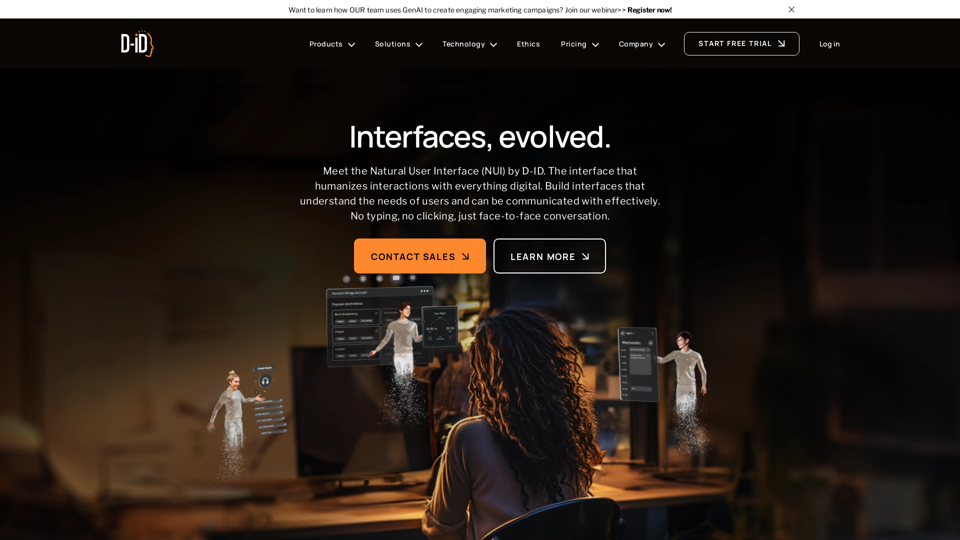
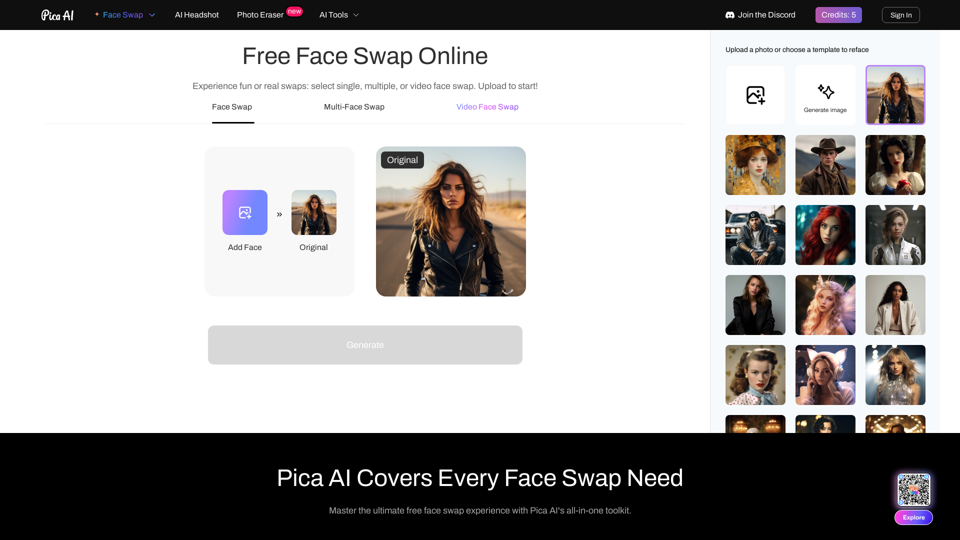
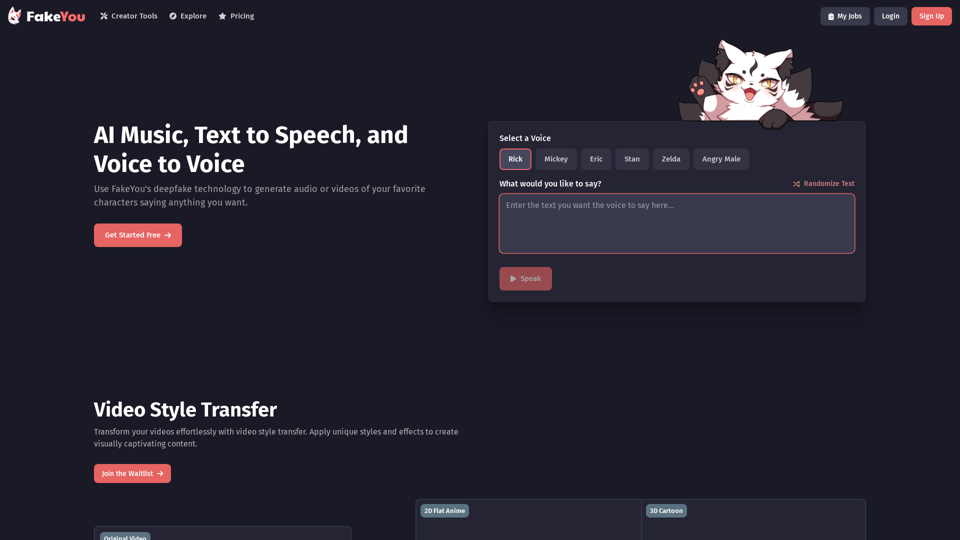

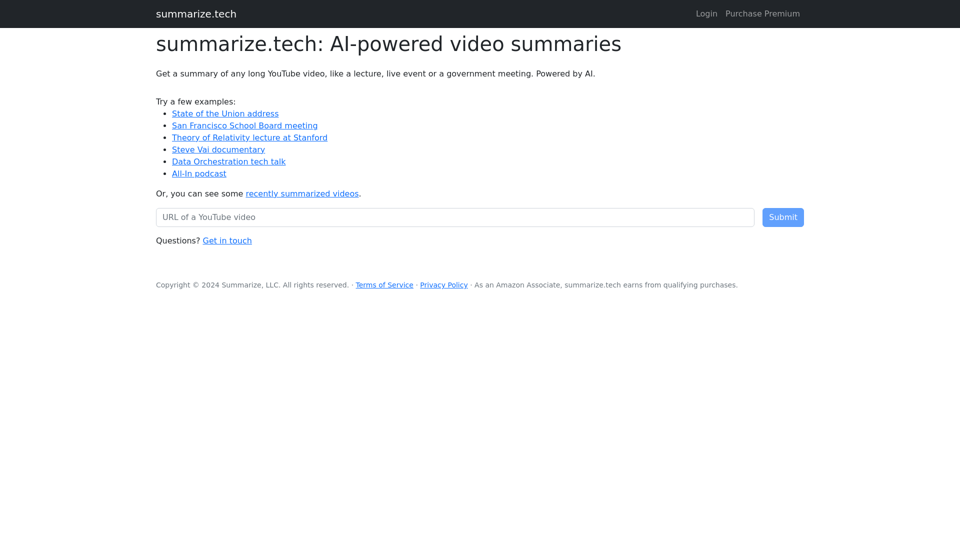
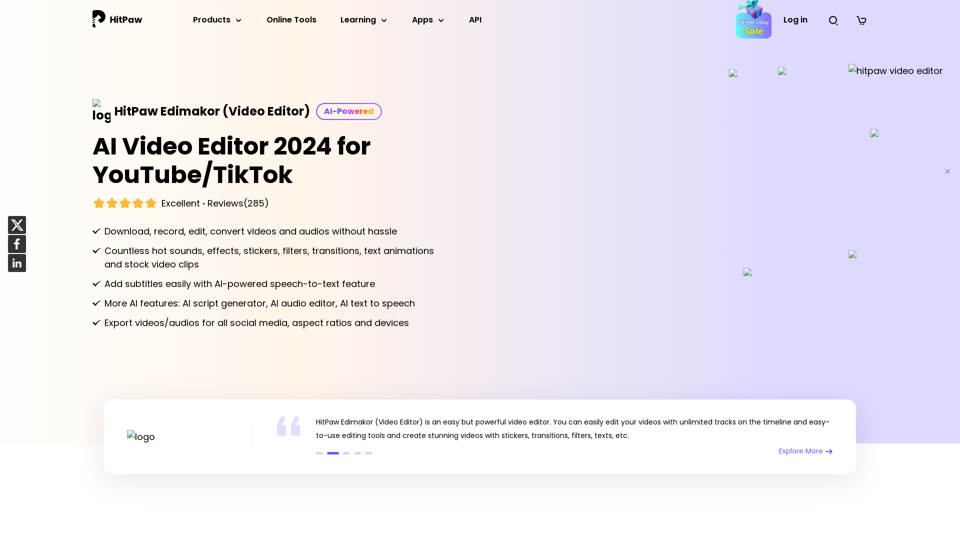
![[OFICIAL] HitPaw: Potente proveedor de soluciones de video, audio e imagen](https://img.tap4.ai/tools/2024/6/13/hitpaw-com-thumbnail-1718305812.png)