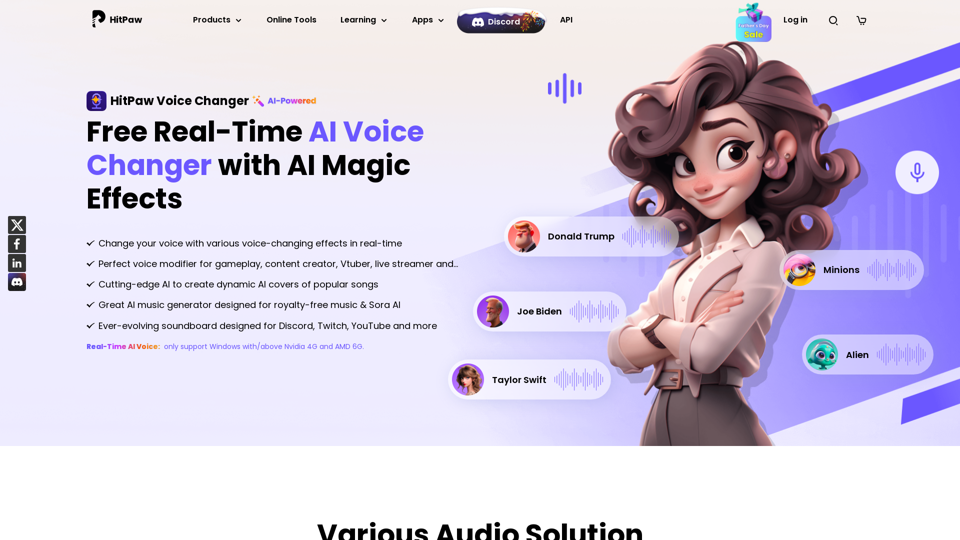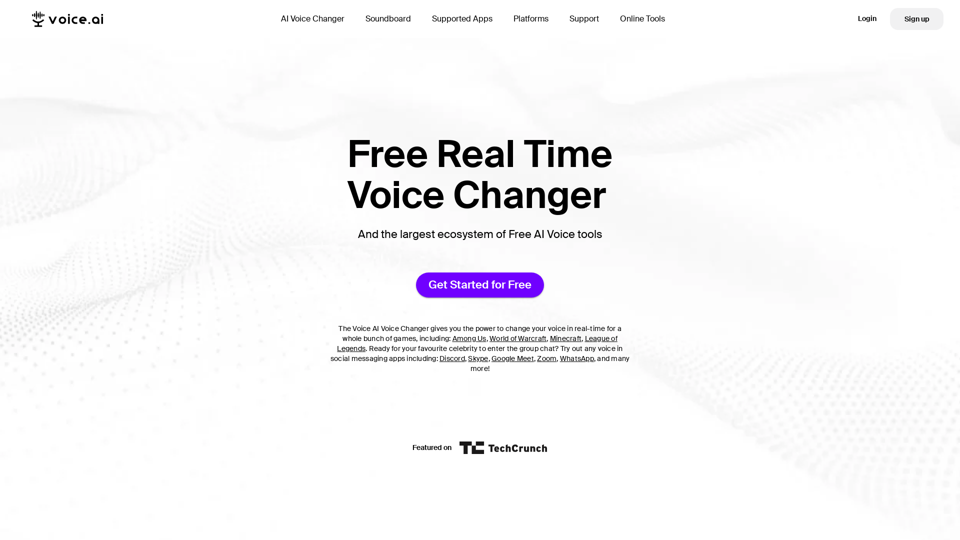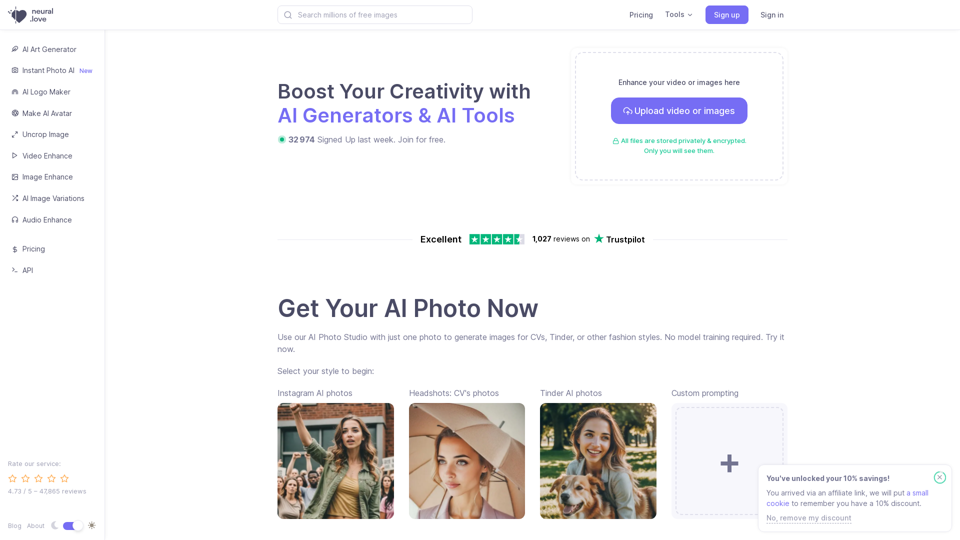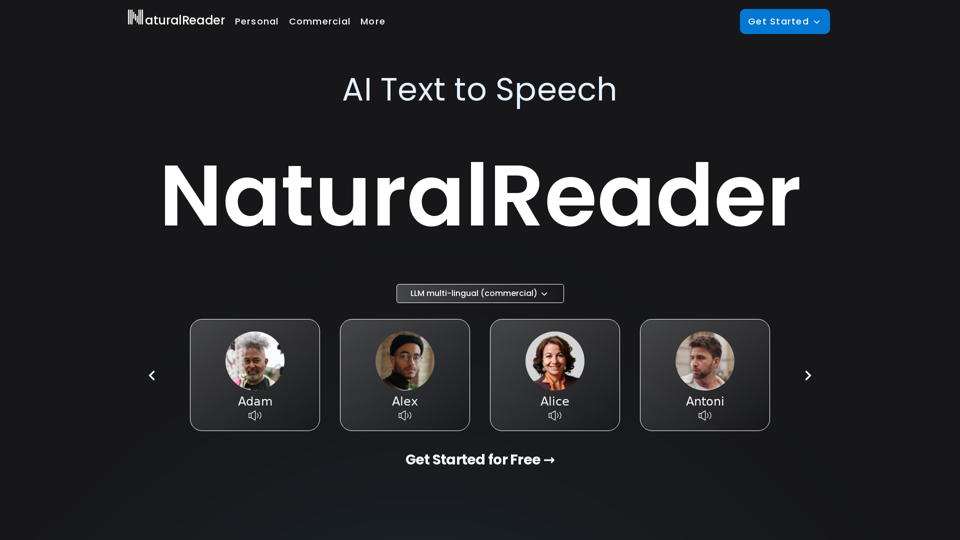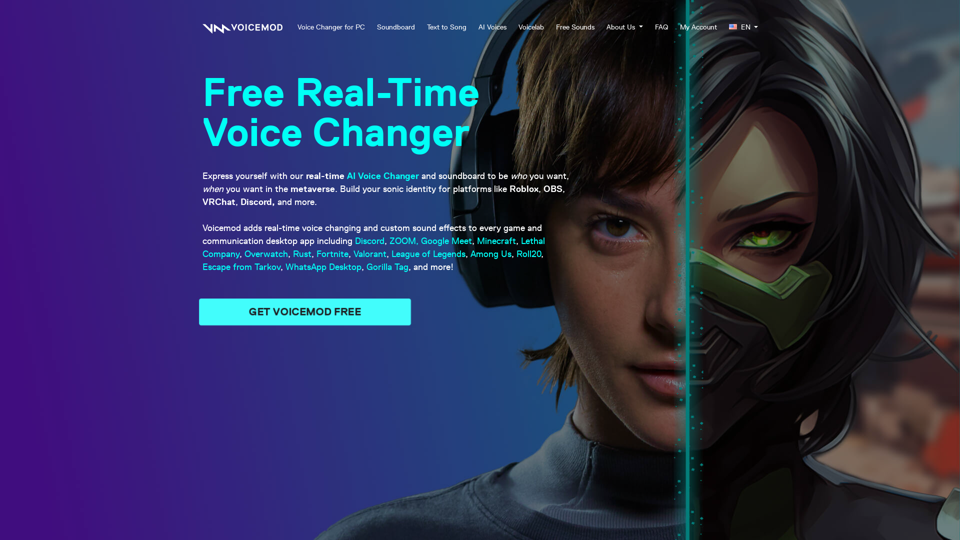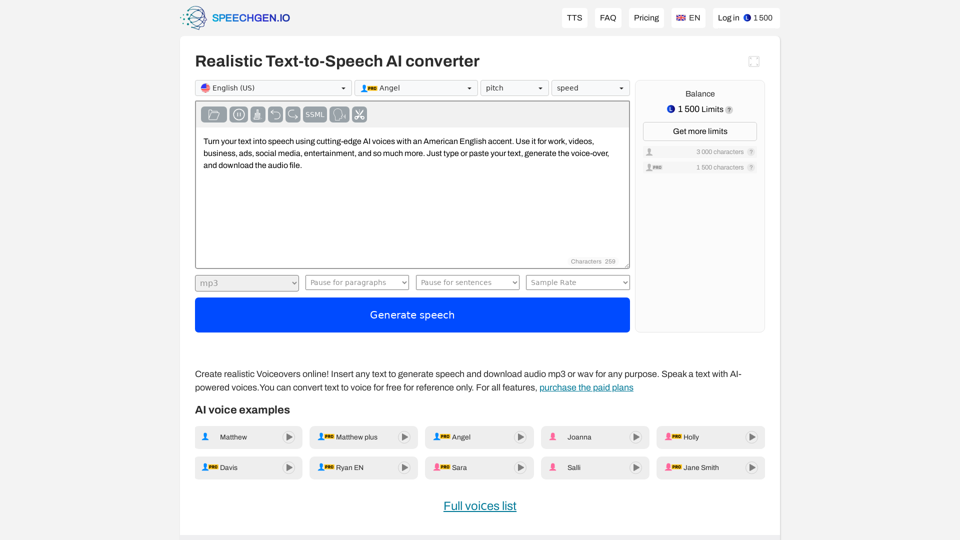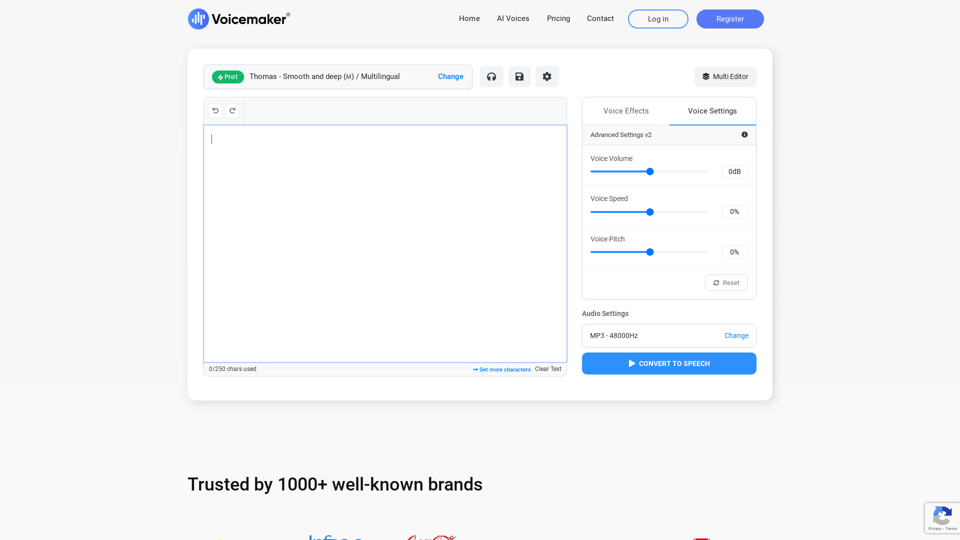¿Qué es Murf AI Voice Changer?
Murf AI Voice Changer es una herramienta avanzada que permite a los usuarios transformar su voz grabada en una voz AI con sonido profesional. Este software está diseñado para diversas aplicaciones, desde mejorar podcasts hasta crear contenido de video atractivo. Con más de 120 voces AI disponibles, los usuarios pueden cambiar fácilmente de voz, agregar efectos y producir audio de calidad de estudio sin necesidad de equipos costosos o un entorno insonorizado.
Beneficios de Usar Murf AI Voice Changer
- Versatilidad: Elige entre una amplia biblioteca de voces adecuadas para diferentes idiomas y estilos.
- Calidad Profesional: Logra calidad de audio a nivel de estudio desde casa, eliminando el ruido de fondo y mejorando la claridad.
- Facilidad de Uso: Edita audio como un documento de texto, con funciones para eliminar palabras de relleno, ajustar la velocidad y sincronizar con video.
- Económico: Ofrece un plan gratuito con tiempo limitado de generación de voz y transcripción, haciéndolo accesible para principiantes.
- Libertad Creativa: Mezcla múltiples voces en un solo proyecto, agregando profundidad y variedad a tu contenido.
Cómo Usar Murf AI Voice Changer
Cambia Tu Voz en 5 Pasos Sencillos
- Abre Murf Studio: Haz clic en 'Voice Changer' en el menú de la izquierda.
- Sube Audio: Selecciona el idioma del archivo de audio subido.
- Transcripción: Murf transcribe automáticamente el audio y establece una voz AI predeterminada.
- Personaliza: Cambia la voz AI, ajusta la velocidad, agrega pausas y modifica la pronunciación según sea necesario.
- Renderiza: Haz clic en el icono de reproducción para generar la nueva locución.
Características Clave para Transformar Tu Locución
- Eliminar Palabras de Relleno: Borra fácilmente palabras como "eh" y "um" de tu guion.
- Sincronizar con Video: Ajusta las líneas de tiempo para que coincidan el audio con clips de video o imágenes.
- Silenciar o Eliminar Partes: Recorta o silencia segmentos no deseados de tu grabación.
- Cambiar Tono y Velocidad: Modifica el tono y la velocidad para adaptarse a las necesidades de tu proyecto.
Aplicaciones de un Cambiador de Voz
- Gaming: Mejora la inmersión cambiando las voces de los personajes durante el juego.
- Creación de Contenido en Línea: Agrega variedad a videos de YouTube o TikTok con diferentes voces de personajes.
- Narración: Usa diferentes acentos para audiolibros o locuciones profesionales.
- Accesibilidad: Ayuda a personas con trastornos del habla proporcionando locuciones claras y articuladas.
- Educación y Formación: Simula diferentes acentos o personajes de clientes para contenido educativo.
Murf AI Voice Changer es una herramienta innovadora que simplifica el proceso de crear locuciones de alta calidad, convirtiéndose en un recurso esencial para creadores de contenido, educadores y empresas por igual.