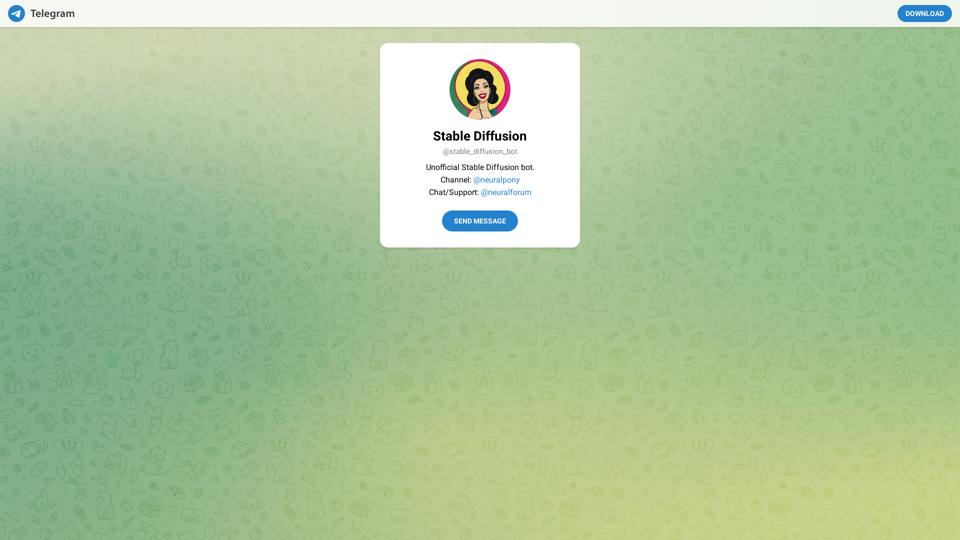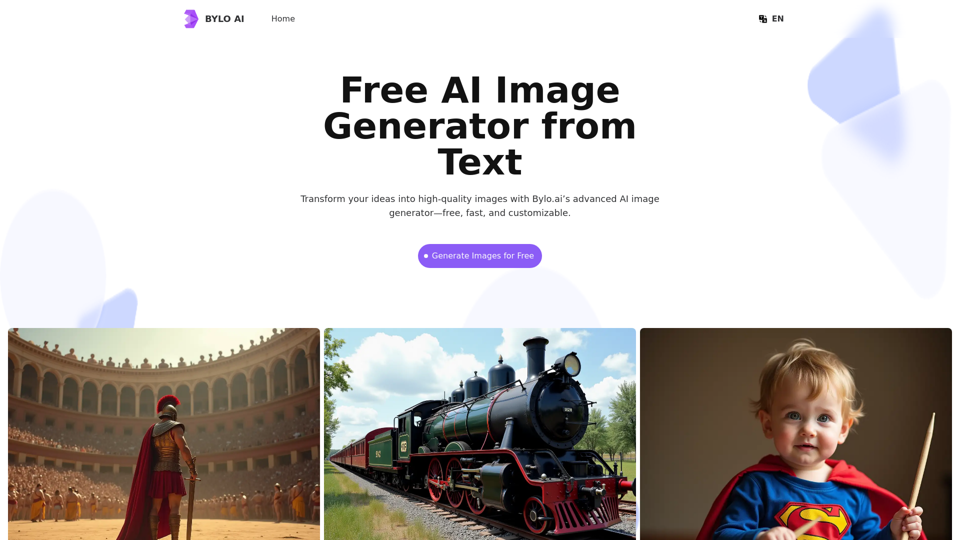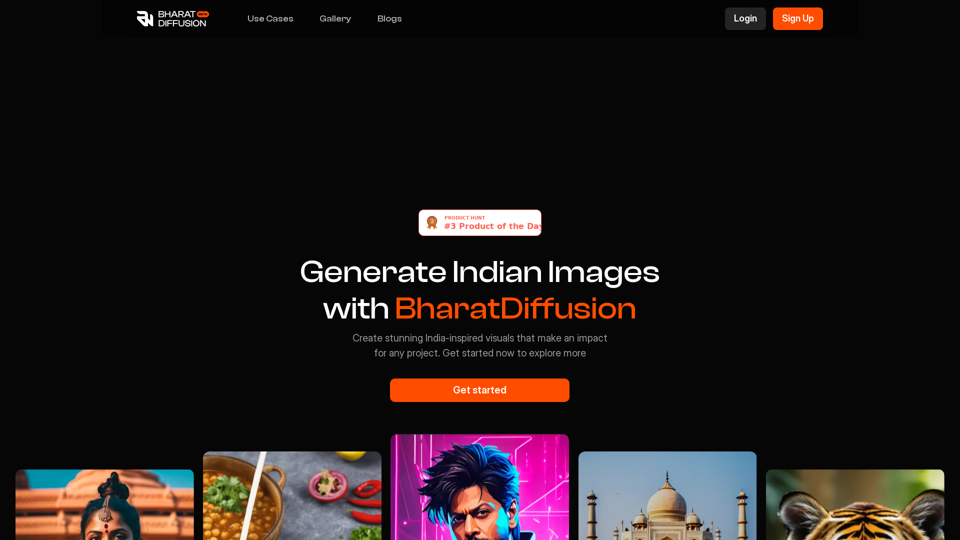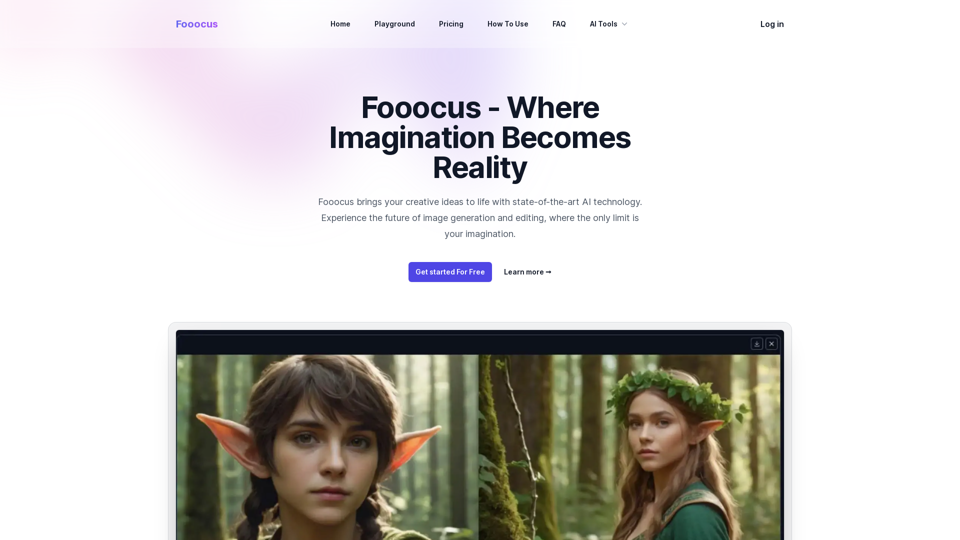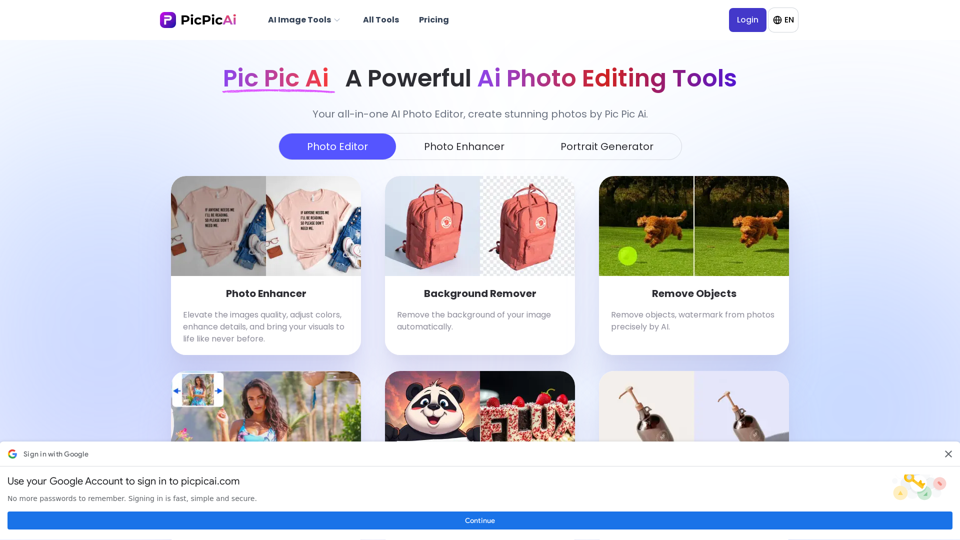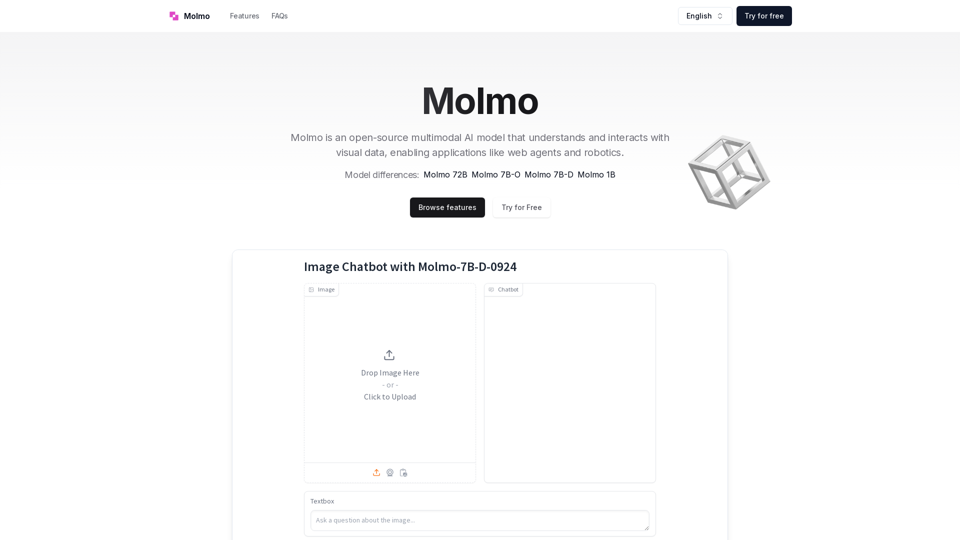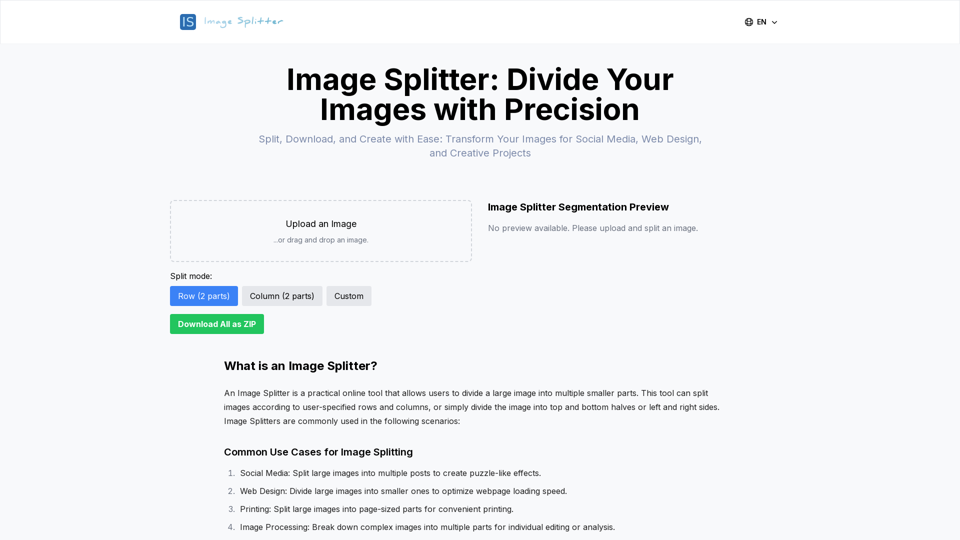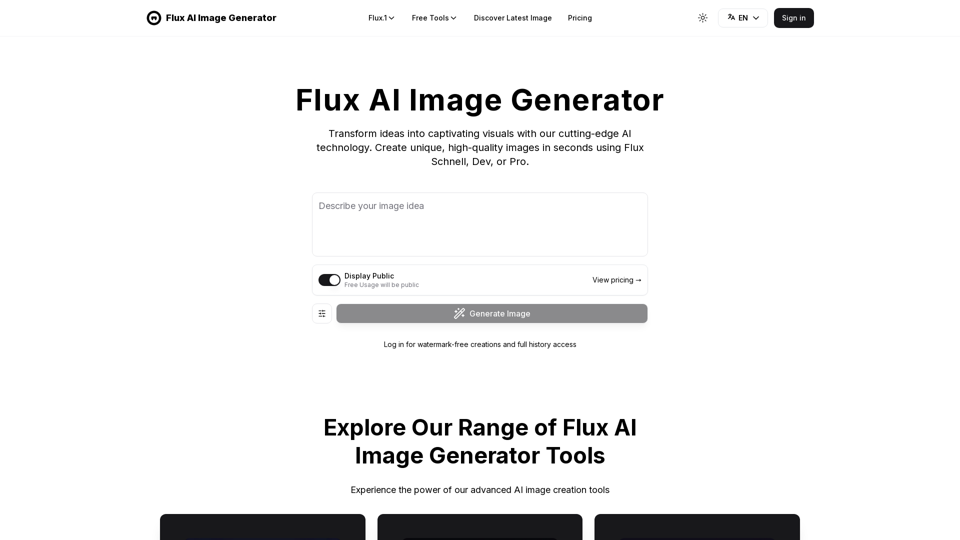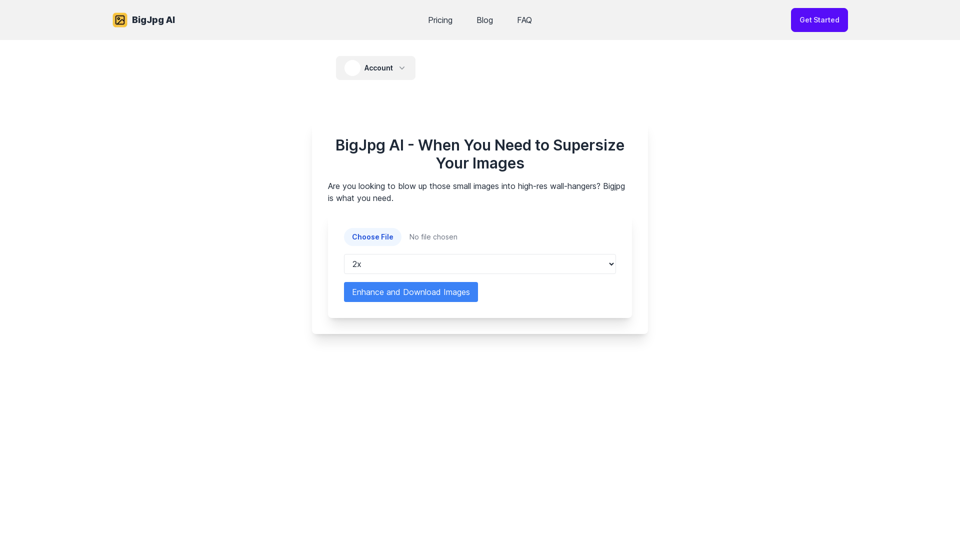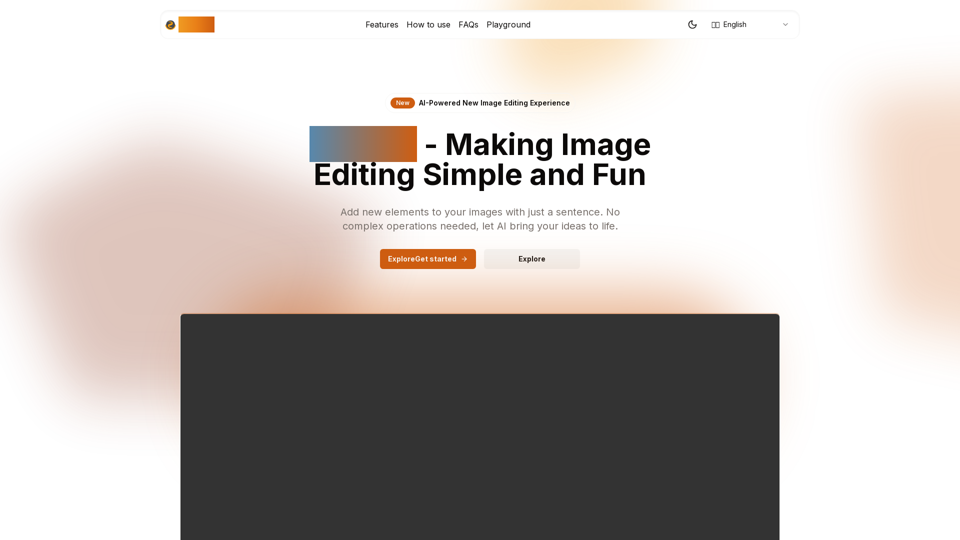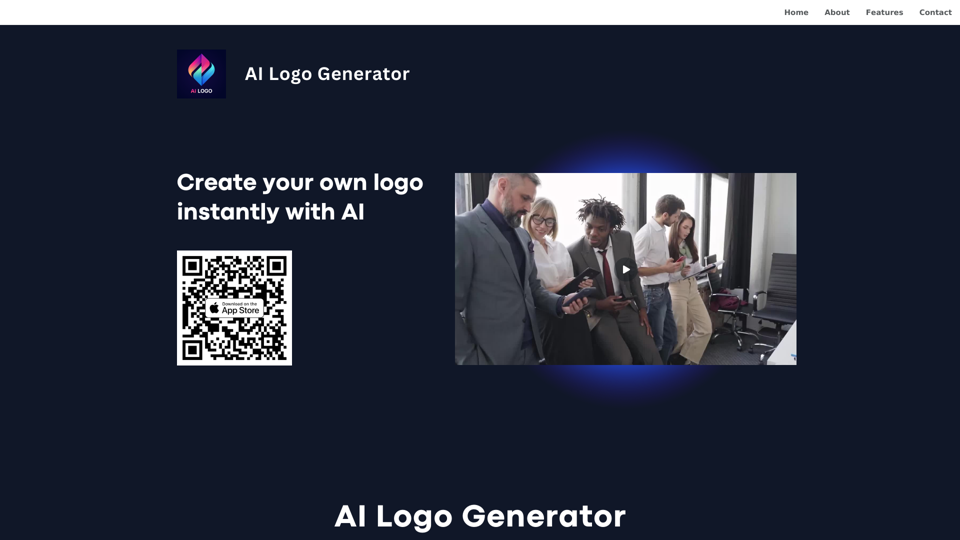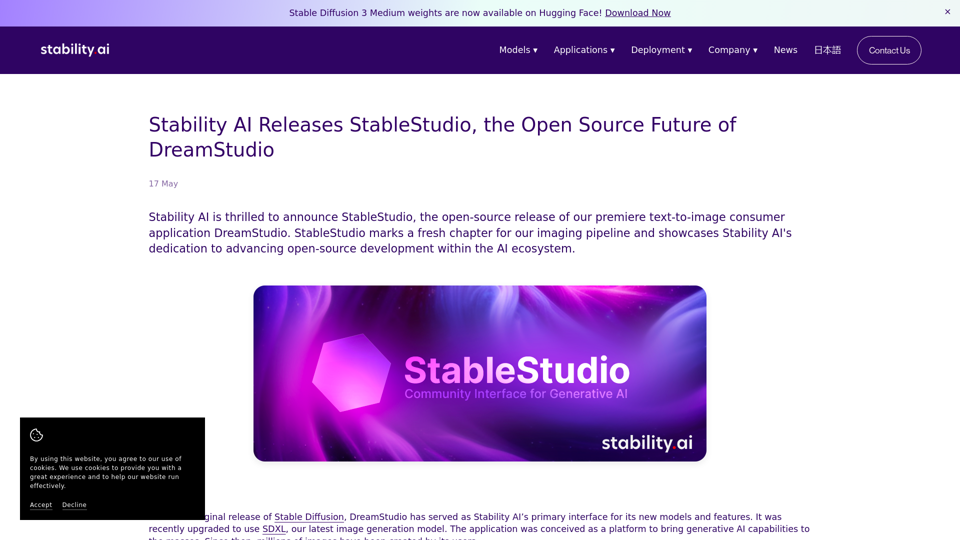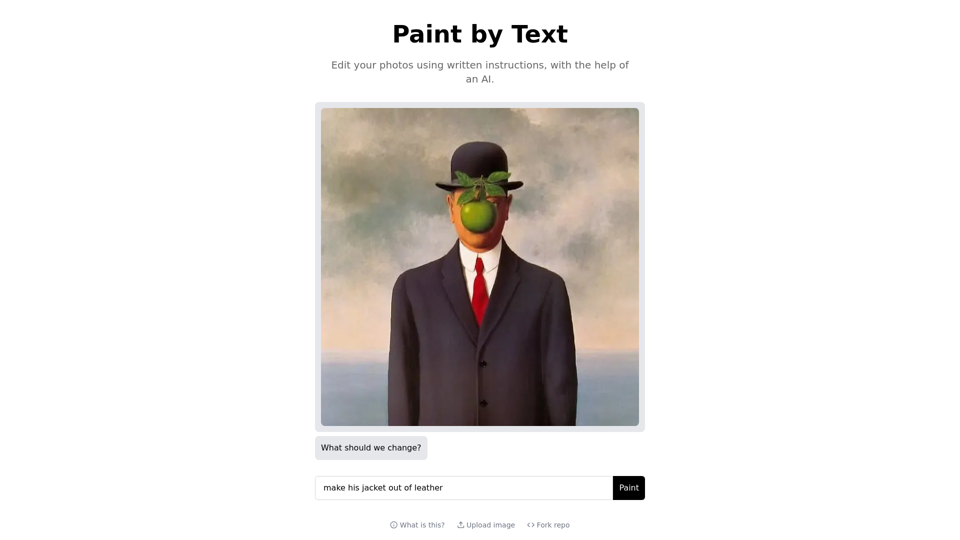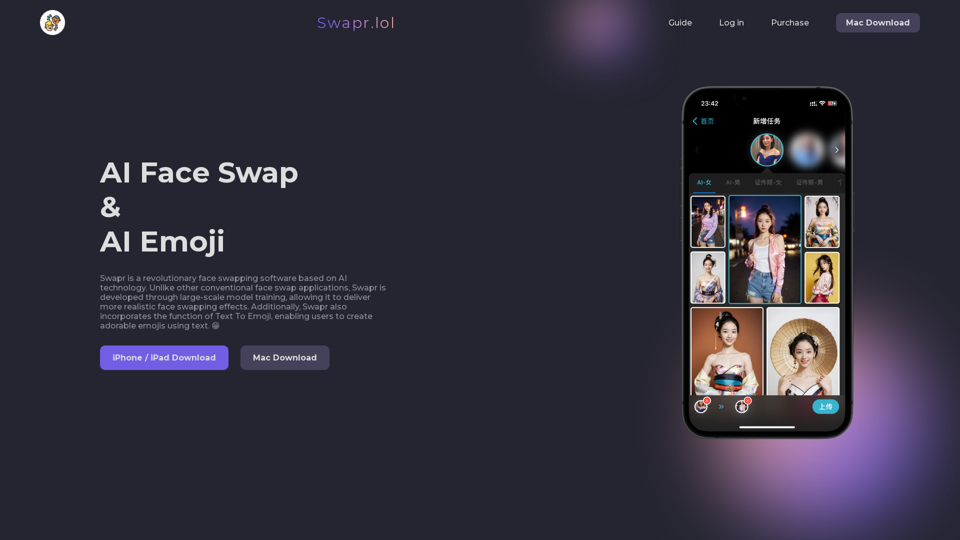Qu'est-ce que la Segmentation d'Image ?
La segmentation d'image est une technique de vision par ordinateur qui divise une image numérique en plusieurs segments ou groupes de pixels. Ce processus facilite l'analyse et l'interprétation des images en mettant en évidence des objets ou des régions spécifiques au sein de l'image.
Aspects Clés de la Segmentation d'Image
- Détection d'Objets : Identifie et localise les objets dans une image.
- Classification Sémantique : Regroupe les pixels en catégories basées sur leurs caractéristiques.
- Analyse d'Image : Améliore la capacité à analyser des images complexes en simplifiant leur structure.
Avantages de l'Utilisation de l'IA pour la Segmentation d'Image
L'intelligence artificielle (IA) améliore considérablement le processus de segmentation d'image, offrant de nombreux avantages :
Automatisation et Efficacité
- Traitement Automatisé : Les algorithmes d'IA peuvent traiter de grands volumes d'images rapidement, réduisant l'effort manuel.
- Évolutivité : S'adapte facilement pour gérer de vastes ensembles de données sans compromettre la performance.
Précision Améliorée
- Apprentissage Adaptatif : Les modèles d'IA apprennent à partir des données, améliorant leur précision au fil du temps.
- Précision : Atteint une haute précision dans l'identification et la segmentation des objets, même dans des images complexes.
Polyvalence
- Adaptabilité : L'IA peut s'adapter à divers types d'images et tâches de segmentation.
- Modèles Personnalisables : Les modèles peuvent être adaptés à des exigences spécifiques, améliorant la flexibilité.
Comment Utiliser l'IA pour la Segmentation d'Image
Mettre en œuvre l'IA pour la segmentation d'image implique plusieurs étapes :
Collecte et Préparation des Données
- Rassembler des Données Diversifiées : Collecter une large gamme d'images pour former efficacement le modèle d'IA.
- Annotation des Données : Étiqueter les images avec précision pour créer un ensemble de données d'entraînement fiable.
Sélection et Entraînement du Modèle
- Choisir les Modèles Appropriés : Sélectionner des modèles adaptés à la tâche spécifique de segmentation (par exemple, réseaux de neurones convolutifs).
- Entraînement : Entraîner le modèle en utilisant des données annotées pour s'assurer qu'il apprend à segmenter avec précision.
Évaluation et Déploiement
- Évaluation du Modèle : Évaluer la performance du modèle en utilisant des jeux de données de validation.
- Déploiement : Intégrer le modèle entraîné dans l'application ou le flux de travail souhaité pour une segmentation en temps réel.
En exploitant l'IA, la segmentation d'image devient plus efficace, précise et adaptable, offrant des avantages substantiels dans diverses applications et industries.