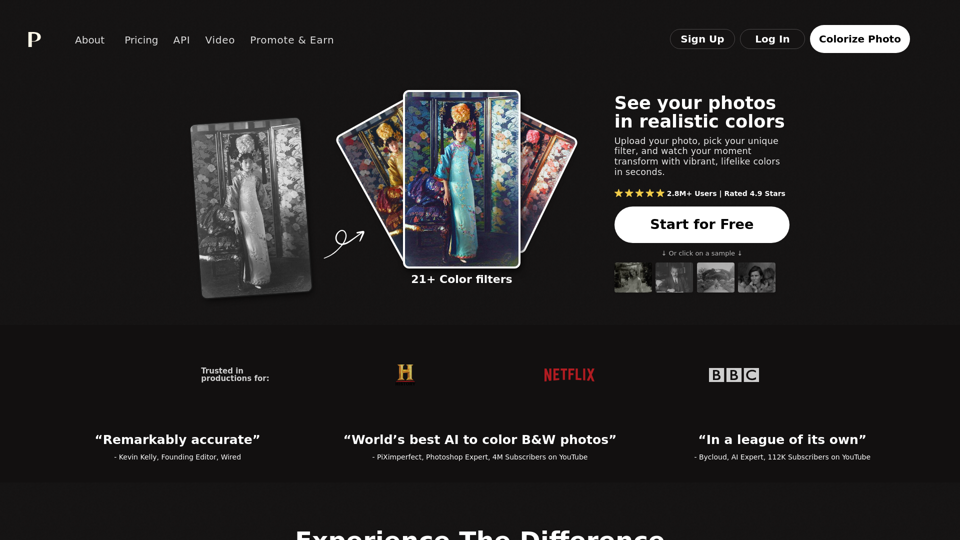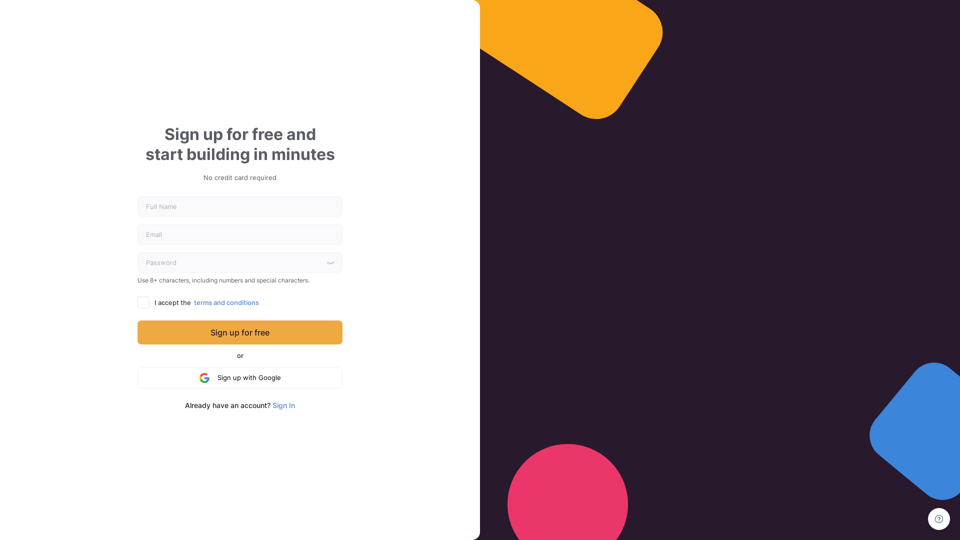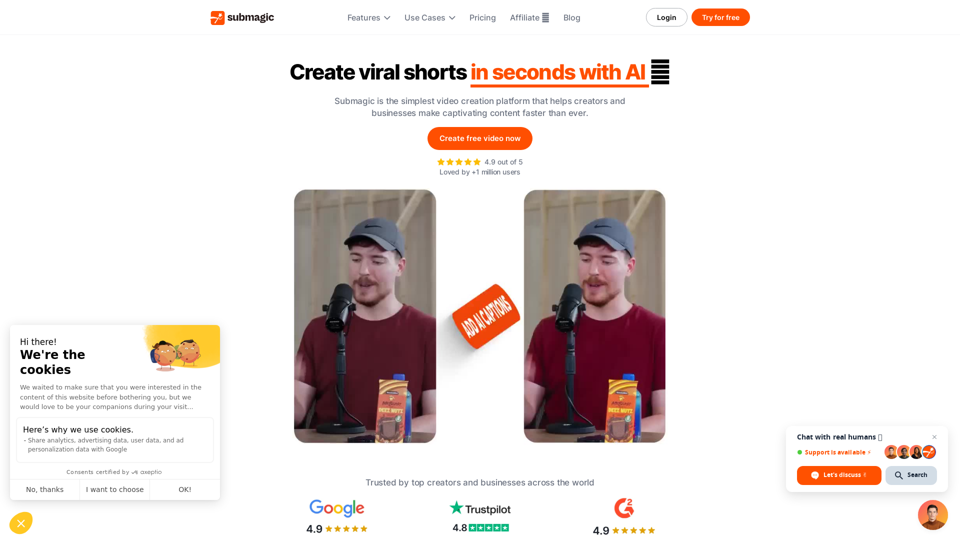Qu'est-ce qu'un Générateur de Vidéo IA ?
Les générateurs de vidéos IA sont des outils avancés qui exploitent des algorithmes d'apprentissage automatique pour automatiser la création de contenu vidéo. En analysant de vastes quantités de données, y compris des images, des vidéos et du texte, ces outils peuvent produire des vidéos de haute qualité rapidement et efficacement. Les générateurs de vidéos IA gagnent en popularité grâce à leur capacité à rationaliser les processus de production vidéo et à réduire le temps et les efforts traditionnellement requis par les éditeurs humains.
Avantages des Générateurs de Vidéo IA
Efficacité et Rapidité
- Production Rapide : Les générateurs de vidéos IA réduisent considérablement le temps nécessaire à la production de vidéos, permettant une création de contenu plus rapide.
- Montage Automatisé : Ces outils automatisent les tâches répétitives comme le montage, les transitions et les effets, libérant ainsi des ressources humaines pour des tâches plus créatives.
Personnalisation et Adaptation
- Contenu Sur Mesure : Les générateurs de vidéos IA peuvent analyser les données des utilisateurs pour créer des vidéos personnalisées qui résonnent avec les spectateurs individuels, améliorant l'engagement et les taux de conversion.
- Mises à Jour en Temps Réel : Les entreprises peuvent mettre à jour dynamiquement le contenu vidéo en fonction des interactions des utilisateurs ou des tendances du marché, garantissant pertinence et efficacité.
Rentabilité
- Réduction des Coûts : En automatisant la création de vidéos, les outils IA éliminent le besoin d'équipements coûteux et d'équipes de montage professionnelles, rendant la production de vidéos de haute qualité accessible à davantage d'entreprises.
Comment Utiliser les Générateurs de Vidéo IA
Étape 1 : Créer un Script Vidéo
Commencez par rédiger un script concis qui décrit les messages clés de votre vidéo. Ce script guidera l'IA dans la génération d'un contenu cohérent et engageant.
Étape 2 : Sélectionner un Avatar IA
Choisissez parmi une variété d'avatars IA pour présenter votre vidéo. Ces avatars peuvent être personnalisés pour s'aligner avec l'identité et le message de votre marque.
Étape 3 : Entrer le Texte et Choisir une Voix
Collez votre script dans l'outil IA et sélectionnez une voix appropriée pour la narration. De nombreux générateurs de vidéos IA offrent une gamme d'options vocales pour correspondre à différents styles et langues.
Étape 4 : Modifier la Vidéo
Utilisez les outils de montage intégrés du générateur de vidéos IA pour ajouter des images, de la musique de fond et d'autres éléments. Cette étape vous permet d'améliorer l'attrait visuel et l'engagement de la vidéo.
Étape 5 : Générer et Partager la Vidéo
Une fois satisfait des modifications, générez la vidéo finale. Vous pouvez ensuite la télécharger, la partager ou l'intégrer sur diverses plateformes pour atteindre votre audience.
Conclusion
Les générateurs de vidéos IA transforment le paysage de la création de contenu vidéo en le rendant plus efficace, personnalisé et économique. Ces outils sont idéaux pour les entreprises et les créateurs cherchant à produire rapidement du contenu vidéo de haute qualité avec des ressources minimales. À mesure que la technologie IA continue d'évoluer, les capacités et les applications des générateurs de vidéos IA devraient s'élargir, offrant des solutions encore plus innovantes pour la création de contenu.
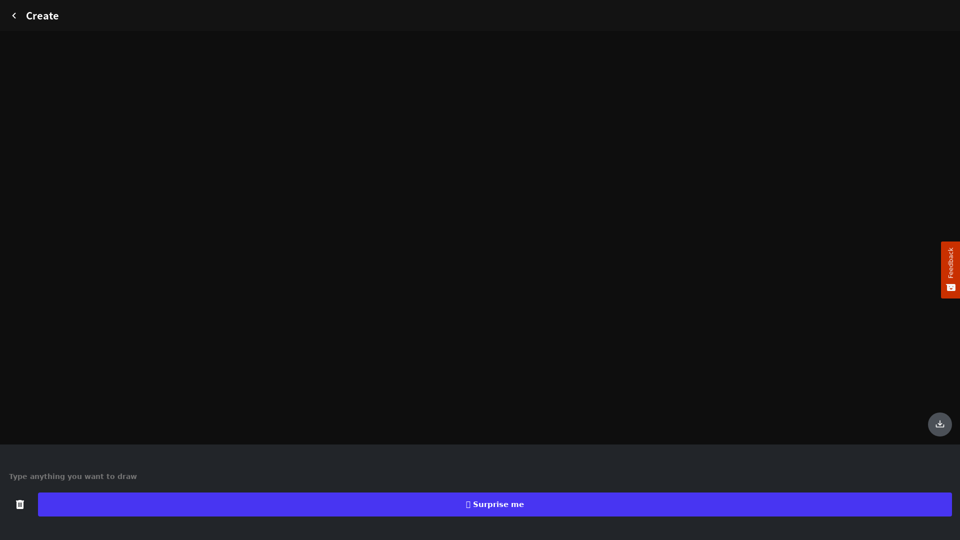
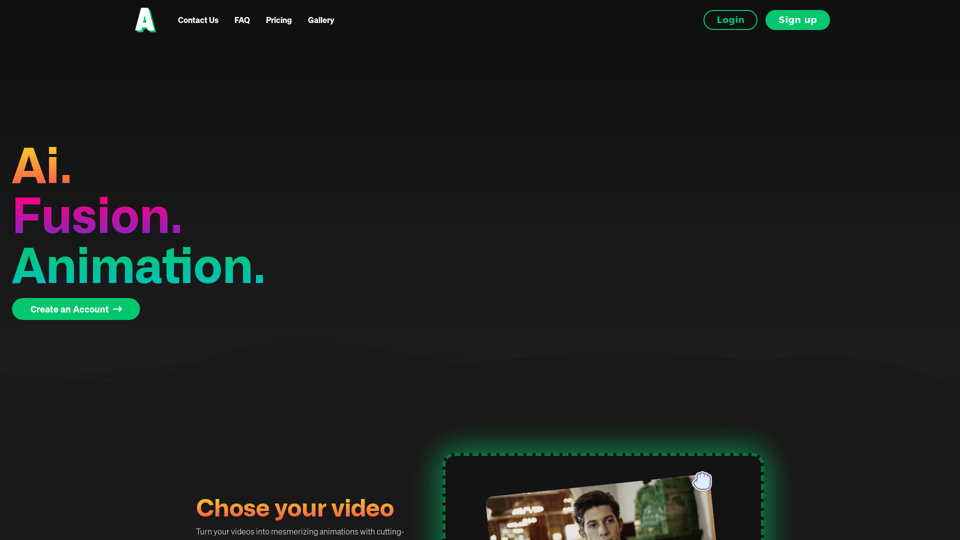

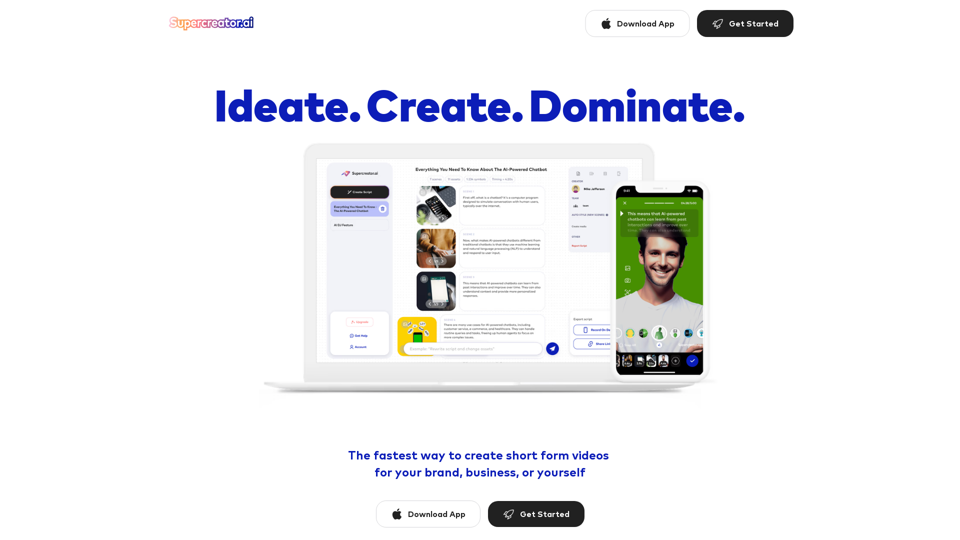
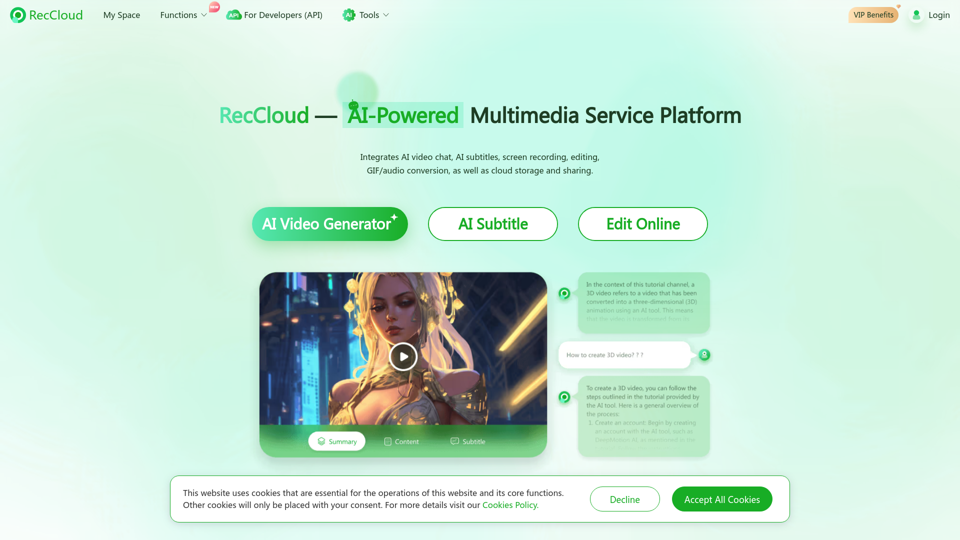

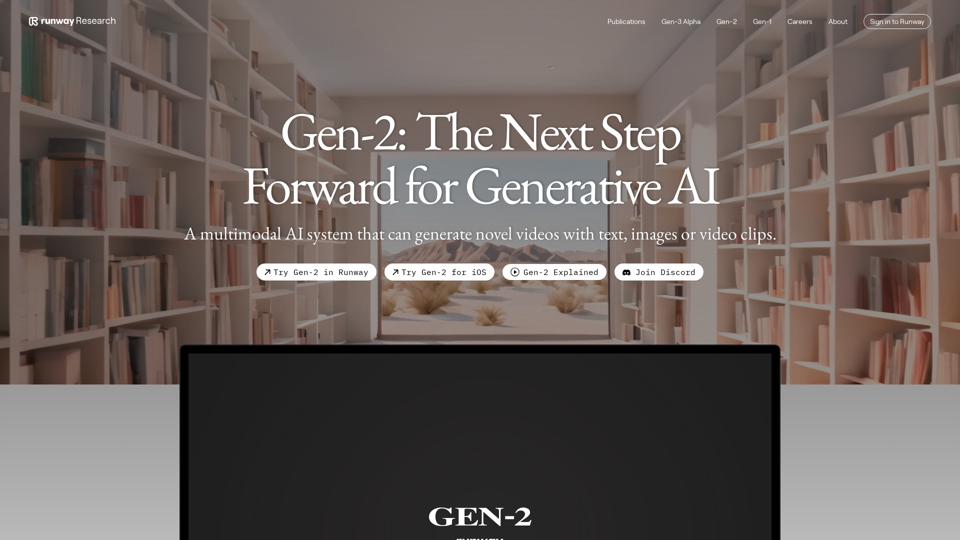
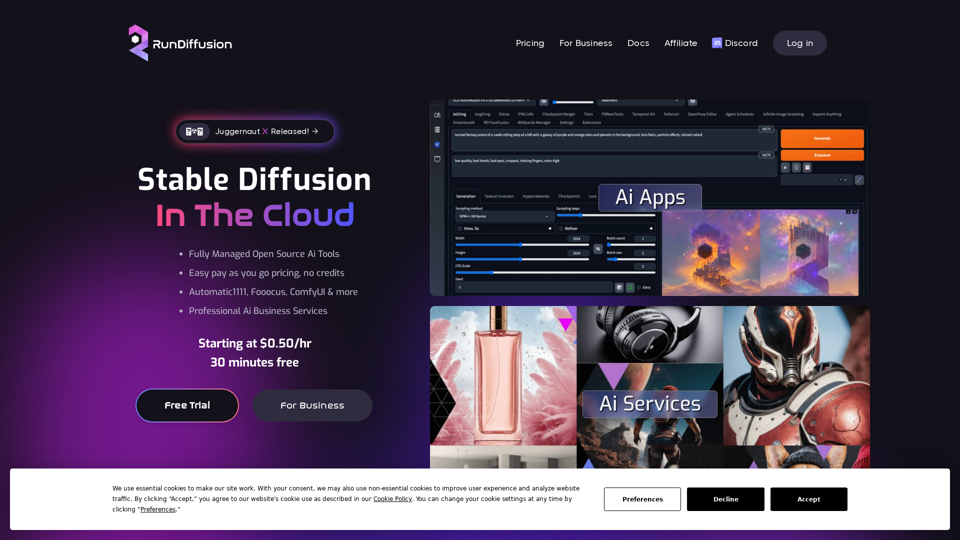
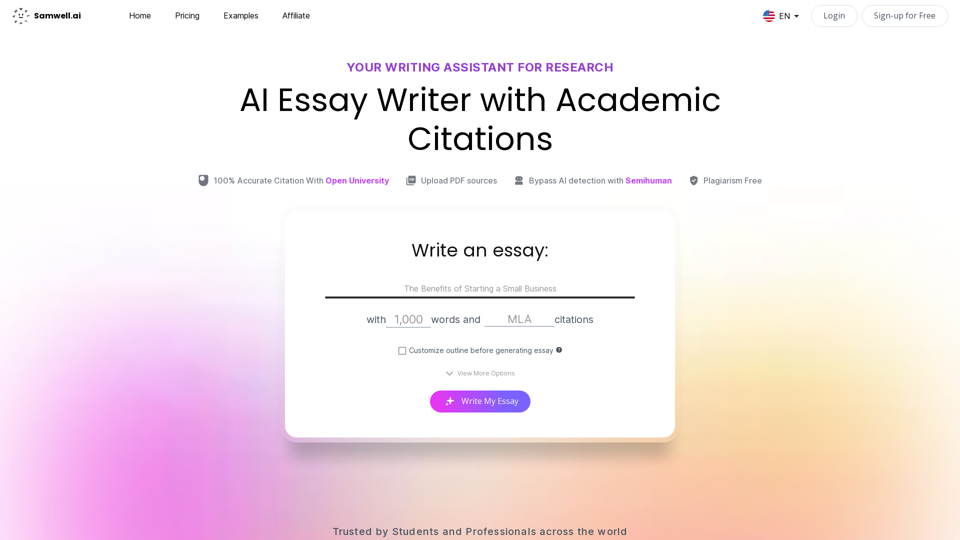
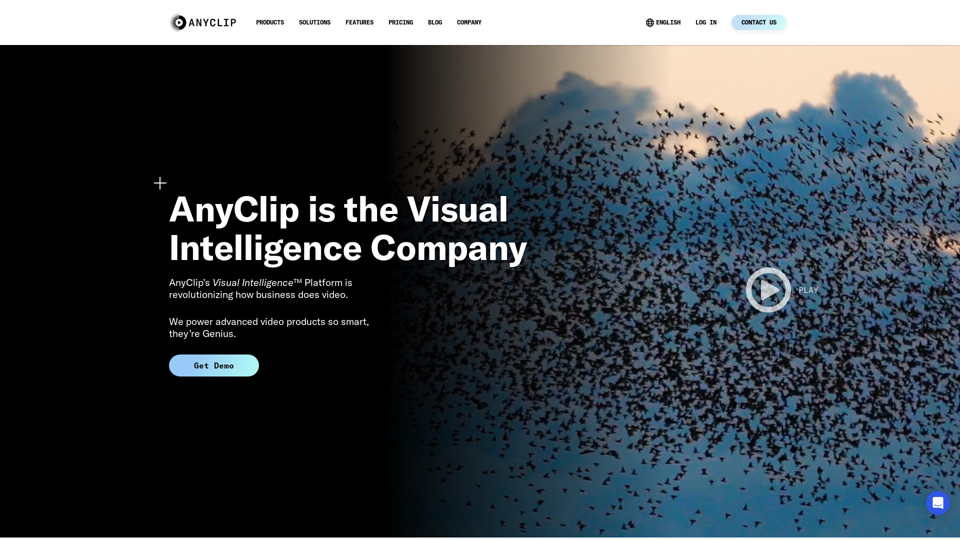
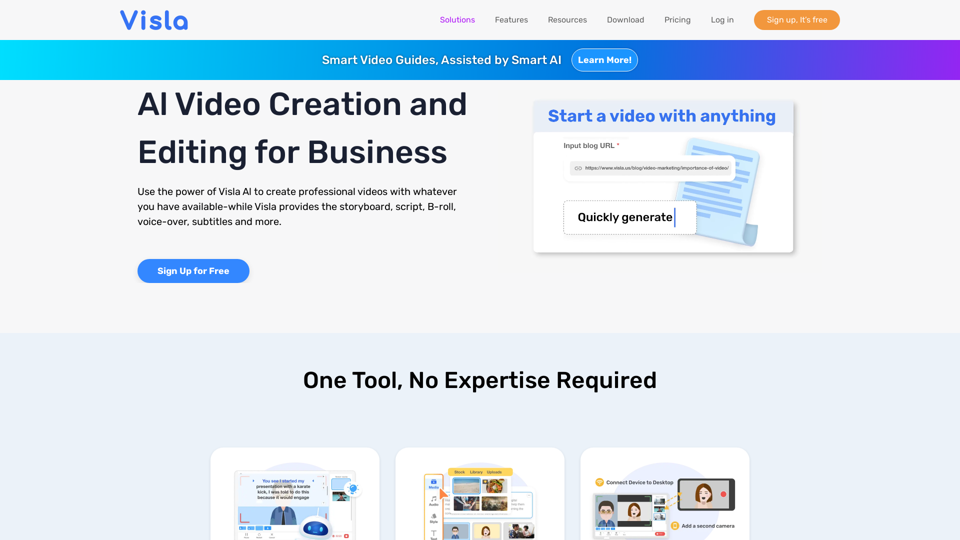
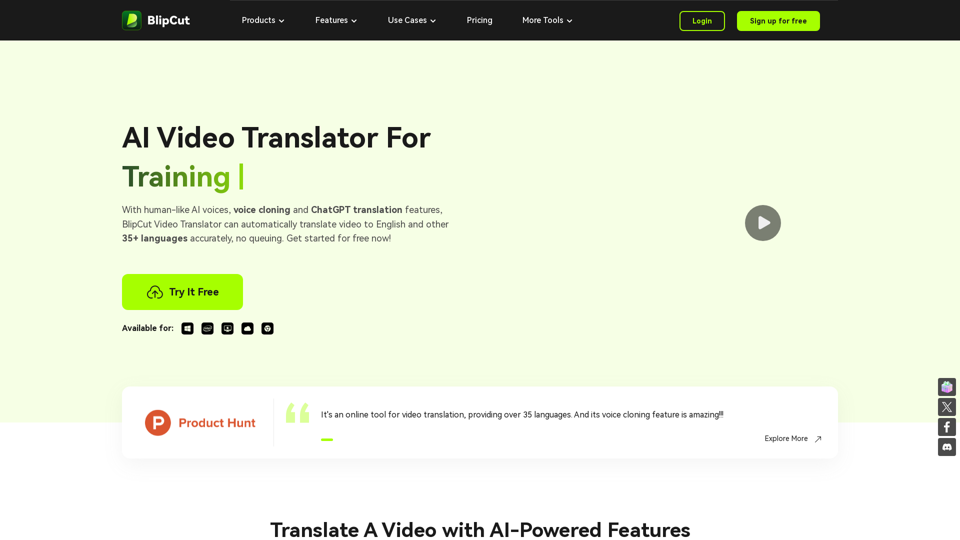
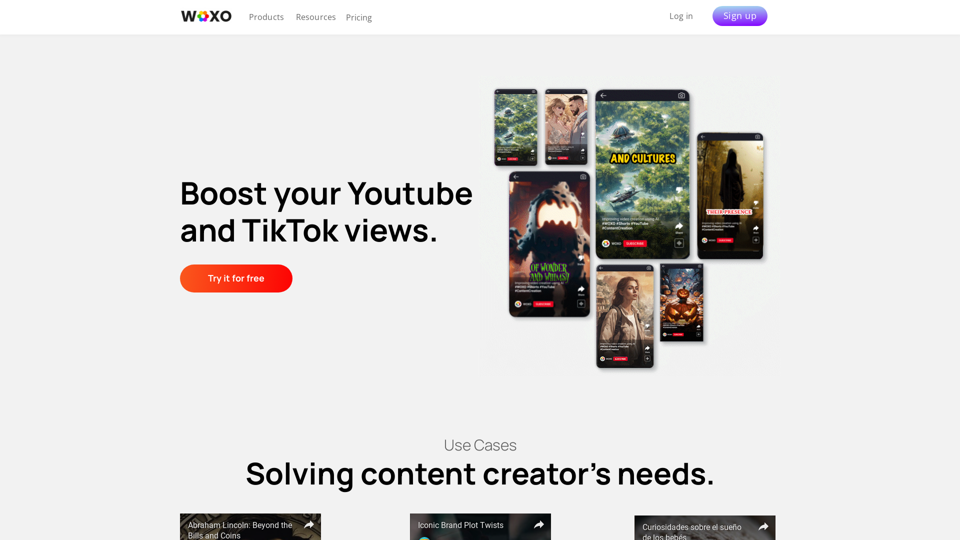
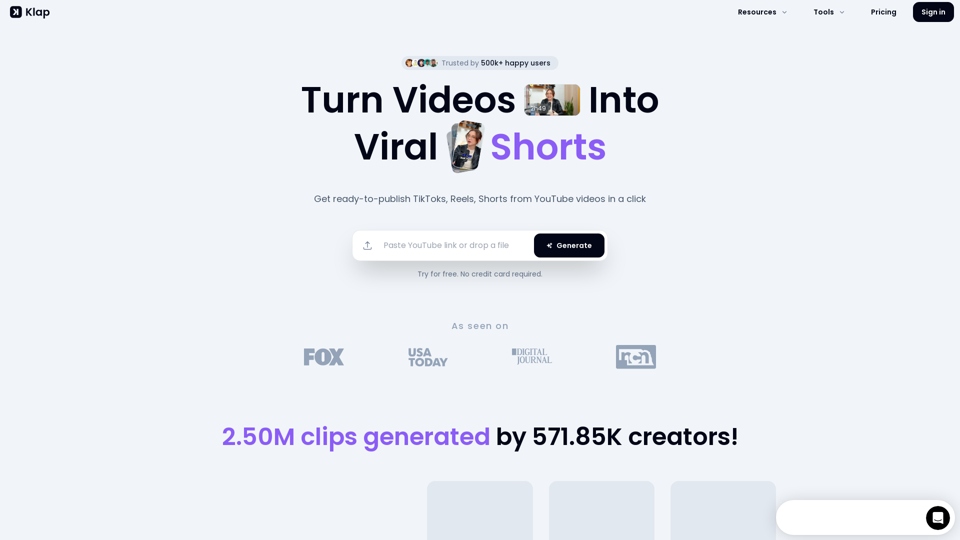
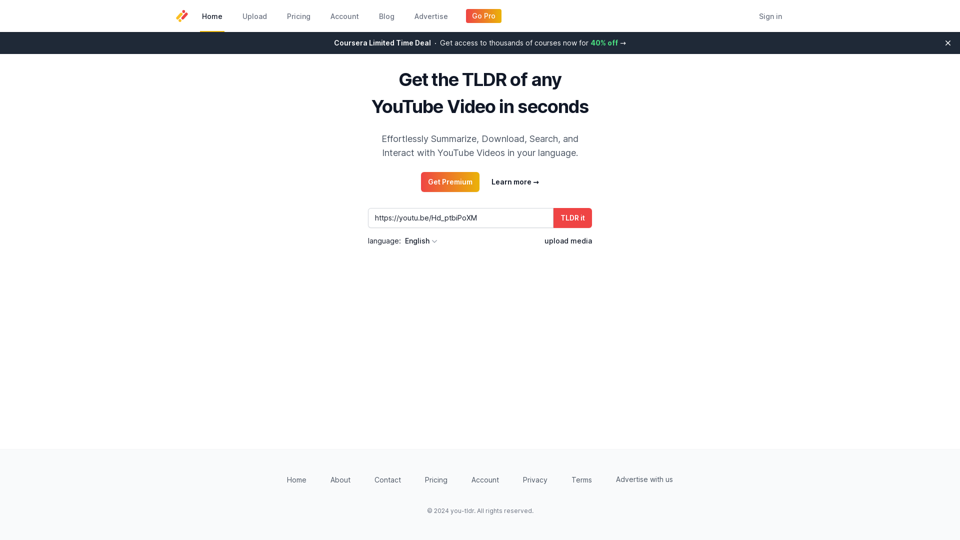
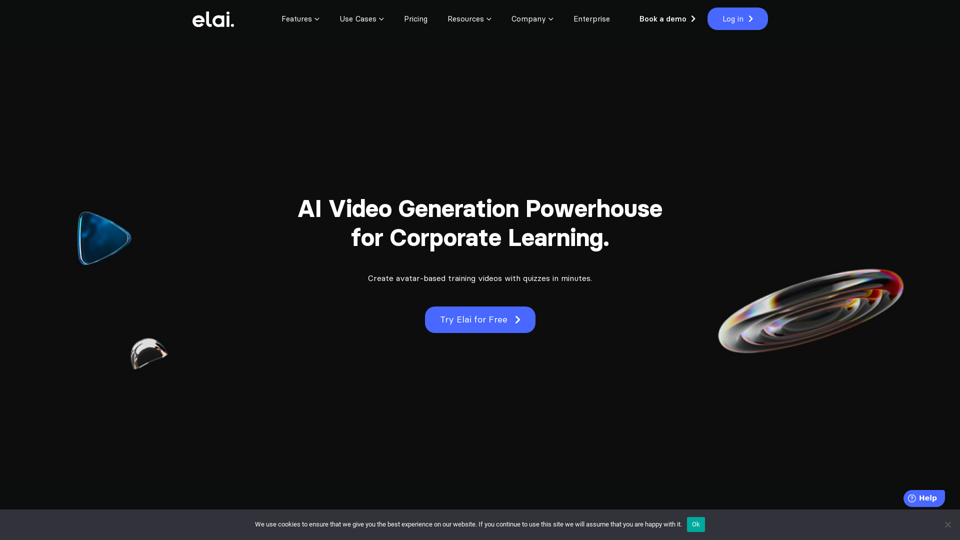
![Deepfakes Web | Créez votre propre deepfake ! [Application en ligne]](https://img.tap4.ai/tools/2024/6/16/deepfakesweb-com-thumbnail-1718526608.png)