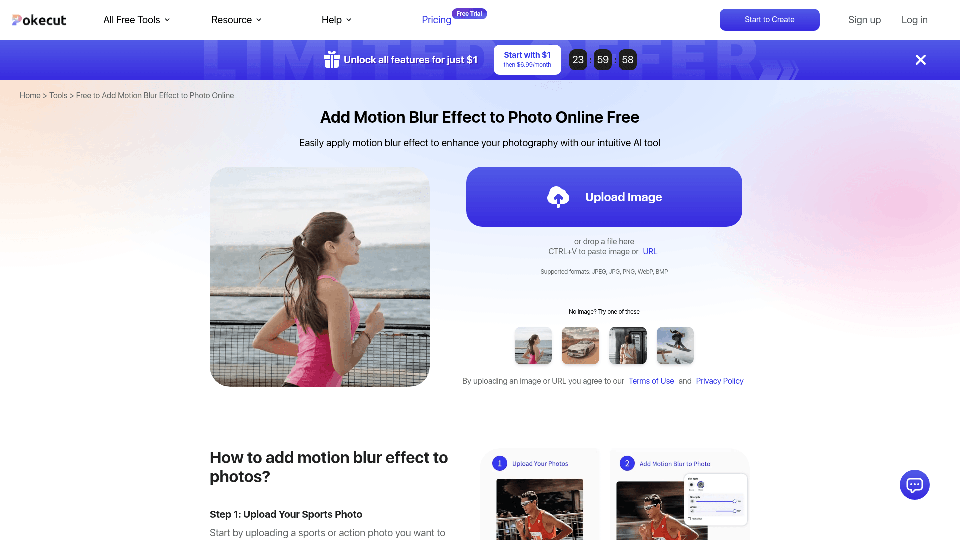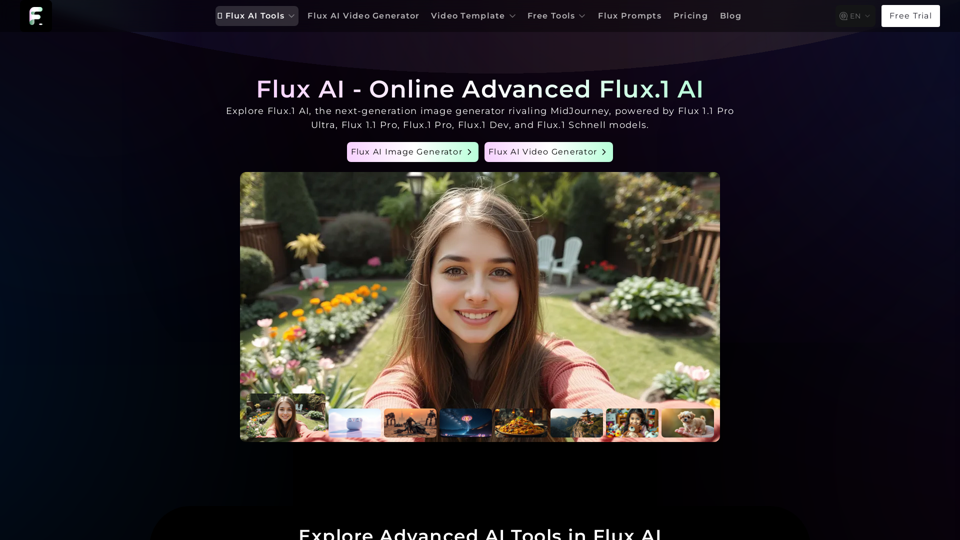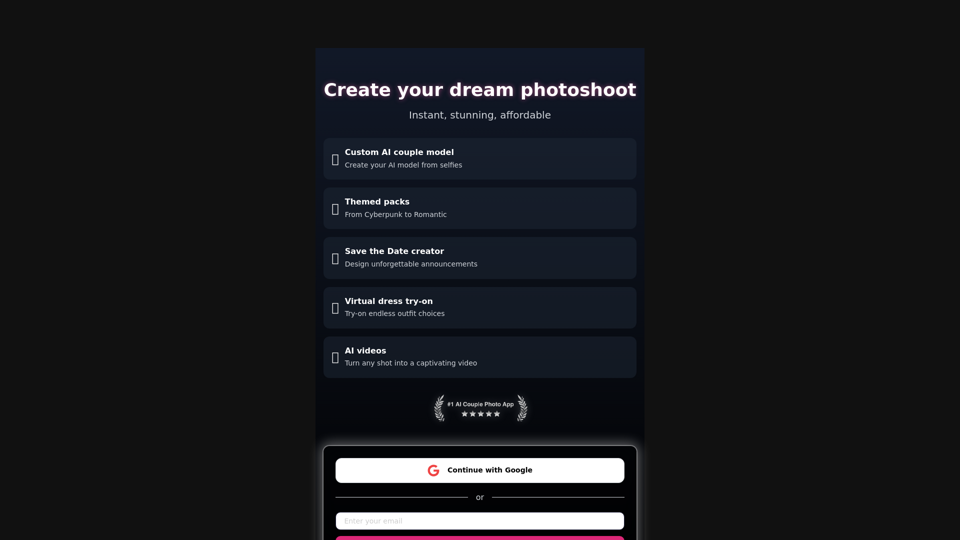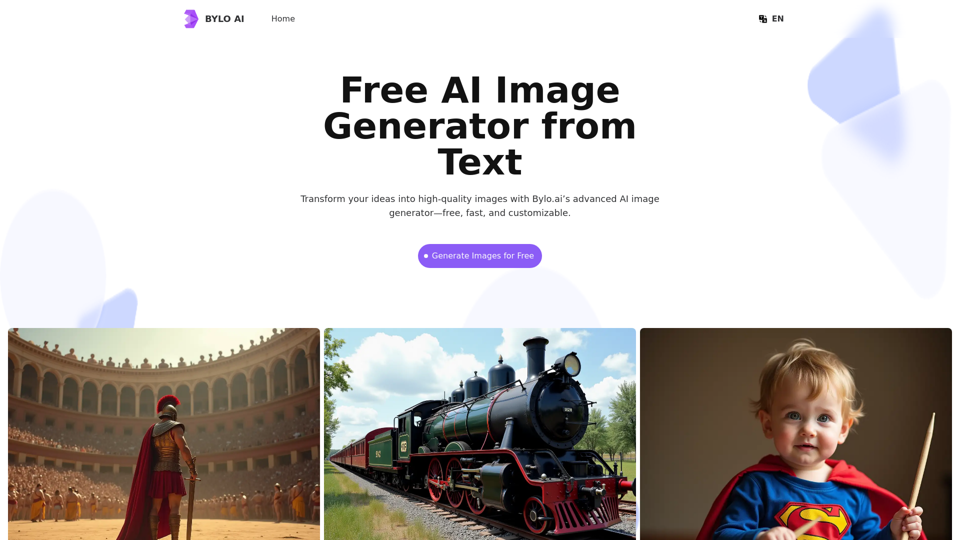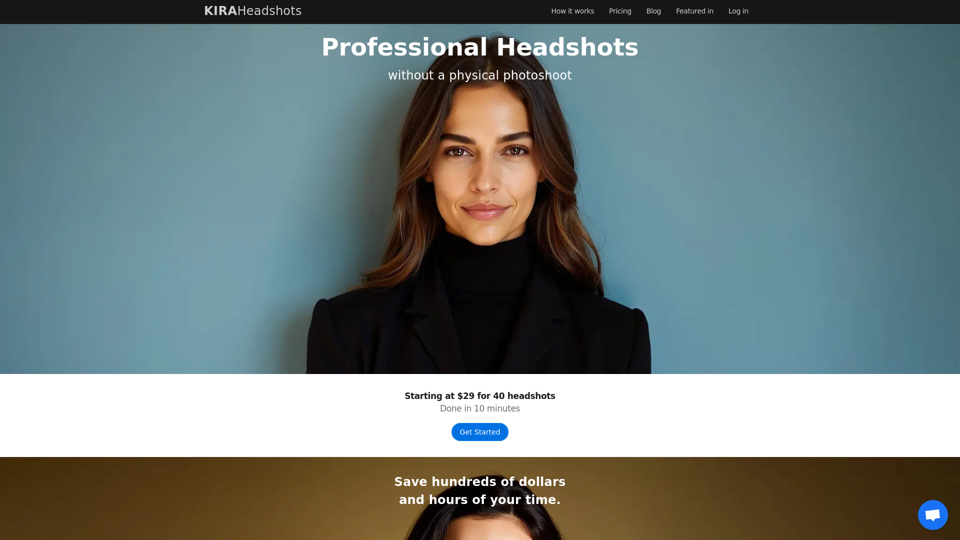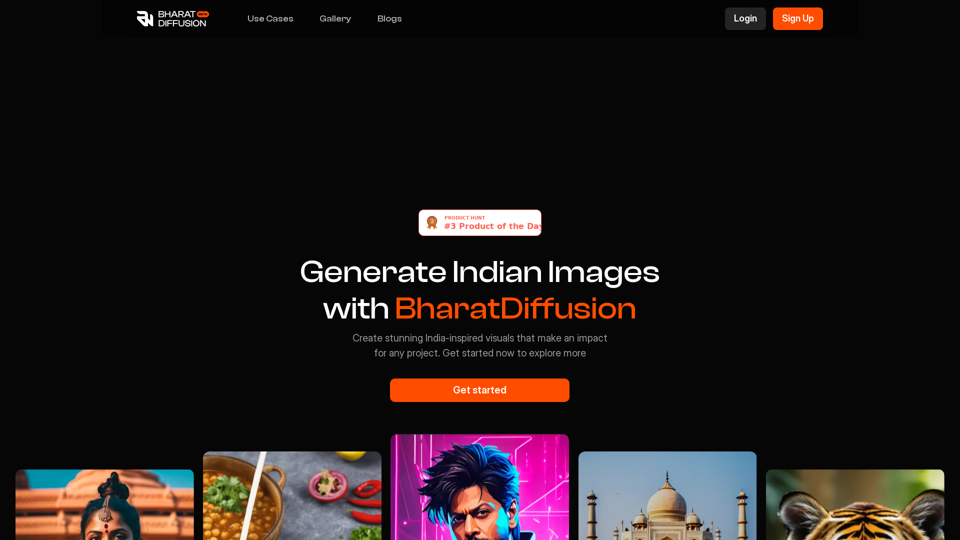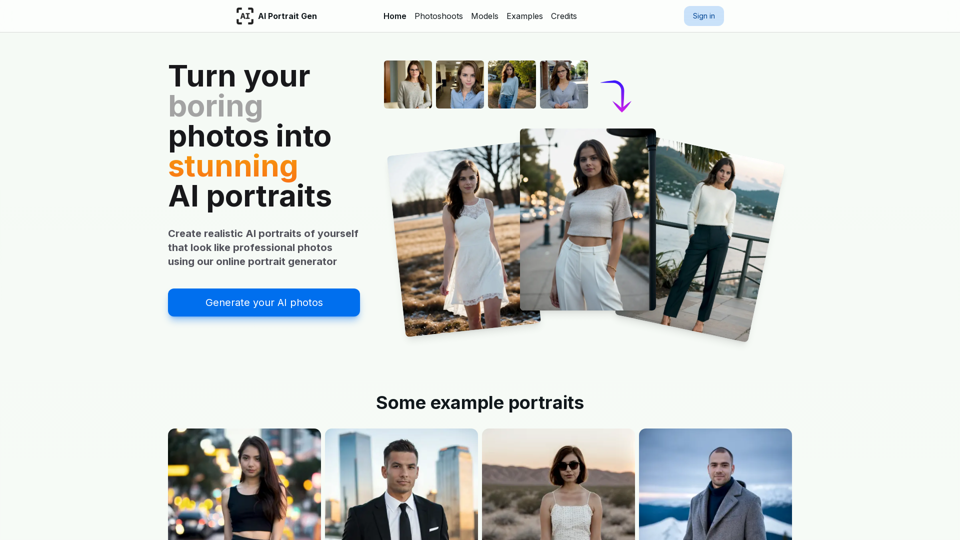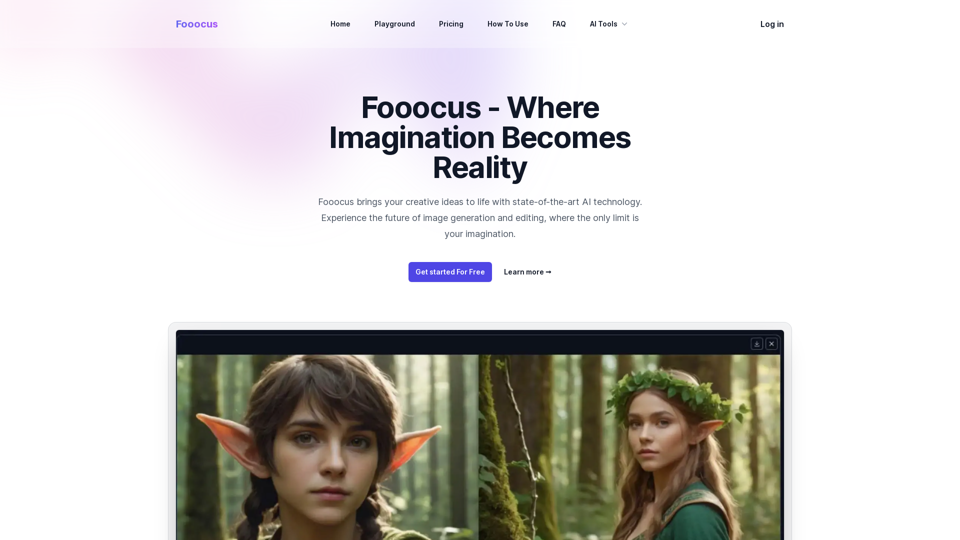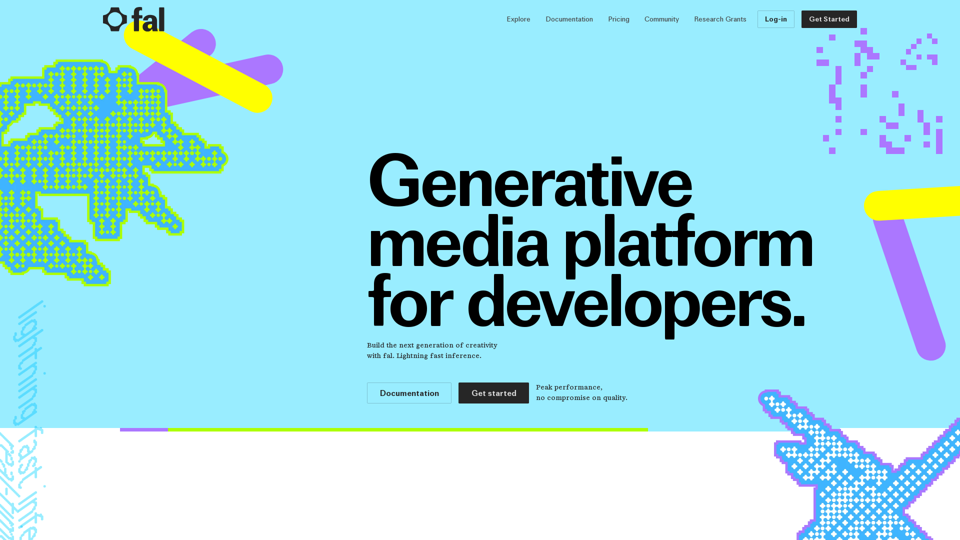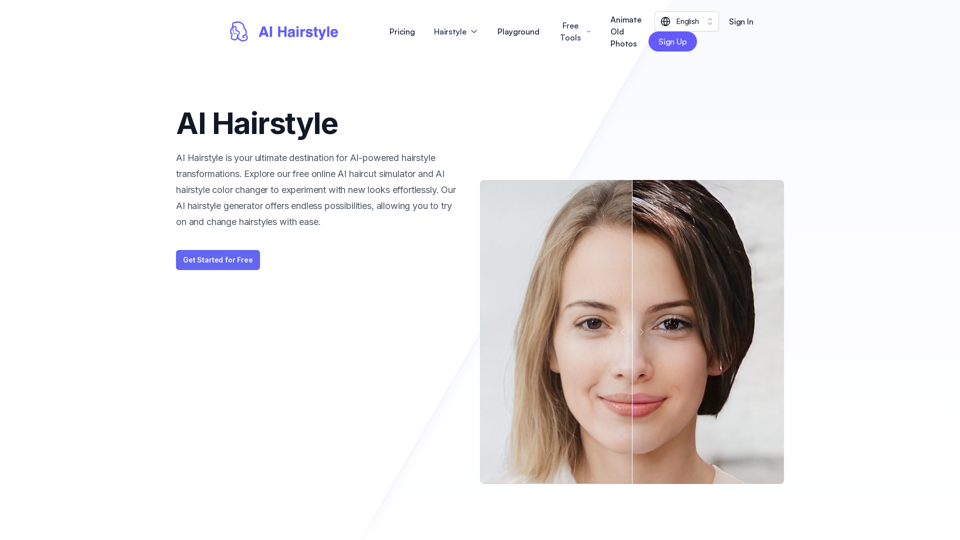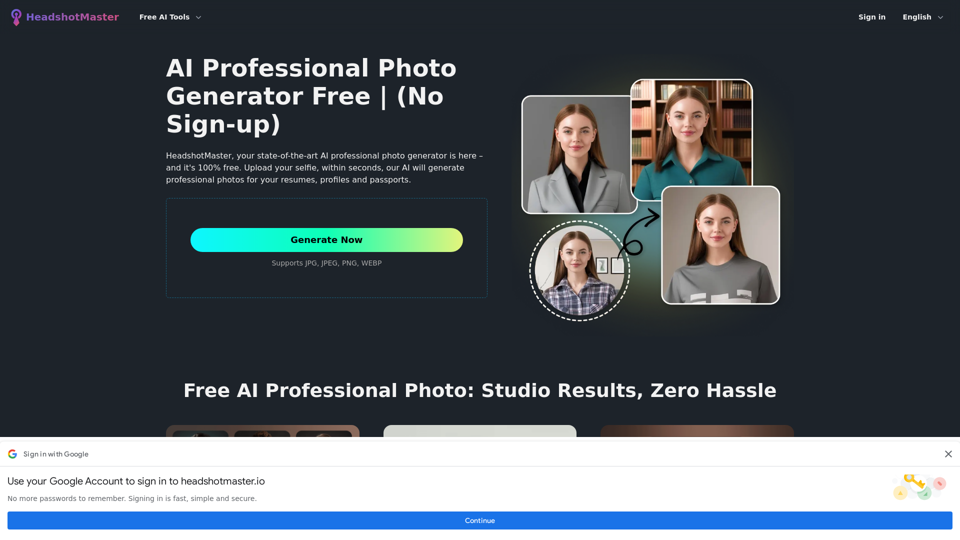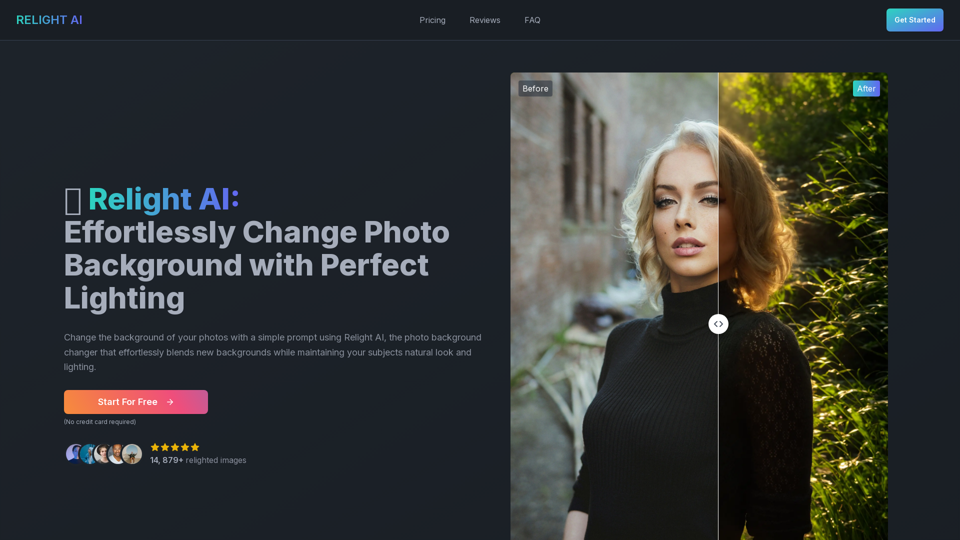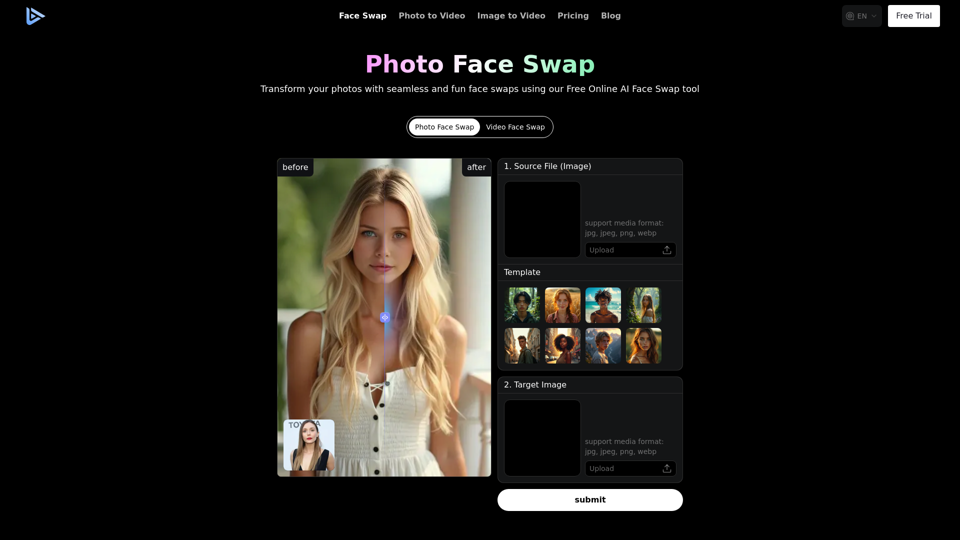AI 사진 개선기란?
AI 사진 개선기는 인공지능을 활용하여 이미지의 품질을 자동으로 향상시키는 정교한 도구입니다. 해상도, 선명도, 전체적인 명료성을 개선하여 일반 사진을 소셜 미디어, 전자 상거래, 전문 사진 촬영 등 다양한 용도에 적합한 고품질 시각 자료로 변환합니다.
AI 사진 개선기의 이점
향상된 이미지 품질
- 해상도 향상: AI 알고리즘이 이미지 해상도를 높여 사진을 더 선명하고 자세하게 만듭니다.
- 색상 보정: 색상을 조정하고 강화하여 더욱 생동감 있고 실제와 가까운 이미지를 제공합니다.
- 노이즈 감소: 사진의 입자감과 노이즈를 최소화하여 매끄러운 시각 효과를 제공합니다.
효율성과 사용 용이성
- 자동 처리: 최소한의 수작업 개입으로 이미지를 개선하여 시간과 노력을 절약합니다.
- 사용자 친화적 인터페이스: 사용이 간편하게 설계되어 모든 수준의 사용자가 접근할 수 있습니다.
다양한 응용 분야
- 전자 상거래: 제품 이미지를 개선하여 더 많은 고객을 유치하고 판매를 증가시킵니다.
- 소셜 미디어: 인스타그램 및 페이스북 같은 플랫폼에서 사진의 시각적 매력을 높입니다.
- 전문 사진 촬영: 인쇄 또는 디지털 용도로 준비된 고품질 이미지를 사진작가에게 제공합니다.
AI 사진 개선기 사용 방법
단계별 가이드
- 사진 업로드: 개선하고자 하는 이미지를 업로드합니다. 대부분의 도구는 JPEG, PNG, BMP 같은 일반 형식을 지원합니다.
- 개선 옵션 선택: 해상도 증가, 색상 보정, 노이즈 감소 등 다양한 개선 옵션을 선택합니다.
- 처리 및 다운로드: 개선 버튼을 클릭합니다. AI가 이미지를 처리하고, 원하는 형식으로 개선된 버전을 다운로드할 수 있습니다.
주목할 만한 기능
- 일괄 처리: 여러 이미지를 한 번에 개선할 수 있는 기능.
- 맞춤 설정 가능: 개인 취향에 따라 개선 수준을 조정할 수 있는 옵션.
- 고해상도 출력: 다양한 전문 용도에 적합한 이미지를 생성할 수 있는 능력.
결론
AI 사진 개선기는 이미지 편집 및 개선 방식을 혁신적으로 변화시키고 있으며, 첨단 기술과 사용자 친화적 기능을 결합하고 있습니다. 개인 용도든 전문 프로젝트든, 이러한 도구는 고품질의 시각적으로 매력적인 사진을 얻기 위한 강력한 솔루션을 제공합니다.