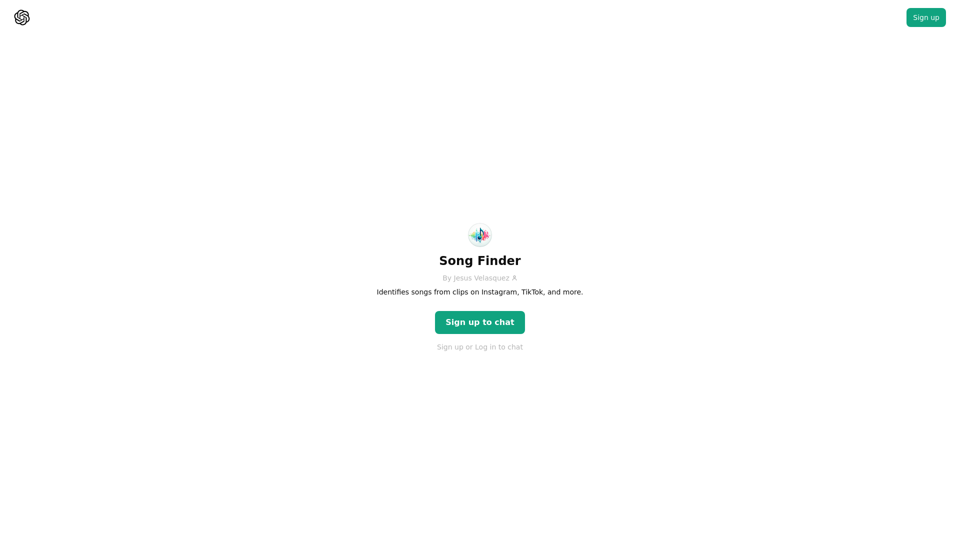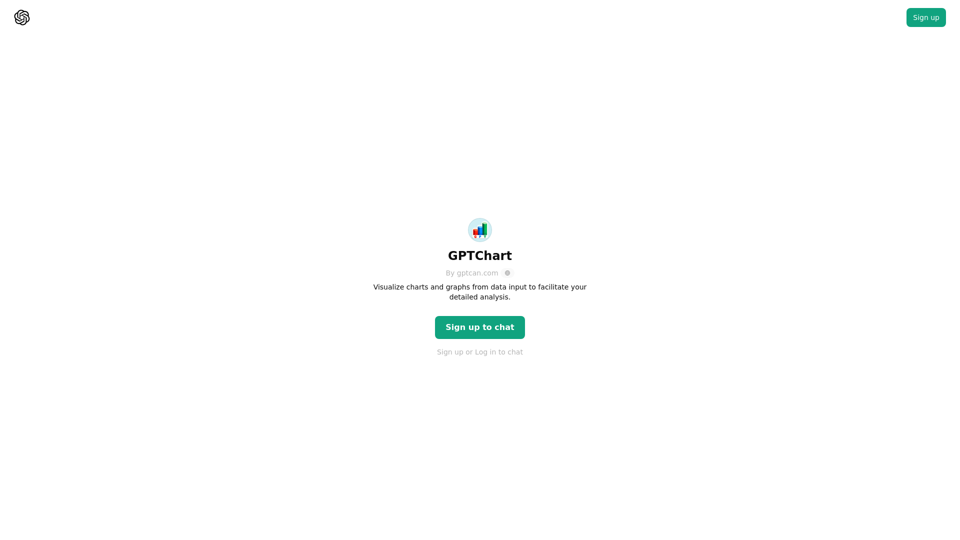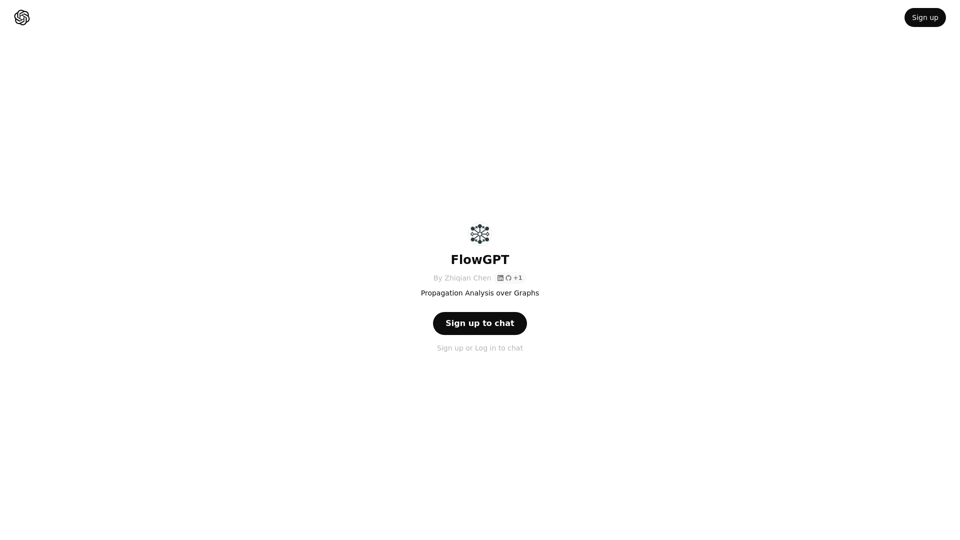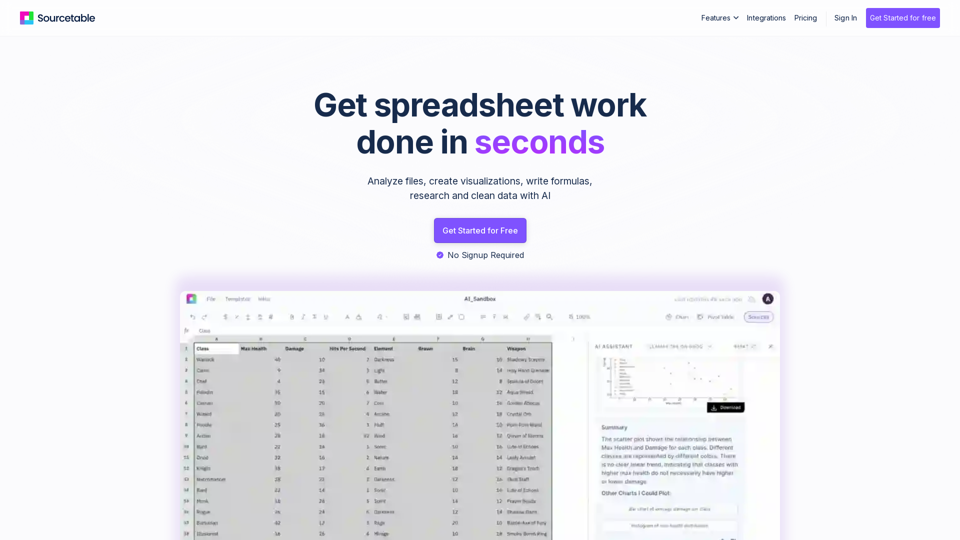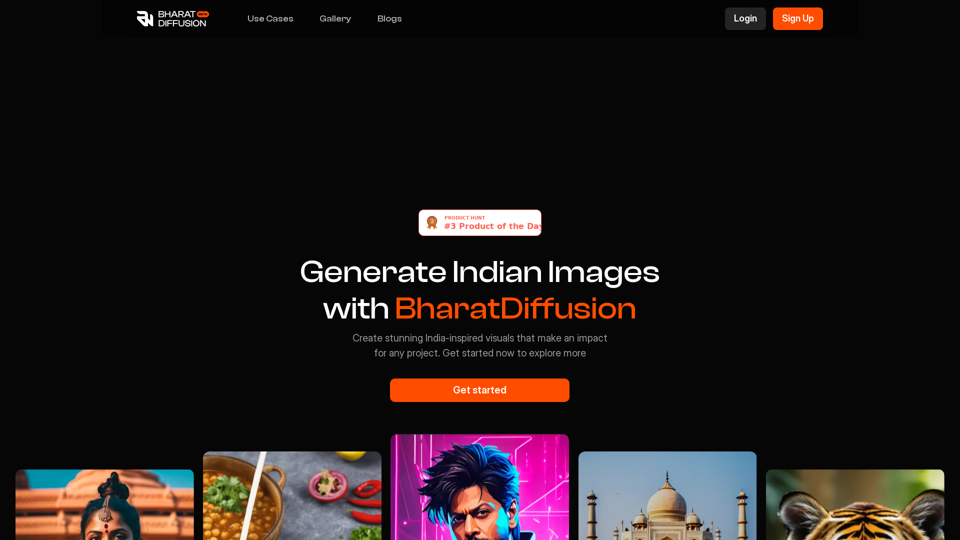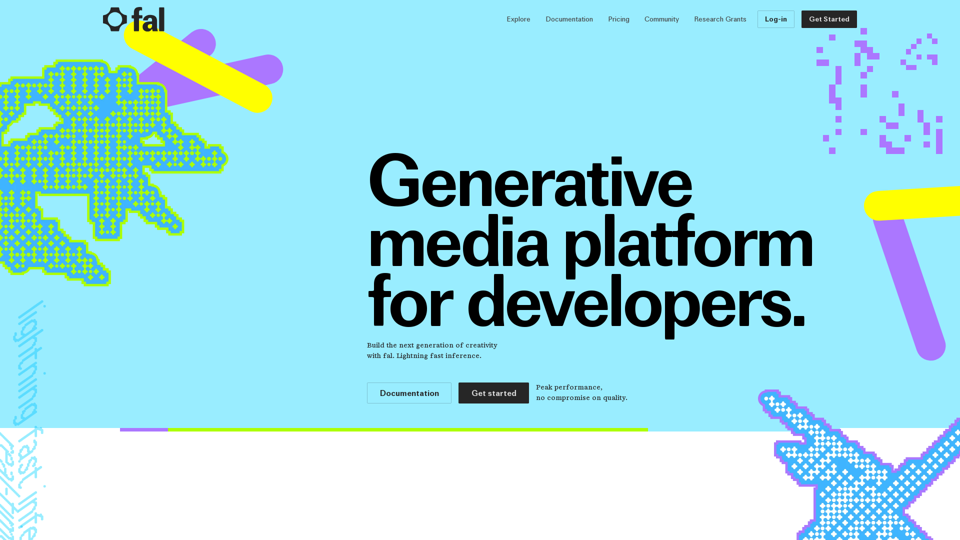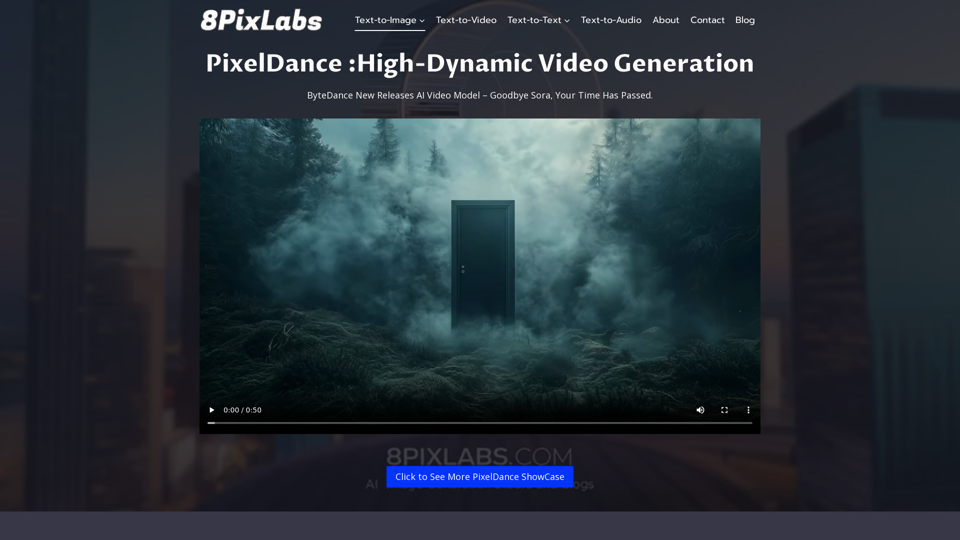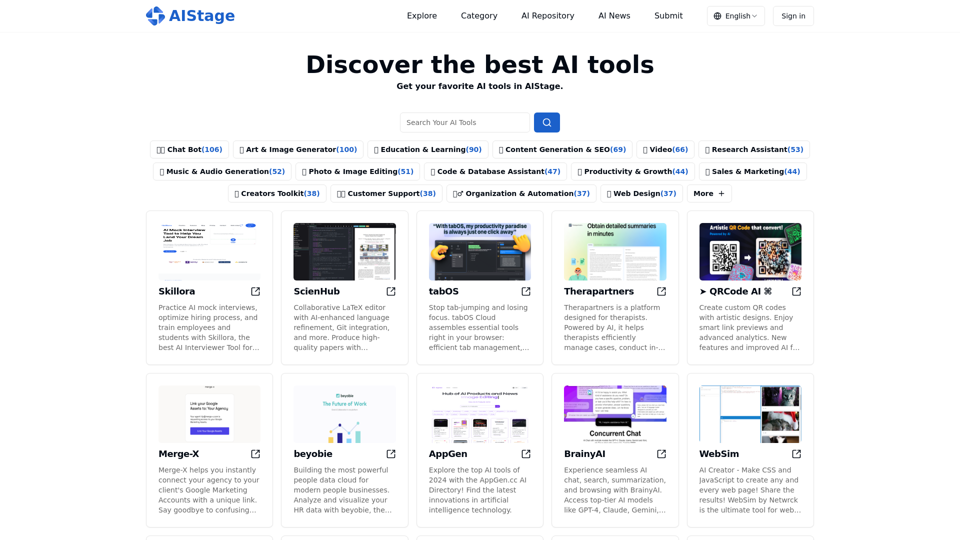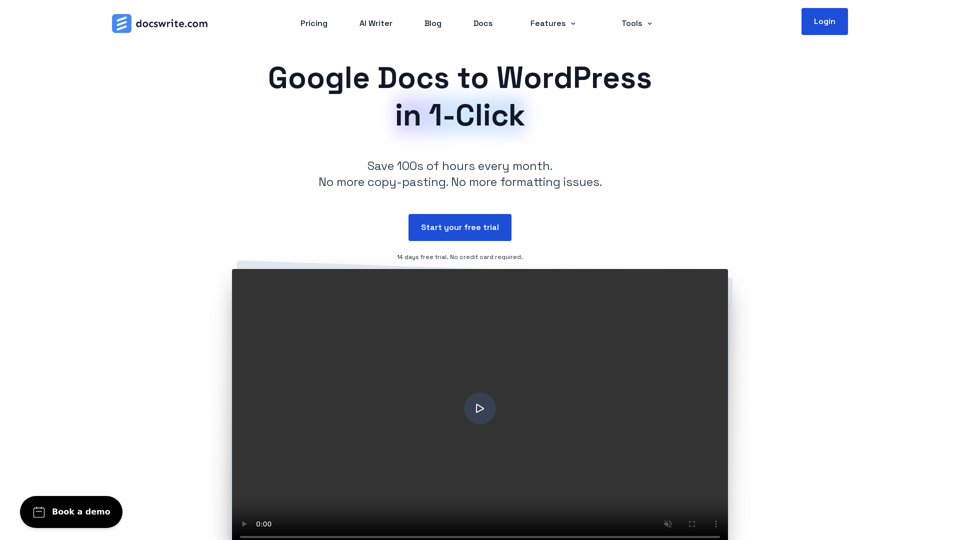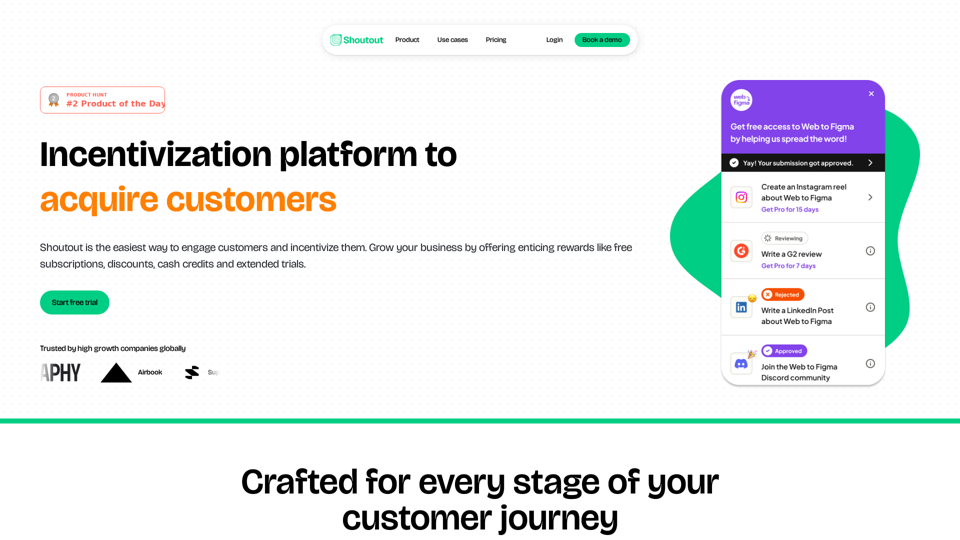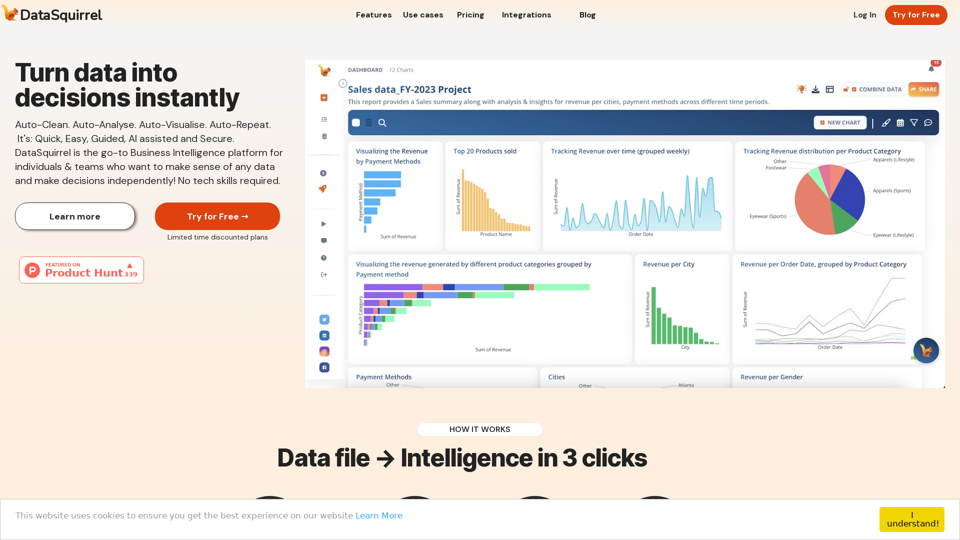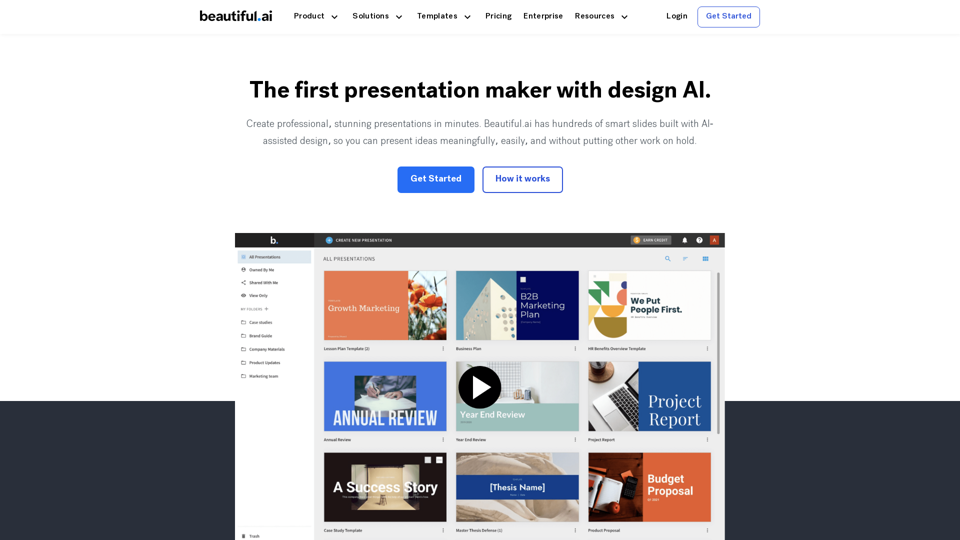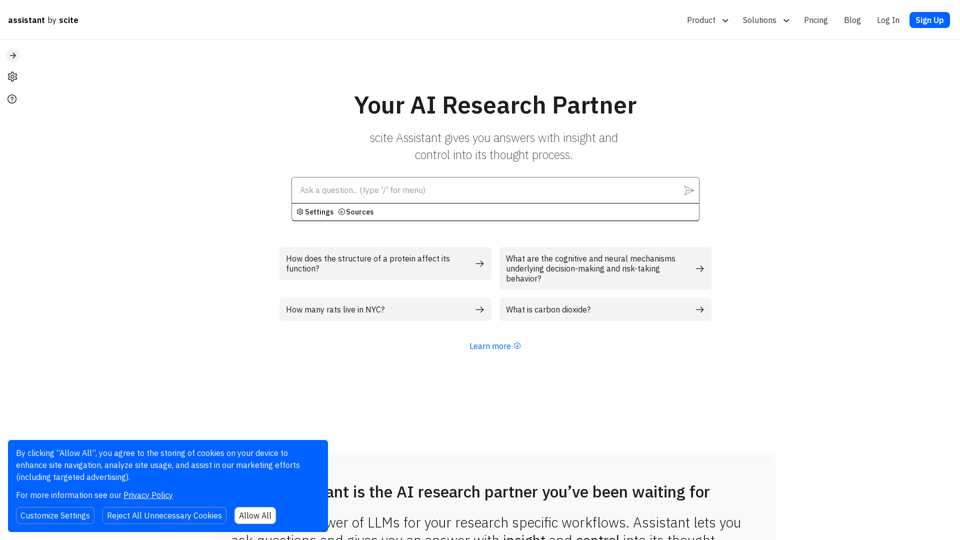Что такое AI-файл?
AI-файлы — это проприетарный формат файлов для Adobe Illustrator, используемый главным образом для векторных изображений. В отличие от растровых изображений, векторные изображения сохраняют свое разрешение независимо от масштаба благодаря своему математическому составу. AI-файлы часто используются для создания детализированных иллюстраций, логотипов и произведений искусства из-за их масштабируемости и небольшого размера файлов.
Преимущества AI-файлов
Преимущества AI-файлов
- Масштабируемость: AI-файлы могут быть изменены в размере бесконечно без потери качества, что делает их идеальными как для малых, так и для крупных дизайнов.
- Размер файла: Обычно меньше, чем растровые файлы, AI-файлы легко хранить и передавать.
- Универсальность: Поддерживает слои, прозрачность и точную типографику, что идеально подходит для графики, логотипов и иконок.
- Интеграция: AI-файлы оптимизированы для использования с Adobe Illustrator, что обеспечивает беспроблемный процесс дизайна.
Другие соображения
- Совместимость: Полные возможности редактирования доступны только в Adobe Illustrator, хотя некоторые сторонние приложения могут просматривать AI-файлы.
- Тип изображения: Лучше всего подходит для векторных изображений; не идеален для редактирования пиксельных изображений.
Как использовать AI-файлы
Логотипы
AI-файлы обеспечивают четкость и масштабируемость для логотипов, гарантируя, что они остаются четкими от визитных карточек до билбордов. Они также превосходны в поддержании качества типографики.
Печать
Для цифровой печати AI-файлы сохраняют детали и четкость при различных размерах, в отличие от растровых изображений, которые могут стать пиксельными при увеличении.
Прозрачная графика и дизайн
AI-файлы поддерживают прозрачность, что делает их подходящими для веб-графики, требующей наложения на разные фоны.
Как открыть AI-файл
Чтобы открыть AI-файл в Adobe Illustrator:
- Выберите Файл > Открыть.
- Выберите файл .AI на вашем компьютере.
Хотя AI-файлы можно открывать в других приложениях, это может привести к преобразованию изображения из векторного в растровое, что влияет на качество.
Как создать и редактировать AI-файл
Создание AI-файла
- Запустите Adobe Illustrator и выберите Файл > Новый.
- Выберите тип документа (например, Мобильный, Веб, Печать).
- Выберите предустановленный размер документа.
- Нажмите Создать, чтобы открыть новый документ.
- Сохраните ваш дизайн как .AI файл.
Редактирование AI-файла
- Откройте ваш .AI дизайн в Illustrator.
- Используйте панель инструментов для редактирования.
- Сохраните изменения как .AI файл.
Часто задаваемые вопросы
Могу ли я просматривать AI-файлы в приложениях, кроме Illustrator?
Да, AI-файлы можно просматривать в нескольких сторонних приложениях. Сохранение AI-файла в формате PDF позволяет легче делиться и просматривать его в таких программах, как Adobe Acrobat.
В чем разница между растровым и векторным файлом?
Векторные файлы, такие как AI, не теряют разрешение при масштабировании, в отличие от растровых файлов, которые могут стать пиксельными при увеличении за пределы их первоначального размера.
Могу ли я редактировать AI-файл без Illustrator?
Хотя базовое редактирование можно выполнить с помощью сторонних приложений, полная совместимость и возможности редактирования доступны только в Adobe Illustrator.
Как конвертировать AI-файл в PDF?
Конвертируйте AI-файл в PDF, выбрав Файл > Сохранить как и выбрав PDF. При необходимости настройте параметры в диалоговом окне Сохранить Adobe PDF.
Как отправить AI-файл по электронной почте?
Упакуйте ваши файлы, шрифты и изображения, выбрав Файл > Упаковать. Прикрепите полученную папку к вашему письму или сохраните файл в формате PDF для более легкой отправки по электронной почте.