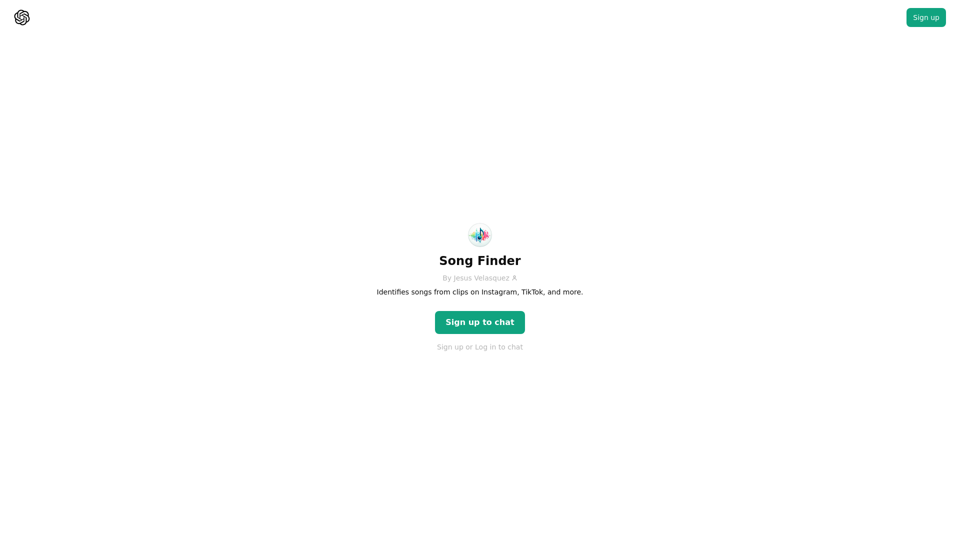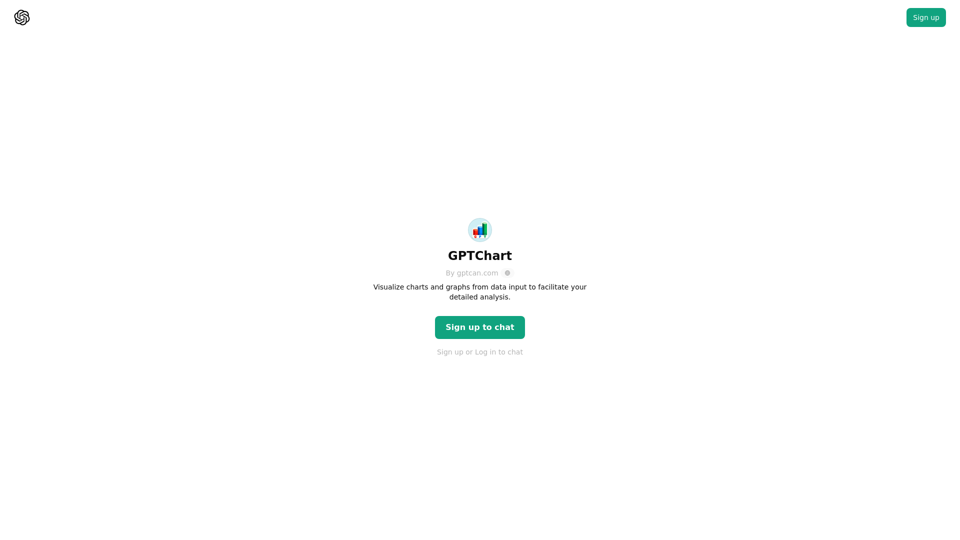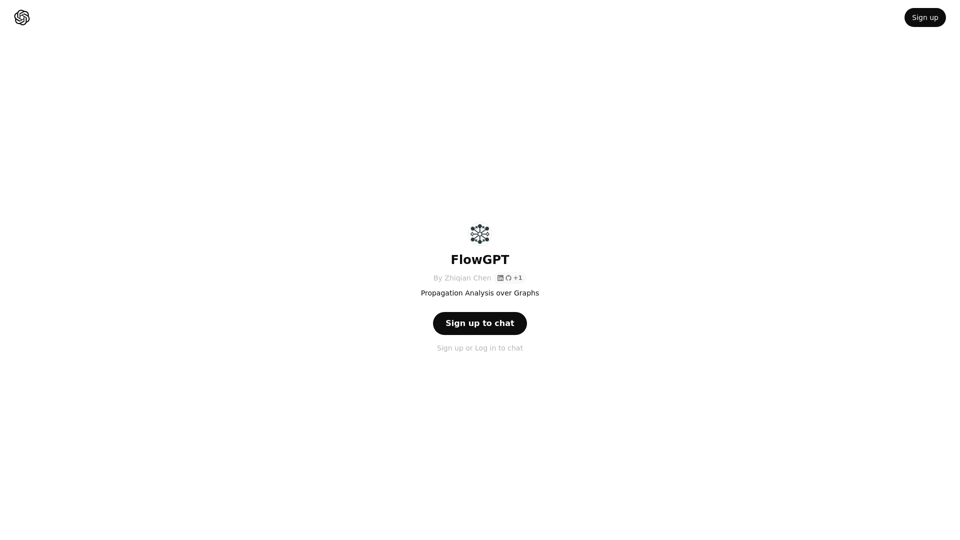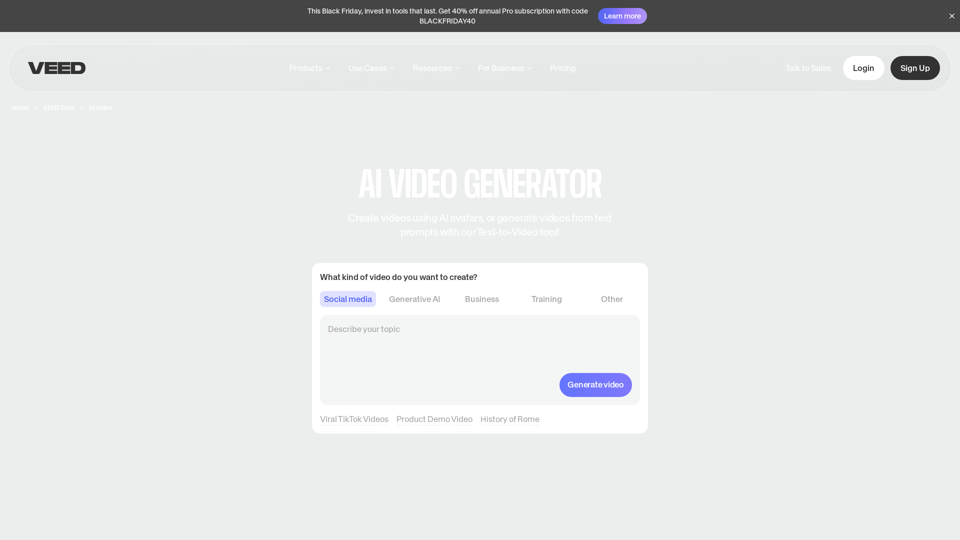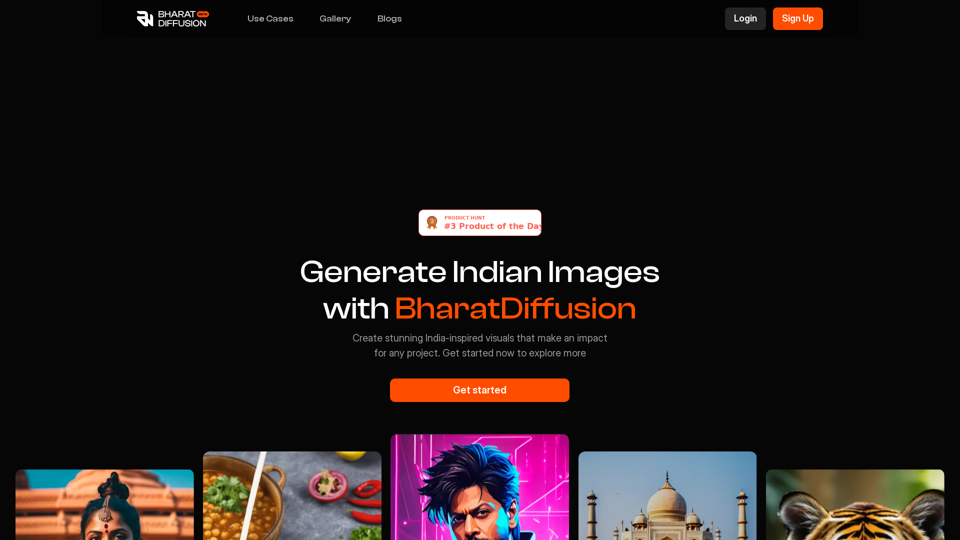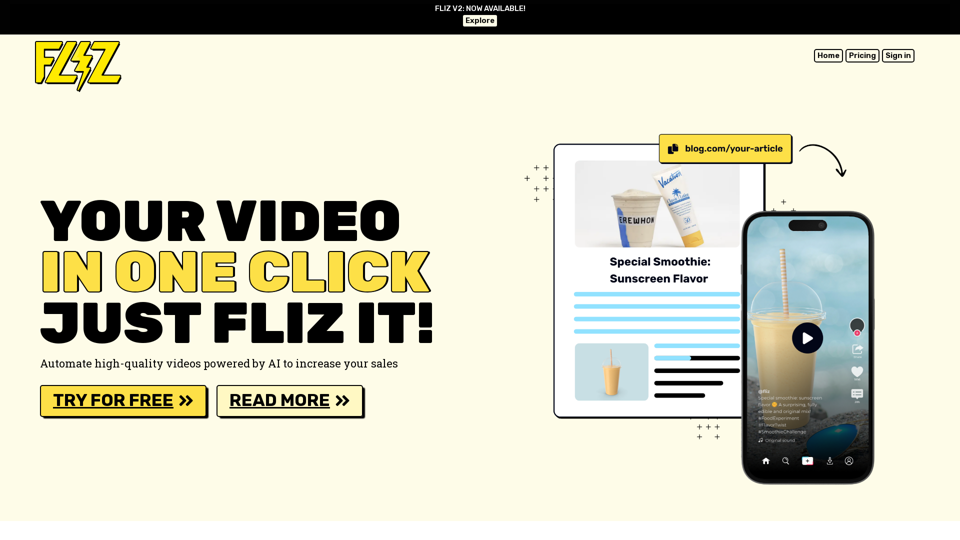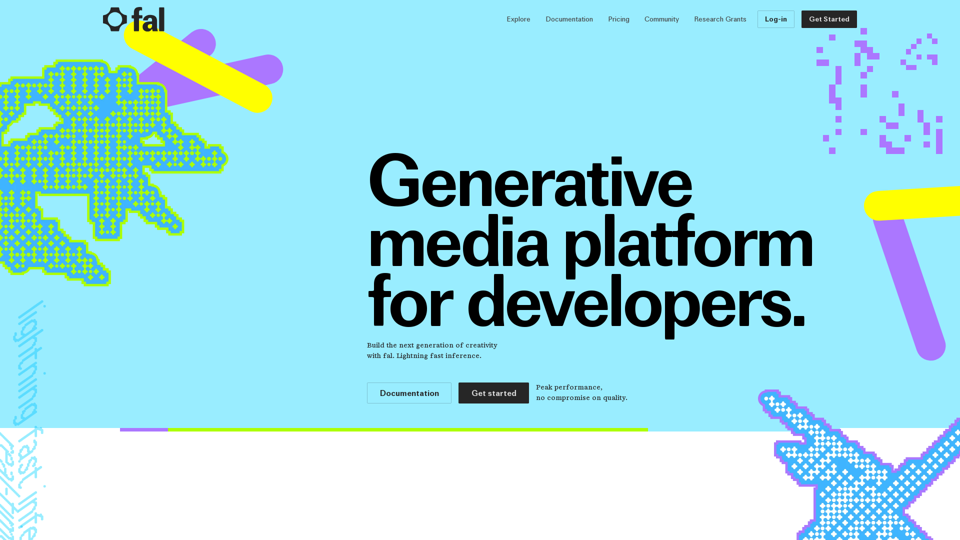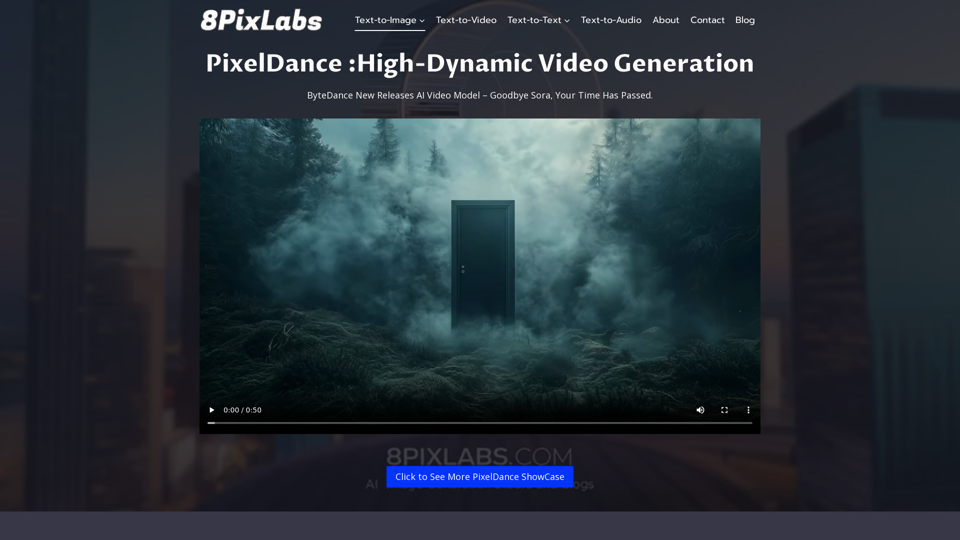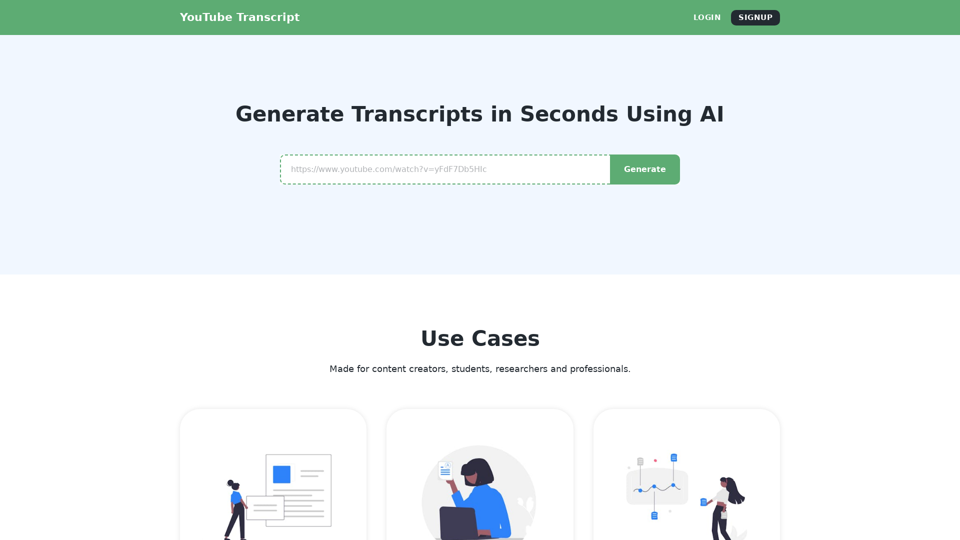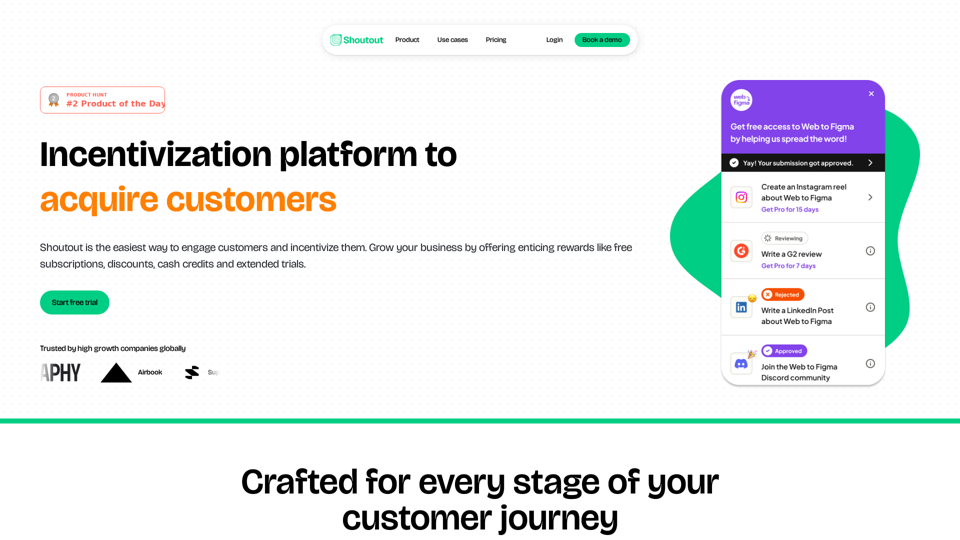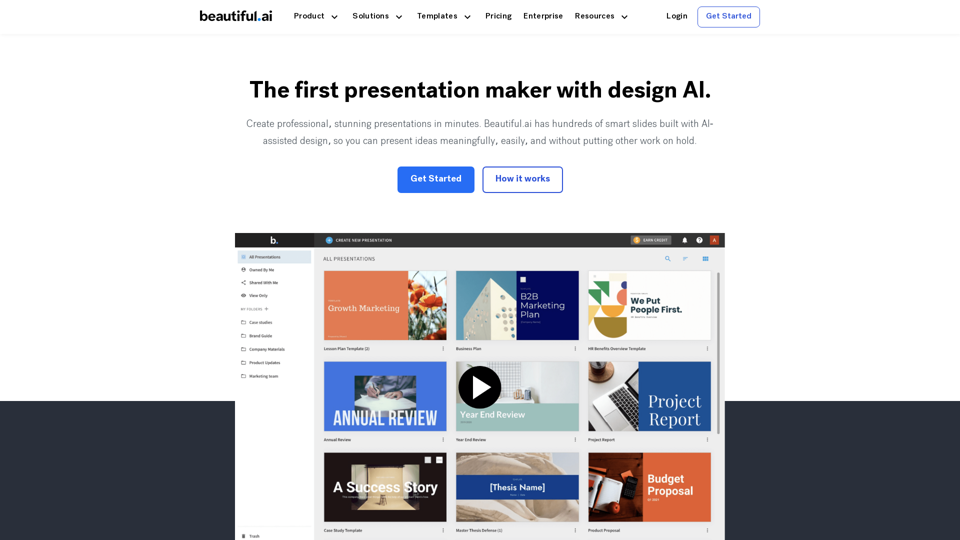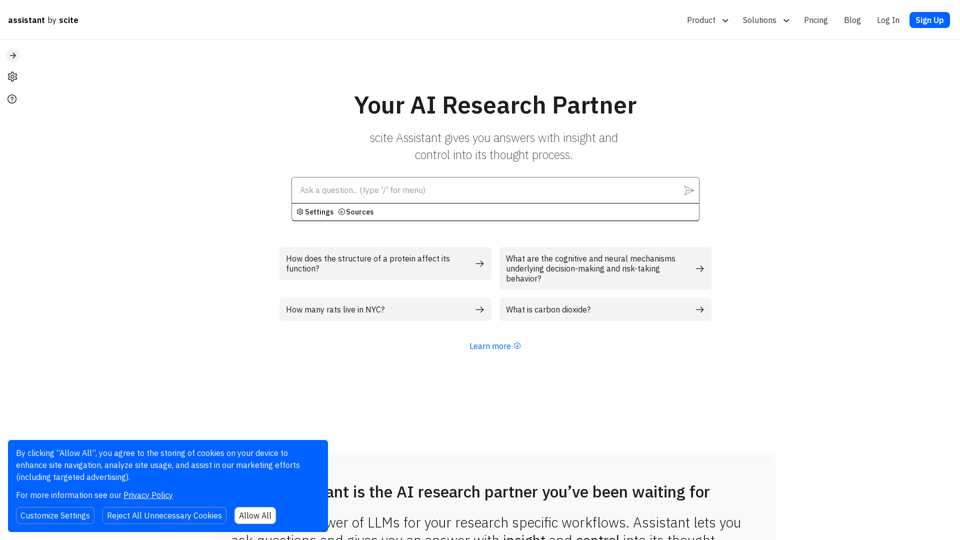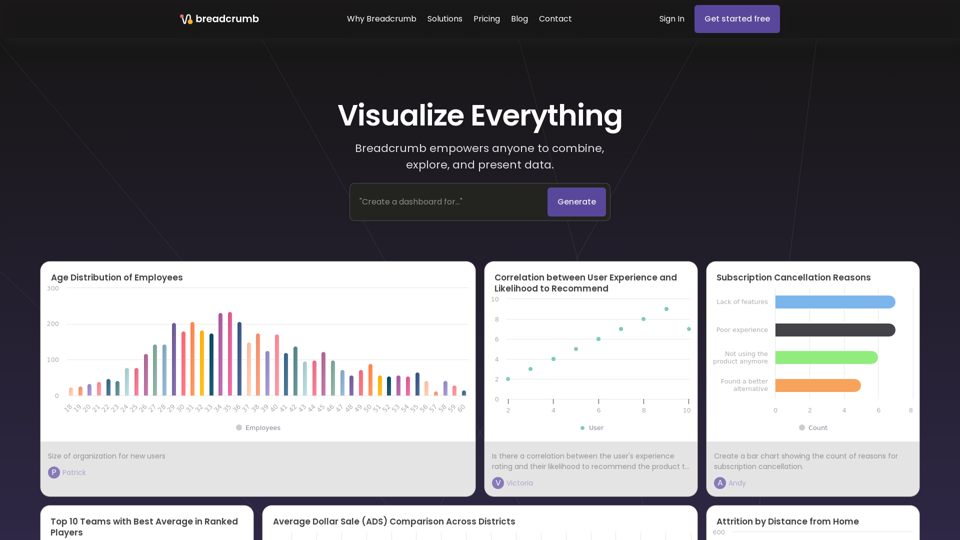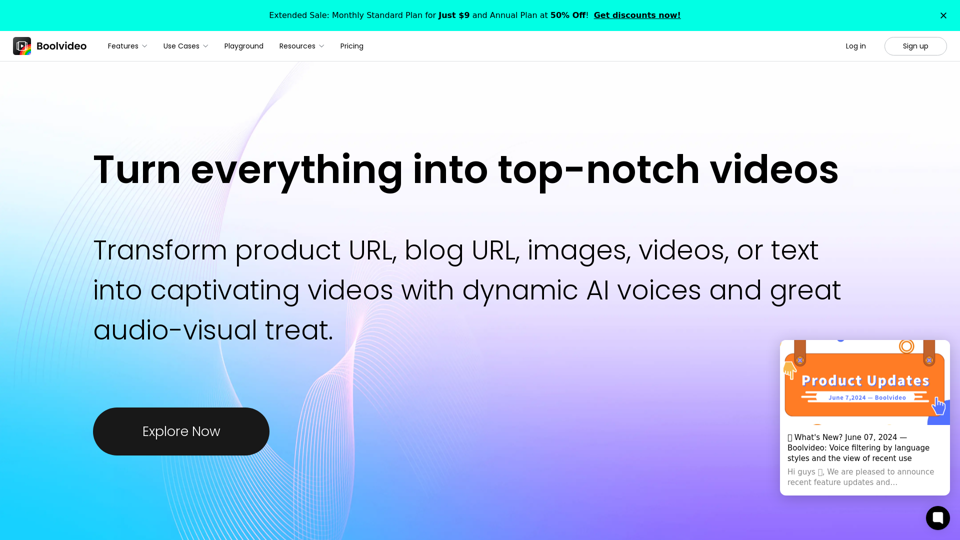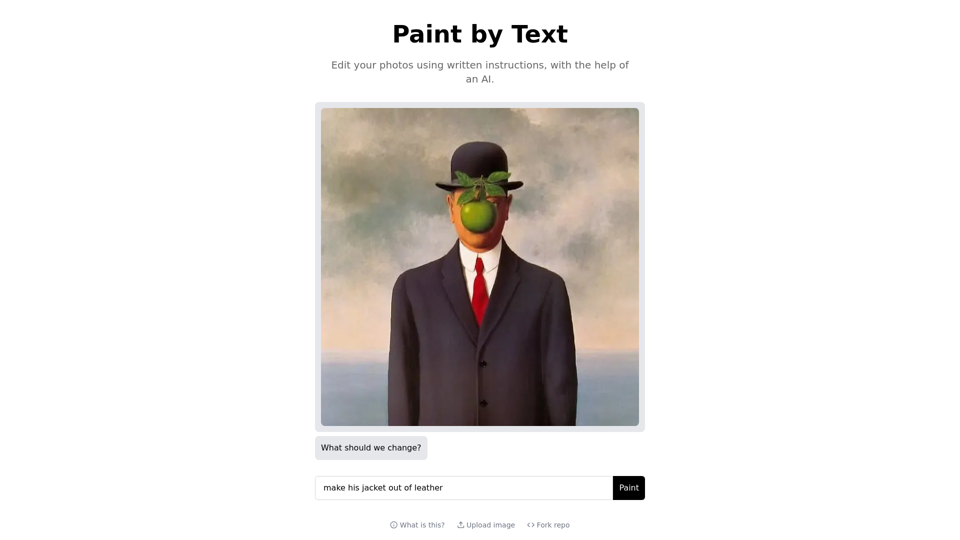Что такое генератор видео на основе ИИ?
Генераторы видео на основе ИИ — это продвинутые инструменты, использующие искусственный интеллект для создания видео из текста, изображений или других мультимедийных данных. Эти платформы помогают пользователям создавать высококачественные видео без необходимости в обширных навыках видеомонтажа. Генераторы видео на основе ИИ особенно полезны для создателей контента, маркетологов и компаний, стремящихся оптимизировать процесс производства видео.
Ключевые особенности генераторов видео на основе ИИ:
- Преобразование текста в видео: Превращение письменного контента в увлекательные видео.
- ИИ-аватары: Использование цифровых аватаров для представления информации.
- Озвучка: Генерация реалистичных озвучек на нескольких языках.
- Шаблоны: Доступ к разнообразным шаблонам для упрощения создания видео.
- Кастомизация: Персонализация видео с помощью текста, музыки и визуальных элементов.
Преимущества генераторов видео на основе ИИ
Использование генераторов видео на основе ИИ предоставляет несколько преимуществ, делая производство видео более доступным и эффективным.
Повышенная продуктивность
- Автоматизированные процессы: Инструменты ИИ автоматизируют задачи видеомонтажа, сокращая время и усилия.
- Эффективное создание контента: Быстрое производство видео для маркетинга, обучения или социальных сетей.
Экономическая эффективность
- Снижение затрат на производство: Устранение необходимости в дорогом видеооборудовании и профессиональных съемочных группах.
- Доступность для непрофессионалов: Возможность создания видео профессионального качества пользователями без опыта видеомонтажа.
Усиление креативности
- Разнообразные креативные опции: Экспериментирование с различными стилями, аватарами и озвучками.
- Инновационные функции: Использование инструментов на основе ИИ, таких как замена лиц и удаление фона, для уникального контента.
Как использовать генераторы видео на основе ИИ
Создание видео с помощью генераторов видео на основе ИИ — это простой процесс, который включает несколько простых шагов.
Шаг 1: Выбор платформы
Выберите генератор видео на основе ИИ, который соответствует вашим потребностям. Учитывайте такие факторы, как доступные функции, цены и интерфейс пользователя.
Шаг 2: Ввод вашего контента
- Текст или сценарий: Предоставьте сценарий или текстовый ввод для видео.
- Изображения или видео: Загрузите любой мультимедийный контент, который вы хотите включить.
Шаг 3: Настройка видео
- Выбор шаблонов: Выберите шаблон, который соответствует стилю вашего видео.
- Добавление озвучки: Используйте голоса, сгенерированные ИИ, или загрузите собственные записи.
- Персонализация визуальных элементов: Настройте текст, цвета и другие визуальные элементы.
Шаг 4: Генерация и редактирование
- Генерация видео: Позвольте ИИ обработать ваши вводные данные и создать видео.
- Редактирование по необходимости: Внесите необходимые изменения в содержание видео.
Шаг 5: Экспорт и распространение
- Экспорт видео: Сохраните финальное видео в нужном формате.
- Распространение на платформах: Распространите видео в социальных сетях, на веб-сайтах или других каналах.
Следуя этим шагам, пользователи могут эффективно создавать высококачественные видео с помощью генераторов видео на основе ИИ, улучшая свою стратегию цифрового контента.