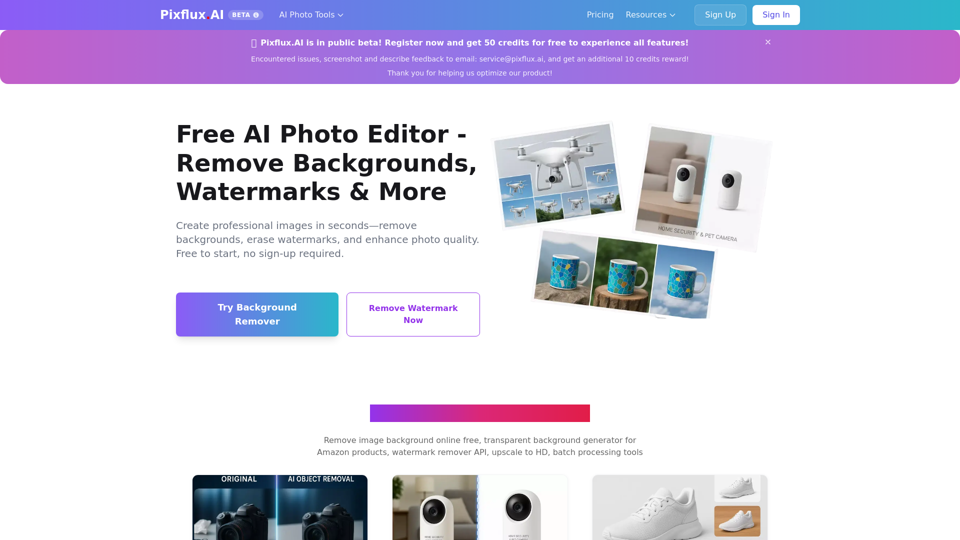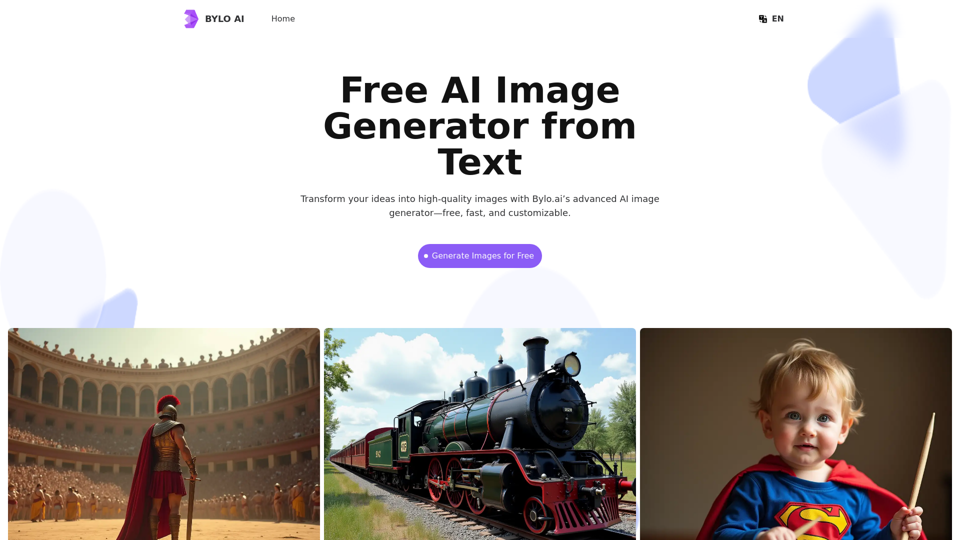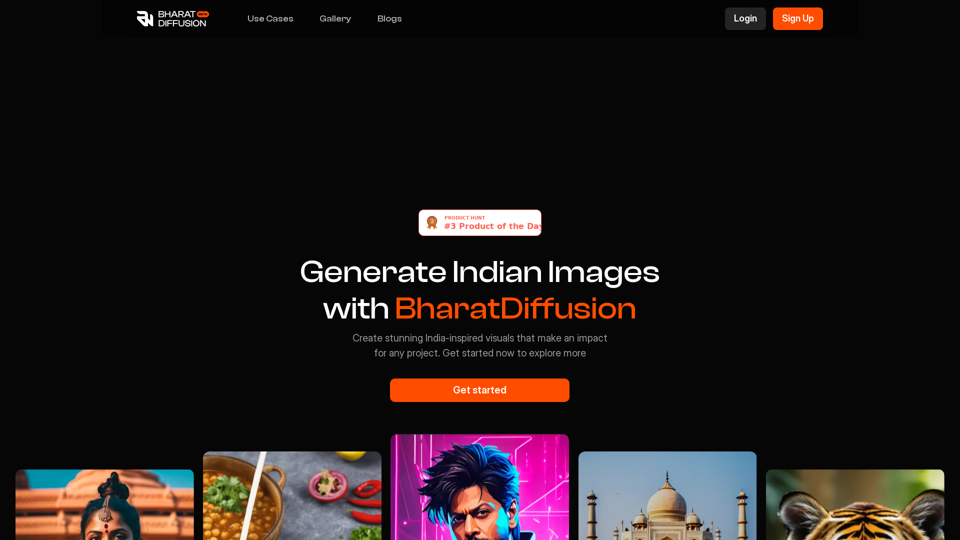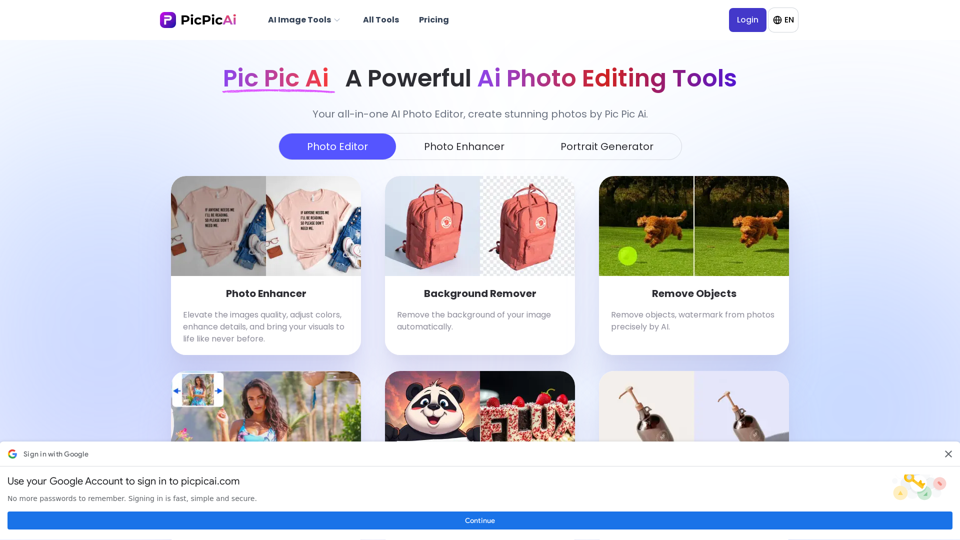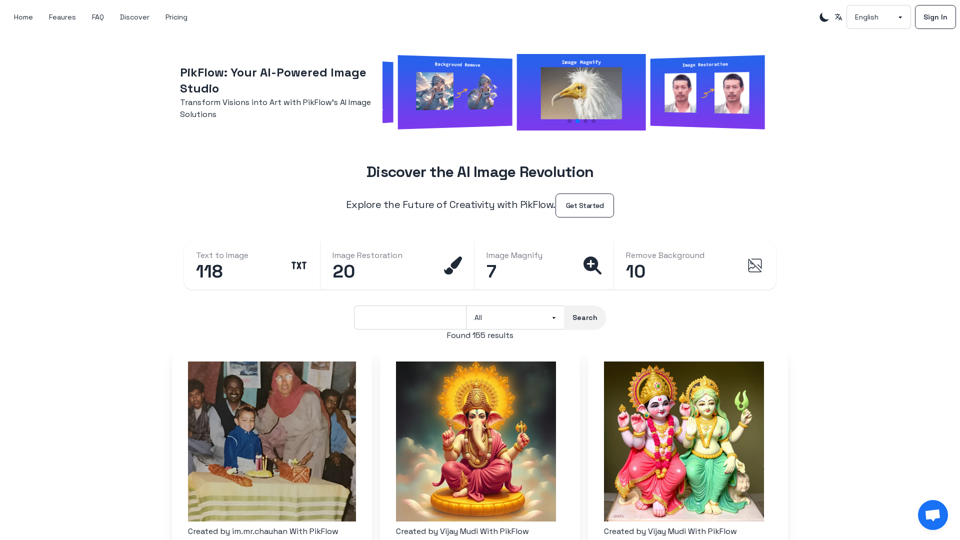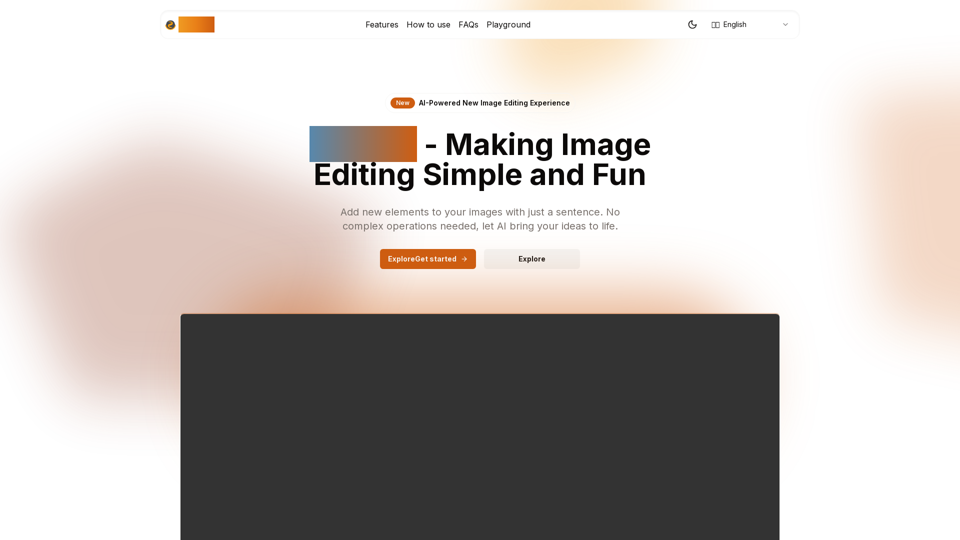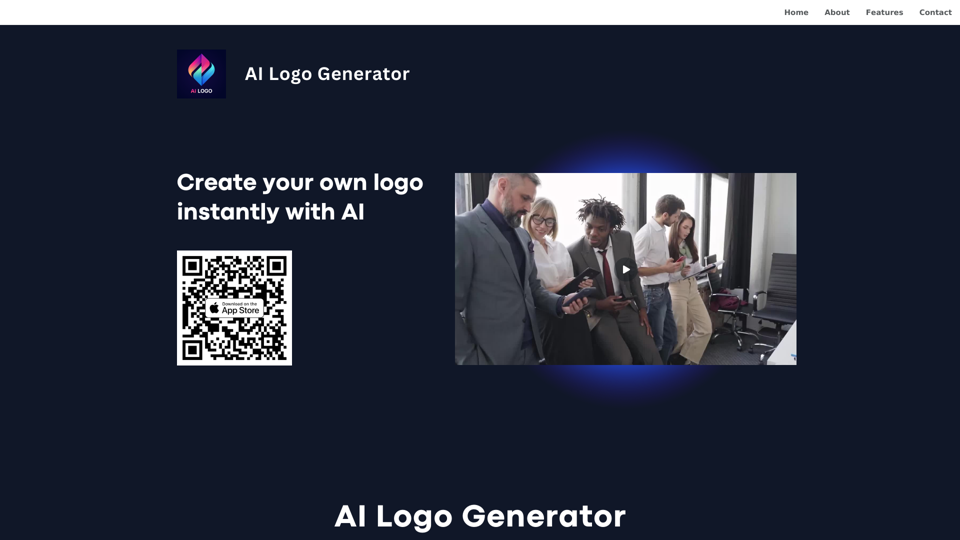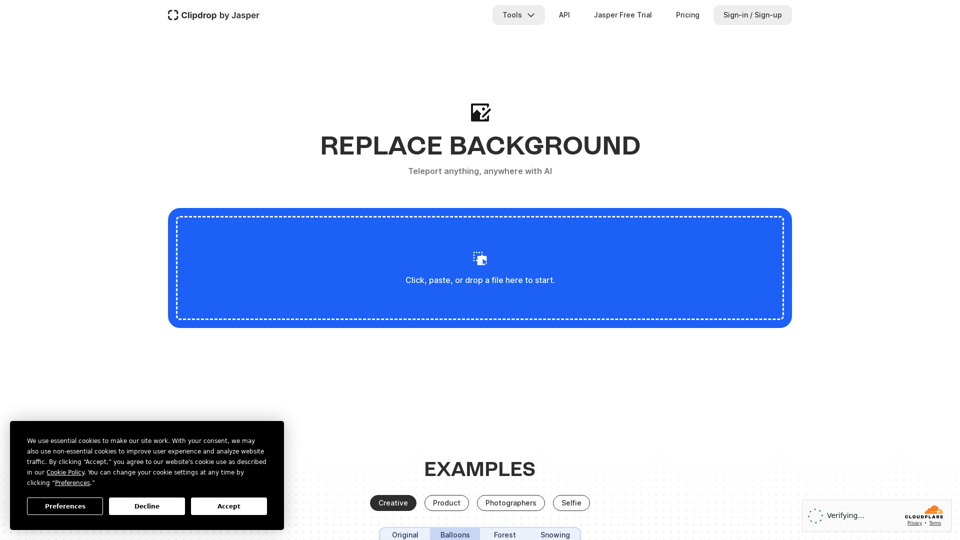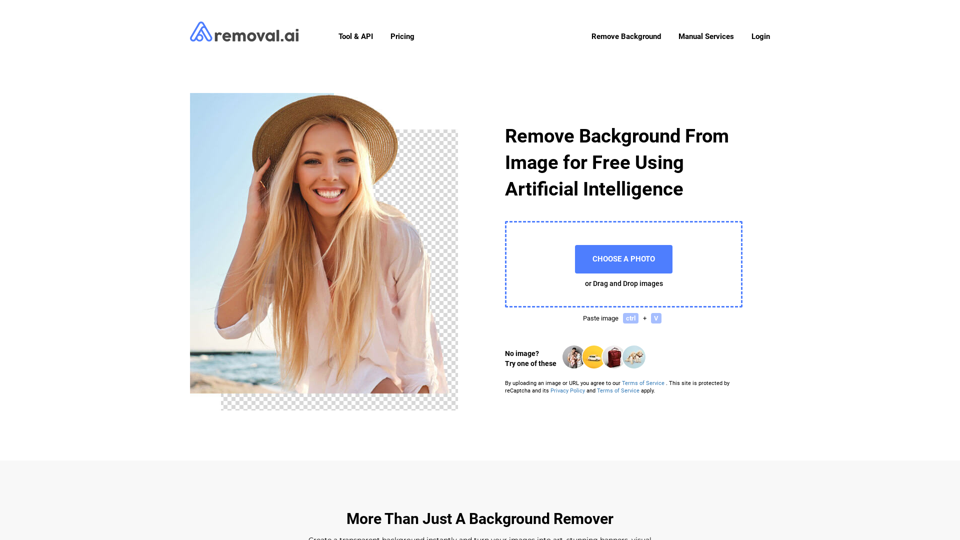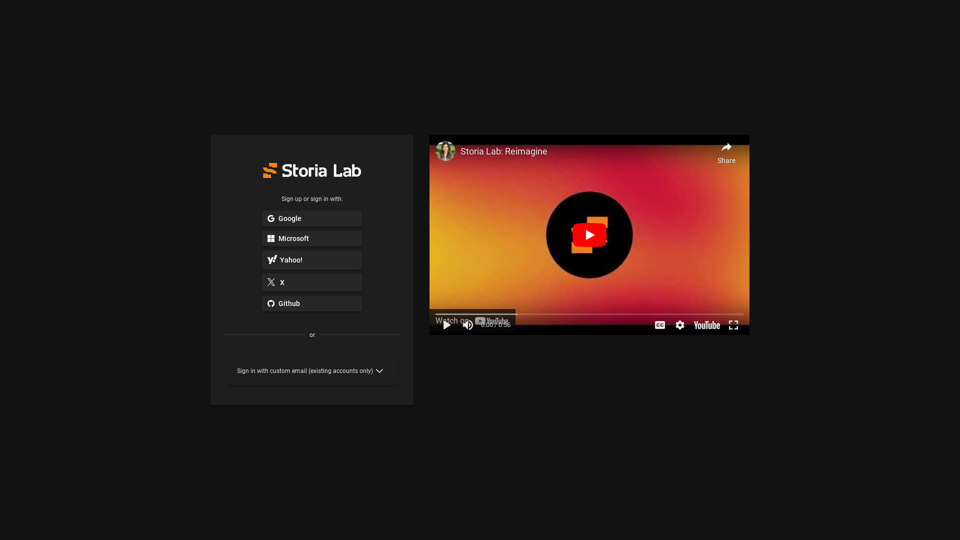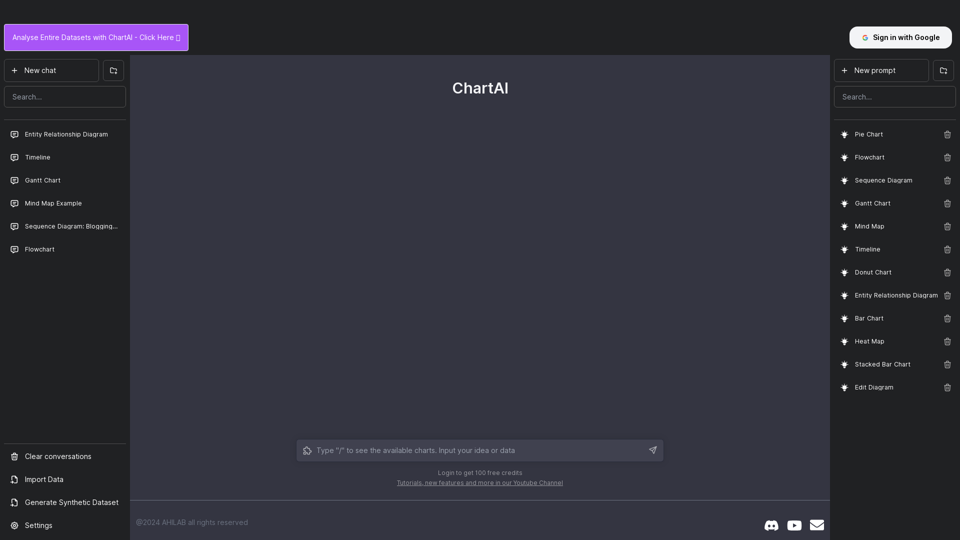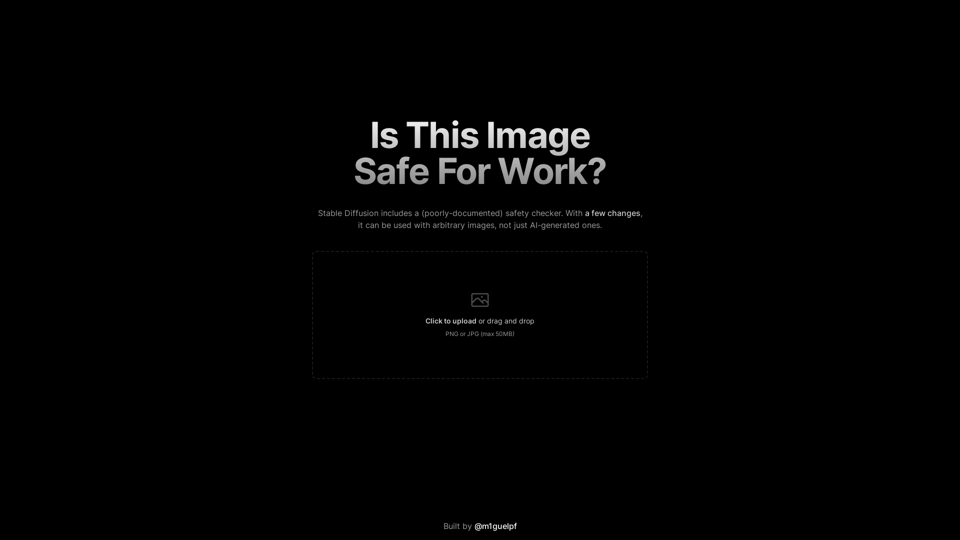什麼是背景去除器?
背景去除器是一種數位工具,旨在自動或手動去除圖像的背景,將主要主題隔離開來。這些工具由人工智慧技術驅動,提高了精確度和效率,使得創建乾淨且專業的視覺效果變得更加容易,無需進行大量的手動編輯。
使用背景去除器的好處
增強視覺吸引力
- 聚焦主題: 通過消除干擾,主要主題成為焦點。
- 一致性品牌: 確保行銷材料的一致性,增強品牌識別。
時間和成本效率
- 自動化過程: 與手動編輯相比節省時間。
- 成本效益: 減少對專業照片編輯服務的需求。
設計的多樣性
- 創意靈活性: 允許輕鬆整合到各種設計項目中。
- 多種背景選項: 用戶可以用自訂圖像或顏色替換背景。
改善行銷和銷售
- 專業產品圖像: 提升產品列表質量,可能促進銷售。
- 適應性: 適合從電子商務到社交媒體的各種平台。
如何使用背景去除器
步驟1:選擇一張圖片
選擇一張主題明確的圖片。確保主題從背景中脫穎而出以獲得最佳效果。
步驟2:上傳和處理
將圖片上傳到背景去除工具。人工智慧將自動檢測並去除背景。
步驟3:自訂和下載
- 進一步編輯: 添加新背景,調整顏色或整合其他設計元素。
- 下載: 以您偏好的格式保存編輯過的圖片,例如透明度的PNG格式。
流行的背景去除工具
Adobe Express
- 特點: 快速背景去除,與Adobe Stock整合以獲取新背景。
- 使用案例: 適合社交媒體圖片和內容創作者。
remove.bg
- 特點: 快速處理,支持批量圖片編輯。
- 使用案例: 適合需要大量編輯的專業攝影師和企業。
Microsoft Designer
- 特點: AI驅動去除,與Microsoft 365工具整合。
- 使用案例: 完美適合尋求無縫設計體驗的Microsoft生態系統用戶。
Photoroom
- 特點: 免費且快速,支持自訂背景更換。
- 使用案例: 非常適合小型企業主和網上賣家。
Cutout.pro
- 特點: 批量處理,API整合以實現高級工作流程。
- 使用案例: 最適合電子商務平台和大規模圖片編輯。
總之,背景去除器是提高圖像編輯能力的寶貴工具。無論是個人項目還是專業用途,這些工具都提供靈活性、效率和多種功能來滿足各種需求。